Home / Forums / Basel support forum / CDN issue
Home › Forums › Basel support forum › CDN issue
CDN issue
- This topic has 25 replies, 4 voices, and was last updated 8 years, 4 months ago by
 Bogdan Donovan.
Bogdan Donovan.
-
AuthorPosts
-
August 11, 2017 at 11:30 am #17423
danielbParticipantHello i have a problem with minify/combine and maxcdn. it brake my site i use wp rocket plugin, the same happen with w3 total cache..
ps. with another theme with the same features as basel is ok…
I don`t now where is the problem, maxcdn support says is not from them…
by inspecting elements in browser i see 404 error on images,css etc…
http://www.artgift.co is website
August 11, 2017 at 1:05 pm #17431
Eric WatsonParticipantHello,
Could you please send us your admin access so we can check what is wrong there?
Kind Regards
XTemos StudioAugust 11, 2017 at 1:31 pm #17438
danielbParticipantthank you
August 11, 2017 at 1:43 pm #17440
danielbParticipanti think it is ok now… you do some special settings for your demo speed ? my siteground hosting, wp rocket and maxcdn seems to not make a great job…
August 11, 2017 at 1:48 pm #17442
danielbParticipantnow is loading but still somme erros…
August 11, 2017 at 2:20 pm #17447
Eric WatsonParticipantWe see some errors but they are not from our theme files. Could you please check this problem with default theme?
Kind Regards
XTemos StudioAugust 11, 2017 at 2:30 pm #17449
danielbParticipanti don`t think i understand, now is default theme, basel main default, with demo import.. i just change 2-3 images to see how is load…
August 11, 2017 at 2:37 pm #17450
Eric WatsonParticipantWe mean default WordPress theme like Twenty Seventeen then you can activate in Dashboard -> Appearance -> Themes.
Kind Regards
XTemos StudioAugust 11, 2017 at 4:06 pm #17461
danielbParticipanti activate it, and no errors, now on basel theme no errors when i inspect elements… but rev slider not showing… this happen withowt do noting… plus in admin pannel i get some Redux Framework notice…
August 11, 2017 at 4:31 pm #17462
danielbParticipantRemove query string option from wp rocket do slider issue…
August 11, 2017 at 5:15 pm #17465
Artem TemosKeymasterSo the issue was caused by wp rocket plugin?
August 15, 2017 at 2:03 pm #17580
danielbParticipanti reinstal all and was ok work ok with wp rocket and w3 total… but now another problem when i edit homepage and click on update i get this
Fatal error: Uncaught Error: Call to a member function __isset() on null in /home/artgift7/public_html/wp-content/themes/basel/inc/woocommerce.php:61 Stack trace: #0 /home/artgift7/public_html/wp-content/themes/basel/woocommerce/content-product.php(55): basel_get_shop_view() #1 /home/artgift7/public_html/wp-includes/template.php(690): require(‘/home/artgift7/…’) #2 /home/artgift7/public_html/wp-content/plugins/woocommerce/includes/wc-core-functions.php(175): load_template(‘/home/artgift7/…’, false) #3 /home/artgift7/public_html/wp-content/themes/basel/inc/shortcodes.php(2980): wc_get_template_part(‘content’, ‘product’) #4 /home/artgift7/public_html/wp-includes/shortcodes.php(345): basel_shortcode_products(Array, ”, ‘basel_products’) #5 [internal function]: do_shortcode_tag(Array) #6 /home/artgift7/public_html/wp-includes/shortcodes.php(223): preg_replace_callback(‘/\\[(\\[?)(basel_…’, ‘do_shortcode_ta…’, ‘<p>[vc_row css=…’) #7 /home/artgift7/public_html/wp-includes/class-wp-hook.php(298): do_shortcode(‘<p>[vc_r in /home/artgift7/public_html/wp-content/themes/basel/inc/woocommerce.php on line 61
August 15, 2017 at 2:07 pm #17581
Eric WatsonParticipantHello,
Could you please send us your admin and FTP access so we can check what is wrong there?
Regards
XTemos StudioAugust 15, 2017 at 2:20 pm #17582
danielbParticipantthank you for fast reply
August 15, 2017 at 2:31 pm #17583
danielbParticipantsorry this login details
August 15, 2017 at 2:40 pm #17584
danielbParticipantNow is working, if you resolve it, thank you
August 15, 2017 at 2:41 pm #17585
Eric WatsonParticipantYou are welcome! The fix will be included in the next update.
Regards
XTemos StudioAugust 15, 2017 at 2:47 pm #17588
danielbParticipantyow are more than awesome, thank you !
August 15, 2017 at 5:31 pm #17594
Eric WatsonParticipantContact us if you have any additional questions or concerns.
Kind Regards
XTemos StudioAugust 18, 2017 at 4:08 pm #17778
danielbParticipantHello, to not open another topic, i ask here… i have one more issue if i can say like that… i get on gtmetrix Serve scaled images score zero, in you demo you have 100… What can cause this ? i try with no cache and wp rocket cache and the same result. Thank you.
August 18, 2017 at 5:35 pm #17780
Bogdan DonovanKeymasterHi,
“Serve scaled images” recommendation means that the actual image size should be as close as possible to the area occupied by this image on the page. For better page performance, you can manually set the desired thumbnail size. In the blog and product elements, this can be set on the Design tab => Image size. For categories: WooCommerce Settings => Products tab => Products images.
Kind Regards
XTemos StudioAugust 19, 2017 at 7:45 am #17803
danielbParticipantHello, i have the same setings like you, but on my page images not resize, if i set product image a 280×280 image, on product page it will be small 280×280.
in you demo catalog images are 263×336 but on product page they are big
gtmetrix see all images (product image, and product gallery images) When i check home page.
My english is not good so i can`t explain very good, please check the page. http://www.artgift.co … someting is not right!
Attachments:
You must be logged in to view attached files.August 19, 2017 at 8:16 am #17805August 19, 2017 at 8:17 am #17807August 19, 2017 at 9:04 am #17809
danielbParticipantChild theme do this, is a must to use child theme ?
August 19, 2017 at 9:32 am #17810
Bogdan DonovanKeymasterWe changed the size of the thumbnails for the products in the settings of the WooCommerce (WooCommerce Settings => Products tab => Products images) and then regenerated the thumbnails (Tools => Regen. Thumbnails). Also, the size of the miniature was changed in the options of the blog element. For now, GTmetrix puts “Serve scaled images” A (100) rating for both the main page and the store page.
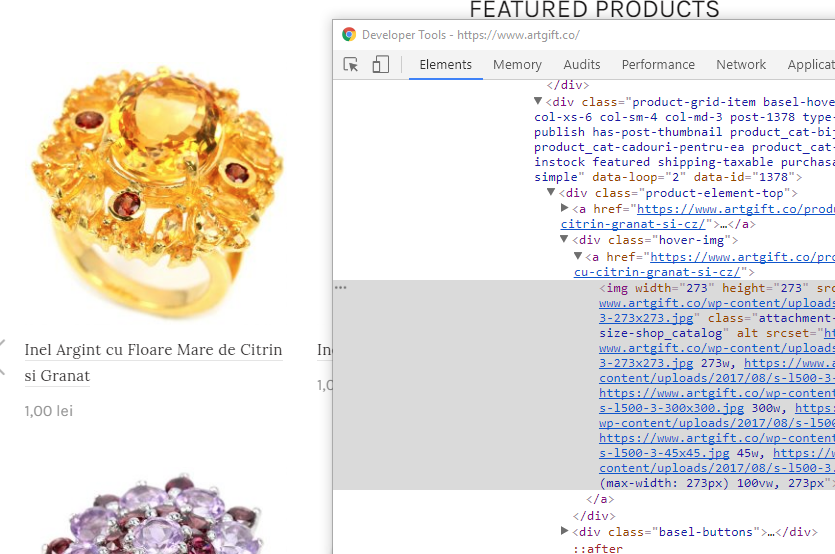
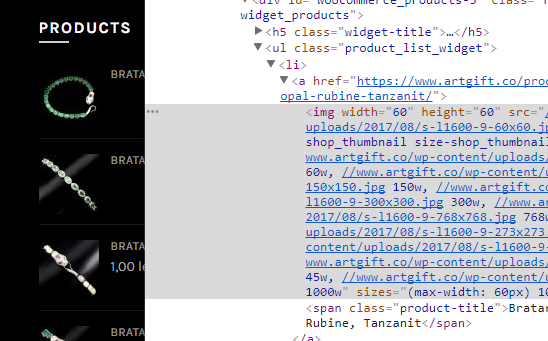
Kind Regards
XTemos Studio -
AuthorPosts
- You must be logged in to create new topics. Login / Register