Home / Forums / WoodMart support forum / PHP error after installation
Home › Forums › WoodMart support forum › PHP error after installation
PHP error after installation
- This topic has 18 replies, 2 voices, and was last updated 8 years ago by
 Artem Temos.
Artem Temos.
-
AuthorPosts
-
November 23, 2017 at 4:00 pm #25147
srebic11ParticipantHi guy, I buy woodmart theme upload via FTP and when I want run I have this massage Fatal error: Class ‘WOODMART_Theme’ not found in /home/wwwadprint/public_html/wp-content/themes/woodmart/functions.php on line 36
I am twice upolad all file but same problem what can I do?
November 23, 2017 at 4:06 pm #25152
Artem TemosKeymasterHello,
Thank you so much purchasing our theme and contacting our support center.
Could you please check what version of PHP you have on your server? It should be 5.6+. Are you able to provide us your website admin access? (not cpanel).
Kind Regards
XTemos StudioNovember 23, 2017 at 4:09 pm #25153
srebic11ParticipantThx for fast replay Php 5.6 on server.
November 23, 2017 at 4:41 pm #25154
Artem TemosKeymasterPlease, provide us your FTP also.
November 25, 2017 at 4:06 pm #25480
srebic11ParticipantThis is Cpanel/FTP you have All in private
November 25, 2017 at 4:10 pm #25485
Artem TemosKeymasterWe need your FTP host, username and password.
November 27, 2017 at 8:33 am #25660
srebic11ParticipantHi guy,
I send you in last massage in Private Cpanel/Ftp that mean same login for Capanel and FTP I send you again in private. Please my client loses patience!
Thx in advance
November 27, 2017 at 9:00 am #25667
Artem TemosKeymasterYou said that you have 5.6 version of PHP but you have 5.4. Please, update it firstly
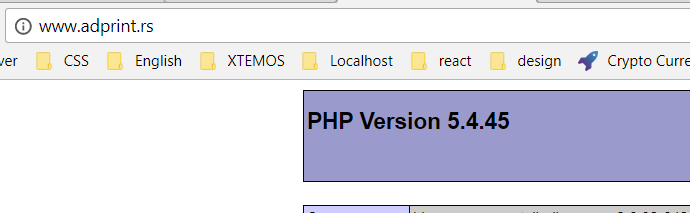 December 2, 2017 at 10:50 am #26720
December 2, 2017 at 10:50 am #26720
srebic11ParticipantHi I contact Hostgator and they replay me, now you have all for you need Cpanel/FTP, please I dont work 10 days on website clients I am in big problem
December 2, 2017 at 12:06 pm #26727
Artem TemosKeymasterHi,
As we can see from their reply, you now can enable 5.6 version PHP on your server. So just follow their instruction and do this for this website.
Contact us if you will have any additional questions.
December 7, 2017 at 9:30 pm #27812
srebic11ParticipantI enable php 5.6 and install theme but I have problem with theme. On single product I dont have Big image. I upload in product image right side of the product page but nothing. On home page you can see “Majica Crna 1800 din dont have image
Can you fix this issue please
Attachments:
You must be logged in to view attached files.December 8, 2017 at 7:16 am #27828
Artem TemosKeymasterHi,
It seems to be a problem with HTTPs configuration on your website. Be sure that you have set your website URLs with HTTPs protocol in Dashboard -> Settings.
Regards
December 8, 2017 at 9:05 am #27848
srebic11ParticipantYou have admin pass you may see that is corect setup. I do not have much time to lose my client is nervous.
You have Cpanel and WO admin can you fix my issue on your template?
Thx in advance
December 8, 2017 at 9:53 am #27863
Artem TemosKeymasterIt is not our theme issue since it caused by HTTP protocol configuration on your website in general. And we don’t have your WP admin access. It seems that you have changed it and we can’t log in.
December 8, 2017 at 10:00 am #27874
srebic11ParticipantI dont know what I must do, in dashboard I choose https option. In private login for wp admin you can see
December 8, 2017 at 10:05 am #27878
Artem TemosKeymasterBut we see that some options are still have HTTP and not HTTPS https://gyazo.com/dafc7f44e596cb869cc5f2d076344995
December 8, 2017 at 10:06 am #27881
srebic11ParticipantI also cant login on my Admin?! That is password, you have Cpanel you can look and change if bug some exist
December 8, 2017 at 10:39 am #27893
srebic11ParticipantI buy premium plugin and fix SSL issue, sorry guy
December 8, 2017 at 12:26 pm #27899
Artem TemosKeymasterGreat, we are glad that you have found the solution.
-
AuthorPosts
- You must be logged in to create new topics. Login / Register