Home / Forums / Basel support forum / shop filter
Home › Forums › Basel support forum › shop filter
shop filter
- This topic has 10 replies, 4 voices, and was last updated 9 years, 1 month ago by
 Artem Temos.
Artem Temos.
-
AuthorPosts
-
September 26, 2016 at 4:11 am #4593
dewasuryaParticipantHi,
The filters on my website looks strange.
I have applied 3 filters, but it seems basel price filter doesn’t want to go off.
Even I put 4 filters, there is no basel price filter in the widget, but it still there in the front end.. How can I delete this?Also, can you please check on the Menu backend, I can’t find anyway to put description on the menu, where it needed to put the html block codes. It might happen because I activate CONCATENATE_SCRIPTS’, false based on my previous post http://xtemos.com/forums/topic/visual-composer-doesnt-work/ If I disable the scripts, i can add description but i cant find other options such as design etc. And Visual composer doesn’t work. So weird. I got 20Mbps here, tried multiple ISP too, so internet speed should not be a matter?
September 26, 2016 at 5:03 am #4597
Artem TemosKeymasterHello,
Thank you for contacting us.
1. To disable standard price filter from filters area simply add this code snippet to the functions.php file in child theme
add_filter( 'basel_use_custom_price_widget', '__return_false', 10 );2. You can enable “Description” field in the Screen Options in the right top corner on this page
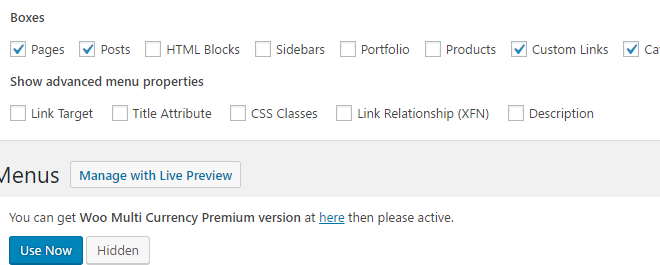
Regards
September 26, 2016 at 7:45 am #4599
dewasuryaParticipant1. Thank you for your quick response.. It works!
2. Ahh I missed that hidden option.. thanks!September 26, 2016 at 8:01 am #4600
dewasuryaParticipantHi.. One more thing.. the color attribute is working on the shop display mode, but when we go to detail product page, it doesn’t work, i have to select the other attribute to make it able to works, can it works without selecting all the attribute?
September 26, 2016 at 10:59 am #4606
Artem TemosKeymasterHi,
This is how WooCommerce variations works. Image will not be changed while you don’t select all attributes. We can’t change this behaviour in a scope of our theme.
Regards
October 15, 2016 at 4:46 pm #5519
TeuvoParticipantHow do I also remove the Sort By section?
October 15, 2016 at 5:00 pm #5527
Artem TemosKeymasterTo remove “Sort by” widget from filters area try to add this code snippet to the functions.php file in the child theme
add_filter( 'basel_use_custom_order_widget', '__return_false', 10 );Regards
November 22, 2016 at 10:25 pm #7083
EstefaniaParticipantHi!
I am trying to remove Sort by filter as you indicate:
add_filter( ‘basel_use_custom_order_widget’, ‘__return_false’, 10 );But, I get the same thing that “Alison”: the filter is outside the box.
How was finally solved this issue?
Thanks!
Estefanía.November 23, 2016 at 5:48 am #7097
Artem TemosKeymasterHi,
If you want to remove “Sort by” dropdown also try to add this code snippet to the Custom CSS area in Theme Settings
select.orderby { display: none; }Regards
November 23, 2016 at 12:20 pm #7117
EstefaniaParticipantThanks for your quick reply!!!!
I will try that option…I have one more question:
Is there any possibility to show filter prices with Basel filter by sliding bar?Thanks in advance!
Estefanía.November 23, 2016 at 5:35 pm #7127
Artem TemosKeymasterYou are welcome.
If you want to display slider price filter you need to use default WooCommerce price filter widget.
Regards
-
AuthorPosts
- You must be logged in to create new topics. Login / Register