Home / Forums / WoodMart support forum / After loading, the menus overlap.
Home › Forums › WoodMart support forum › After loading, the menus overlap.
After loading, the menus overlap.
- This topic has 8 replies, 2 voices, and was last updated 1 year, 8 months ago by
 Aizaz Imtiaz Awan.
Aizaz Imtiaz Awan.
-
AuthorPosts
-
April 4, 2024 at 5:47 pm #554992
sggtongParticipant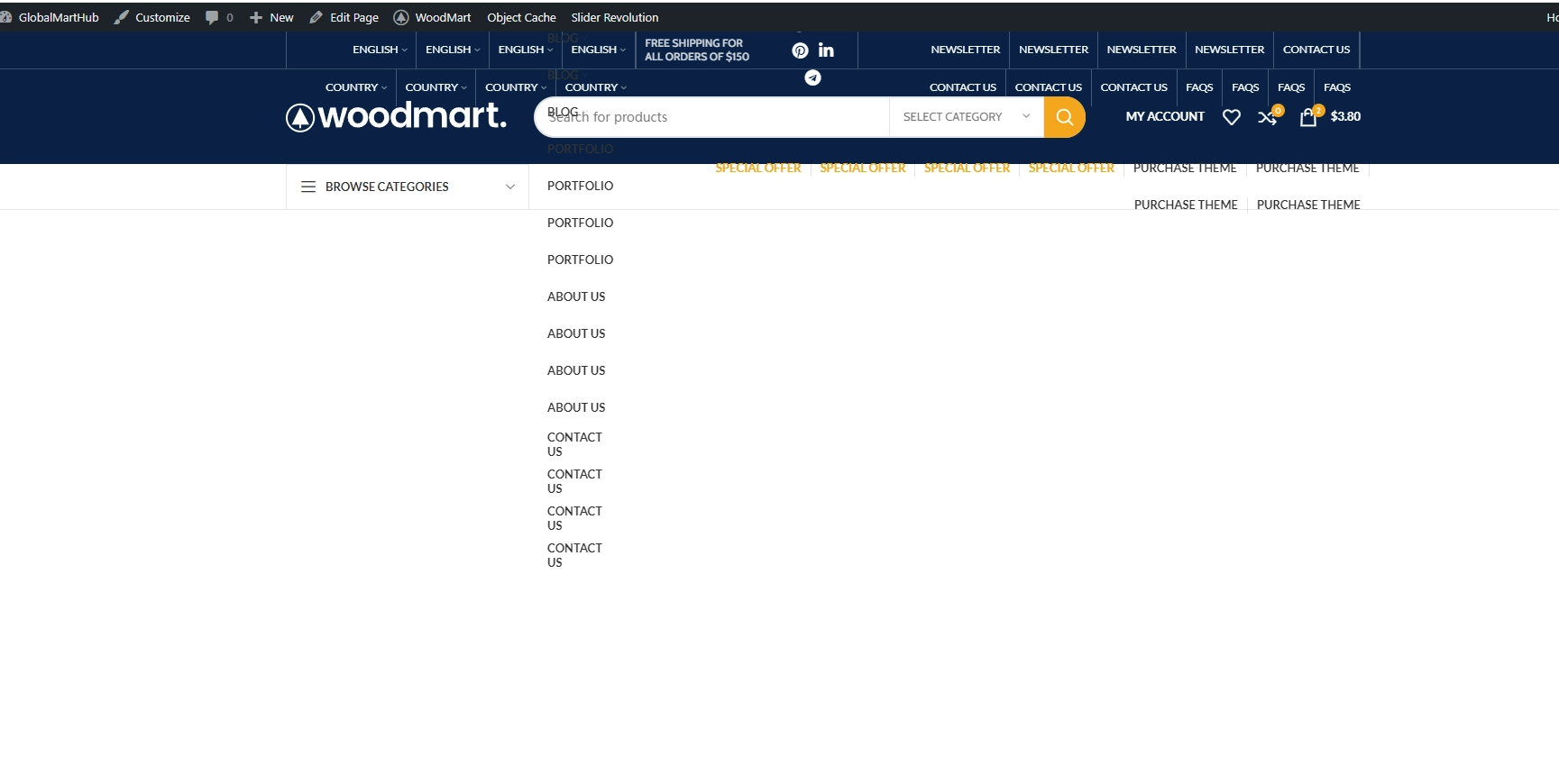
As shown in the picture, I loaded a pre-set template and it turned out like this, please help!
April 5, 2024 at 10:34 am #555114
Aizaz Imtiaz AwanKeymasterHello,
This is the duplicated menu items, you can navigate to Appearance > Menus and remove duplicated menu items manually.
Best Regards.
April 5, 2024 at 11:05 am #555123
sggtongParticipantThank you for taking the time to reply to my question, I have found a solution to the last question and am in the process of implementing it, I have another critical and urgent question, why is it that after uploading only a few products on my site, it opens so slowly, according to the picture you can see that my score is very low, and I have reloaded the theme on a different server without uploading any products, the speed is not ideal either! I have installed all the plugins recommended by the theme, my server is in Los Angeles, and the latency I tested with itdog is less than 3ms, please help me!
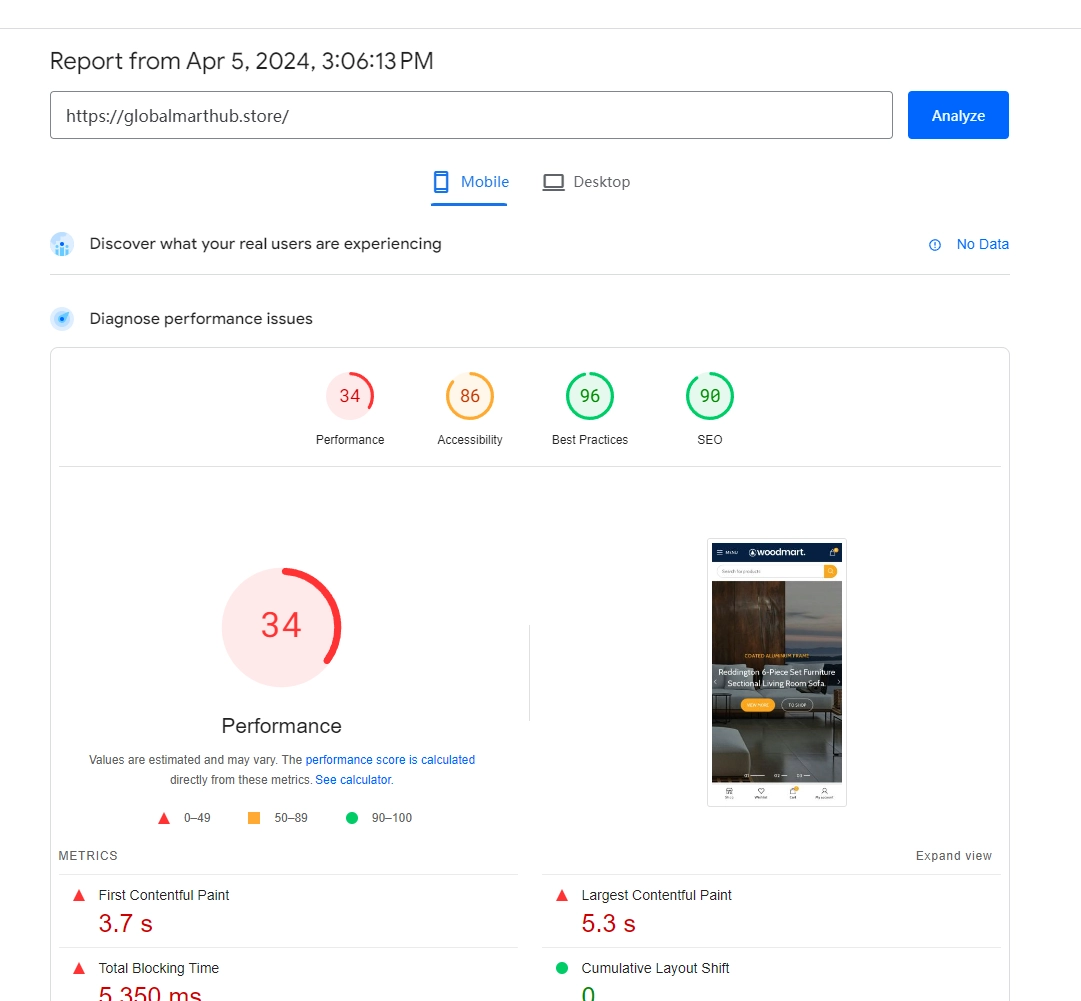 April 5, 2024 at 6:21 pm #555283
April 5, 2024 at 6:21 pm #555283
Aizaz Imtiaz AwanKeymasterHello,
Our theme is optimized for speed and should not significantly slow down your website. However, it’s possible that your website’s performance is affected by the content you have added. For instance, the use of too many plugins, large unoptimized images, or other resources can slow down your website.
We recommend that you remove any unnecessary plugins and install a JS & CSS optimization plugin such as WP Rocket. Our guide on how to optimize your website using our themes can be found here: https://xtemos.com/wordpress-performance-optimization-the-ultimate-guide-in-2021/.
Best Regards.
April 6, 2024 at 1:29 pm #555400
sggtongParticipant“TOP CATEGORIES” How do I remove this area and where do I set it? Also can Google fonts be removed?
April 6, 2024 at 3:24 pm #555419
Aizaz Imtiaz AwanKeymasterHello,
Navigate to WoodMart > Header builder > edit default header (highlighted star icon) or you can go through the admin bar directly https://prnt.sc/Ct9ehRDvvDV9 and in the Header Bottom remove or configure the categories settings.
Best Regards.
April 7, 2024 at 7:06 am #555476
sggtongParticipantHow do I change the effect of this area on the left, because he can’t edit it, I can only upload one image, I can’t achieve multiple images
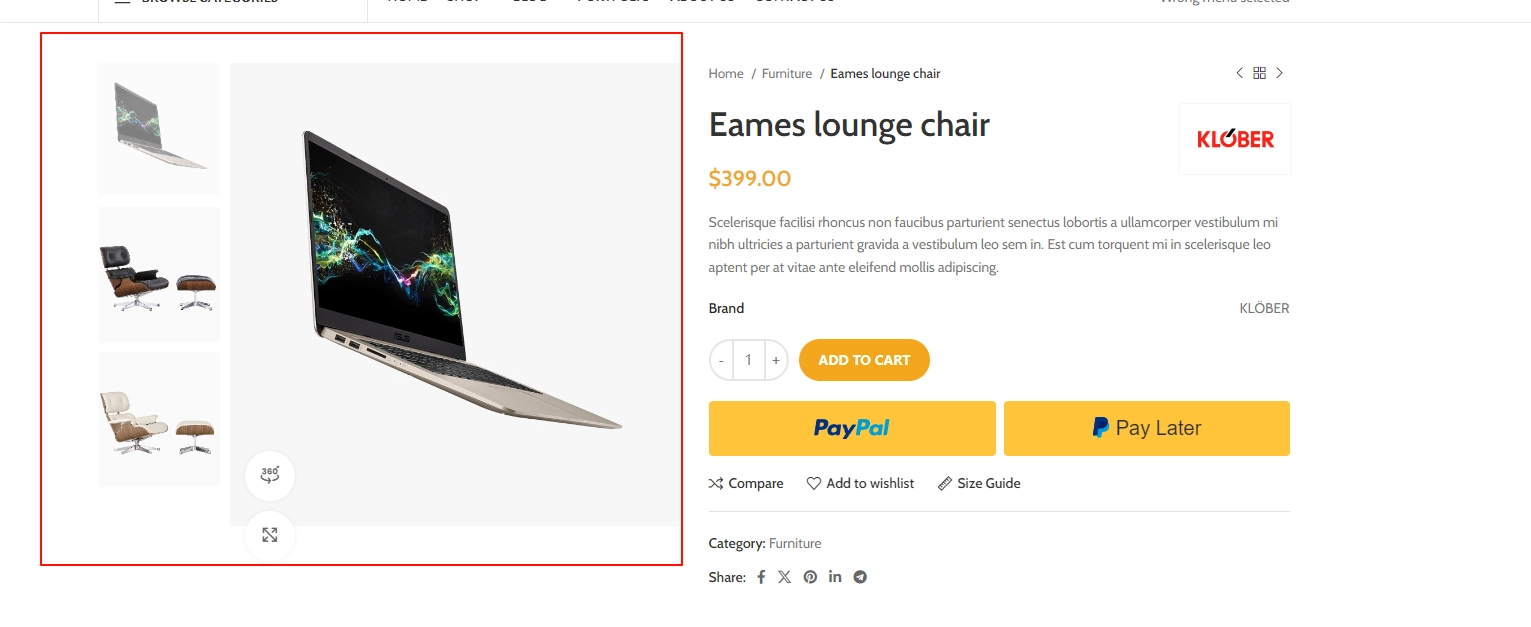 April 8, 2024 at 10:30 am #555602
April 8, 2024 at 10:30 am #555602
sggtongParticipantIs there any difference between the two places shown in the picture? One is
There is also a slider for mobile phones. I set up the slider on my PC, but it doesn’t work well on my mobile phone, and the images are too big and slow to load on my mobile phone. Forgive me if I can’t find where to set the slider image for mobile phones.
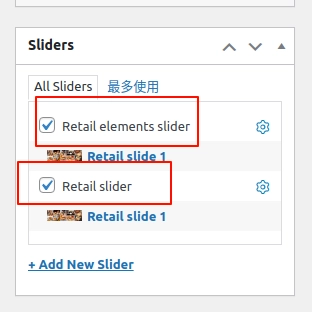 April 8, 2024 at 10:57 am #555610
April 8, 2024 at 10:57 am #555610
Aizaz Imtiaz AwanKeymasterHello,
These are the product images gallery. Navigate to Products > Edit Product > Check the gallery images:
https://ibb.co/XZ1B2pMIf you want to change the style, Navigate to Theme Settings > Single Product > Gallery > Gallery Layout.
Best Regards.
-
AuthorPosts
- You must be logged in to create new topics. Login / Register