Home / Forums / Basel support forum / Notice: Undefined offset: 11462 error when trying to change width of menu
Home › Forums › Basel support forum › Notice: Undefined offset: 11462 error when trying to change width of menu
Notice: Undefined offset: 11462 error when trying to change width of menu
- This topic has 17 replies, 2 voices, and was last updated 9 years, 1 month ago by
 Artem Temos.
Artem Temos.
-
AuthorPosts
-
November 10, 2016 at 10:05 am #6532
m360ParticipantWe are seeing a lot of error messages like public/wp-content/themes/basel/inc/third-party/nav-menu-images/inc/admin.php</b> on line <b>289</b><br /> when trying to change the width of a menu item.
This also means that we can’t make the menu items full-width.
An alternate solution is to modify it in the database, but that is not an optimal solution.
November 10, 2016 at 4:39 pm #6543
Artem TemosKeymasterHello,
Thank you for contacting us.
Please provide us your website url and admin access so we could take a look at this issue.
Kind Regards
XtemosNovember 10, 2016 at 8:34 pm #6560
m360ParticipantI have added the information to the private content.
November 10, 2016 at 8:41 pm #6561
Artem TemosKeymasterThank you. We see these notices. Try to suppress them by turning off a Debug mode https://codex.wordpress.org/Debugging_in_WordPress
November 10, 2016 at 8:58 pm #6562
m360ParticipantThe main problem isn’t the notices, the main problem is that it is impossible to save changes to the menu items.
I can accomplish the same by modifying the database, but I want to avoid this if I can.November 10, 2016 at 9:19 pm #6563
Artem TemosKeymasterAnyway, try to disable debug mode firstly. Also, we suggest you increase PHP parameters on your server
 November 11, 2016 at 9:49 am #6573
November 11, 2016 at 9:49 am #6573
m360ParticipantI have disabled debug mode, and I have tried adding the following to wp-config.php:
ini_set(‘post_max_size’, ‘500M’);
ini_set(‘upload_max_filesize’, ‘500M’);
define(‘WP_MEMORY_LIMIT’, ‘128M’);
ini_set(‘memory_limit’, ‘128M’);
ini_set(‘max_execution_time’, ‘300’);I also tried adding
php_value session.gc_maxlifetime 10800
php_value max_input_time 10800
php_value max_execution_time 10800
php_value upload_max_filesize 110M
php_value post_max_size 120Mto .htaccess, and I still get the same issue.
November 11, 2016 at 4:39 pm #6585
Artem TemosKeymasterJust tried to make changes to one of your menu items and it seems to work correctly
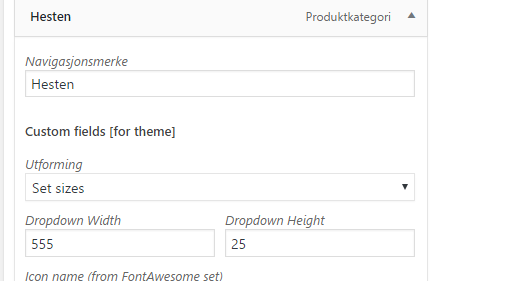
Regards
November 14, 2016 at 9:13 am #6671
m360ParticipantI am trying to make the menu items (like Katt) full-width, and it doesn’t work for me. It’s just stuck on Standard width.
I tried doing what you told me to do.
November 14, 2016 at 4:41 pm #6679
Artem TemosKeymasterJust tried to save the menu and see all errors again. That is why it doesn’t work now. Last time we saved it without any notices.
November 14, 2016 at 8:07 pm #6688
m360ParticipantI needed debug mode to be on for development purposes, but I have disabled it again now.
The error messages are gone, but it is not saving the design change, I can still not change, say, the menu “Katt” to be full-width.
It will just not save. It says it has been saved, but the design is still “Standard”, even when I changed it.November 14, 2016 at 9:16 pm #6689
Artem TemosKeymasterWe see that we are able to change sizes for some items like
Hundfor example but can’t for others likeKatt. There is only one reason for this may be: low PHP Post size. You need to increase some parameters on your server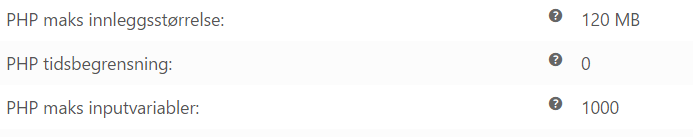
Regards
November 14, 2016 at 10:51 pm #6690
m360ParticipantI have this in my .htaccess:
# BEGIN WordPress
<IfModule mod_rewrite.c>
RewriteEngine On
RewriteBase /
RewriteRule ^index\.php$ – [L]
RewriteCond %{REQUEST_FILENAME} !-f
RewriteCond %{REQUEST_FILENAME} !-d
RewriteRule . /index.php [L]
</IfModule>php_value session.gc_maxlifetime 10800
php_value max_input_time 10800
php_value max_execution_time 10800
php_value upload_max_filesize 210M
php_value post_max_size 220M
php_value memory_limit 256M# END WordPress
November 14, 2016 at 11:00 pm #6691
Artem TemosKeymasterProbably it should be increased in your server configuration. Try to contact your providers for help.
Regards
November 15, 2016 at 9:22 am #6714
m360ParticipantServer provider said it is done in .htaccess.
And since I have php_value post_max_size 220M I assume this should be more than enough?
November 15, 2016 at 4:58 pm #6727
Artem TemosKeymasterBut we see that
PHP max inputvariabler:parameter is still 1000. You need to increase this also since your menu has a large amount of links and so PHP sends to large data variables.Regards
November 15, 2016 at 8:31 pm #6741
m360ParticipantYes, that finally fixed the issue!
Thank you very much.
November 15, 2016 at 9:00 pm #6742
Artem TemosKeymasterGreat, you are welcome!
-
AuthorPosts
Tagged: undefined offset
The topic ‘Notice: Undefined offset: 11462 error when trying to change width of menu’ is closed to new replies.
- You must be logged in to create new topics. Login / Register