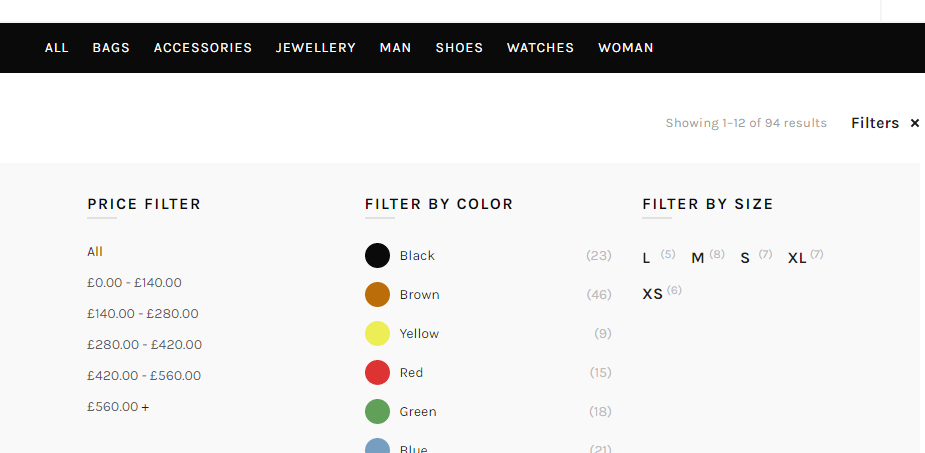Home › Forums › Basel support forum › How do you add a product filter and categories menu in page heading ? › Reply To: How do you add a product filter and categories menu in page heading ?
June 10, 2016 at 5:30 am
#1239
Artem Temos
Keymaster
Hello there,
If you are talking about these blocks so they can’t be placed on any other page then shop