Home › Forums › Basel support forum › a product variation select bug with cm2
a product variation select bug with cm2
- This topic has 12 replies, 4 voices, and was last updated 6 years, 8 months ago by
 Eric Watson.
Eric Watson.
-
AuthorPosts
-
August 13, 2017 at 1:42 pm #17505
tiantzerParticipantI’v found an bug that products variation cannot be select.
If the product’s default form values are sold out and customer cannot add other variation into shopping cart.
The product page will keep showing “please select some product options before adding this product to your cart otherwise I have to click the clear button and reselect the variation options. I’m thinking that’s cm2 plugin bug.
I’m writing this with my bad english, please visit my website link.
when you get that page and try to add the variation into the shopping cart then you’ll get clear the bug.
thanks for helping me.
August 13, 2017 at 4:47 pm #17510
Artem TemosKeymasterHi,
Did you check how it works with default wordpress theme or just without our attribute swatches with default WooCommerce dropdowns?
Regards
August 14, 2017 at 4:36 am #17521
tiantzerParticipanthi,
Yes, I’ve try it on wordpress theme and woocommerce dropdowns menu and they works fine.
August 14, 2017 at 7:32 am #17524
Eric WatsonParticipantHello,
Could you please send us your admin access so we can check what is wrong there?
Regards
XTemos StudioAugust 14, 2017 at 2:29 pm #17531
tiantzerParticipanthi,
thanks for helping me.August 14, 2017 at 6:29 pm #17546
Eric WatsonParticipantWe have found the root of this problem. It is problem in WooCommerce system and we found the solution to this problem. Please see this article
https://gyazo.com/a7a6666041f142b500d332cf465fe82d
Regards
XTemos StudioAugust 16, 2017 at 8:29 am #17643
Sam_TurnbullParticipantHello
I have the same problem/error coming up on my site since I up-dated yesterday. Is it possible for you to put the solution on this forum? The link you have posted just takes me to an animated graphic that doesn’t tell me anything.Many thanks
Sam
August 16, 2017 at 8:42 am #17645
Eric WatsonParticipantHello @Sam_Turnbull,
Thank you for noticing and reporting this issue. We will fix it in our next theme release for sure.
If you want to fix the problem now, try to add following code snippet to thebasel/inc/woocommerce.phpin 58 line.if ( is_null( $s ) ) return;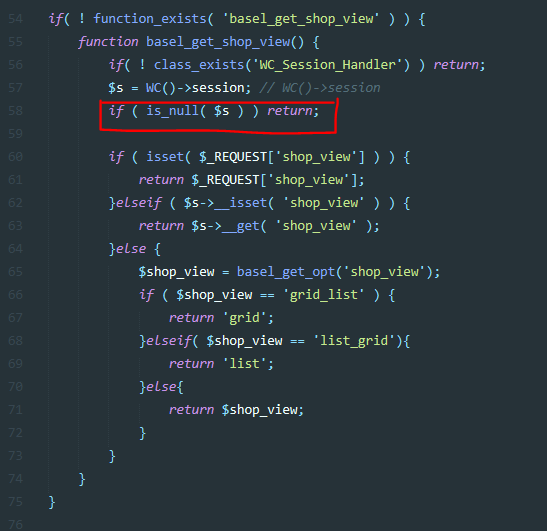
Kind Regards
XTemos StudioAugust 16, 2017 at 9:52 am #17650
Sam_TurnbullParticipantHello. Thanks I’ve added that and it seems to have solved the problem but there is another issue that has now surfaced (may be unconnected but its new as of today).
I’ve tried to add two internal site links in the bottom paragraph and make them live but, although the page source all looks fine, they don’t do anything…… I’ve added a test link on a different page successfully. I viewed with a new, different browser and it was the same. Is it related or shall I post as a separate issue?
This is where the links are:
Call us on 020 8144 1945 or send us an enquiry via our enquiry form and we can discuss your needs.
August 16, 2017 at 11:05 am #17651
Sam_TurnbullParticipantThe html looks fine:
<h3>Find out more</h3>
Call us on 020 8144 1945 or send us an enquiry via our enquiry form and we can discuss your needs.[/vc_column_text][/vc_column][/vc_row][vc_row 0=””][vc_column css=”.vc_custom_1501788259821{margin-top: -60px !important;border-top-width: -60px !important;}”][/vc_column][/vc_row]August 16, 2017 at 11:13 am #17652
Eric WatsonParticipantCan you please create a separate topic and provide a link to your site and screenshots where your problem will be seen or try to describe the problem in more detail?
Kind Regards
XTemos StudioAugust 16, 2017 at 11:58 am #17656
Sam_TurnbullParticipantHello
Yes happy to do this but can you guide me as to how I start a new topic? I can’t work out how to do it.Many thanks
August 16, 2017 at 12:56 pm #17658
Eric WatsonParticipantYou can go to the link https://xtemos.com/forums/forum/basel-premium-template/ and scroll down the page and there you will find the topic creation form.
https://gyazo.com/65880bef7b846239ab8cafe1046d6120
Kind Regards
XTemos Studio -
AuthorPosts
- You must be logged in to create new topics. Login / Register