Home / Forums / Basel support forum / Background images are very blurred when using Basel parallex on MOBILE
Home › Forums › Basel support forum › Background images are very blurred when using Basel parallex on MOBILE
Background images are very blurred when using Basel parallex on MOBILE
- This topic has 10 replies, 2 voices, and was last updated 8 years, 10 months ago by
 Artem Temos.
Artem Temos.
-
AuthorPosts
-
February 22, 2017 at 5:10 pm #10174
bhaumikParticipantHello Support!
I am trying to use BASEL THEME PARALLEX on rows with text content in it. There are different background images on all rows. When using theme parallex images are not displaying properly ON MOBILE. They are very blurred on mobile. This is not the issue with normal parallex which comes with visual composer. Please let me know what can be the issue. Is there a way when on mobile background images dont zoom!
Page issue – http://banffsignco.com/who-we-are/
Please see attached images. First try to see on desktop then see on mobile to see issue…
Thank you.
Attachments:
You must be logged in to view attached files.February 22, 2017 at 7:07 pm #10177
Artem TemosKeymasterHello,
Thank you for choosing our theme and contacting us.
Try to set background property to “Theme defaults” in Design tab when you edit the row with Visual Composer.
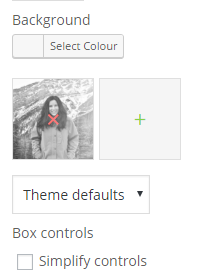
Kind Regards
XTemos StudioFebruary 22, 2017 at 7:12 pm #10178
bhaumikParticipantHello.
1.)I tried all of them but still it shows blurred images and zoomed as well on mobile. Is there a way images are not zoomed on mobile.
2.) Also currently, i am working on other site where image background are showing up at all. Page is shop page with some content on top of product archieves.
February 22, 2017 at 7:16 pm #10179
bhaumikParticipantAlso when you test please test it on mobile as if you see chrome responsive design it shows properly, but not mobile!
February 22, 2017 at 8:11 pm #10182
Artem TemosKeymasterHi,
1. We tested on a few android devices and it works correctly for us. Unfortunately, we don’t have an opportunity to test it with iOS today, but we will do this tomorrow too. By the way, do you have the same issue with our parallax demo too?
2. How exactly are you trying to add the image there?
February 22, 2017 at 9:17 pm #10184
bhaumikParticipant1.) Can you let me know asap as our client like basel parallex in rows. And all those images are blurred on all iphones.. Must be something wrong with css (responsive) as background image is not responsive if you see. I never checked with demo. Sorry!
2.) I am just trying to set background image on row edit settings(Not parallex, just row bg). Its working on home page but not shop page which is weird.
let me know. Thank you!
bhaumik D
February 23, 2017 at 5:48 am #10193
Artem TemosKeymaster1. OK, we will check it and write you about the result today.
2. But the shop page can’t be created/edited using Visual Composer builder. It doesn’t have any content area. It just displays products loop.
February 23, 2017 at 4:20 pm #10210
bhaumikParticipant1.) Thank you
2.) Just to let you know, we can set any page as shop page from woocommerce setting(Products>Display) and then all product archieves loops at the end of the content in that particular page. Please use our login info i already provided you to see what can be the issue.
February 23, 2017 at 5:47 pm #10219
Artem TemosKeymaster1. Try to add this code snippet to the Custom CSS for mobile devices only
body .basel-parallax { background-attachment: scroll!important; }2. You are right, but Visual Composer doesn’t recognize it as a regular page with content area and it can’t be fixed in our theme scope.
Regards
February 23, 2017 at 5:58 pm #10220
bhaumikParticipantHey. Thank you for css changes. And it works fine. And for point 2 you are right, as i just created another page used “products” shortcode and it shows background on that page. Probably something to do with default shop page template. Thanks a lot though!!
February 23, 2017 at 8:30 pm #10229
Artem TemosKeymasterYou are welcome!
-
AuthorPosts
Tagged: background image, mobile, parallex
The topic ‘Background images are very blurred when using Basel parallex on MOBILE’ is closed to new replies.
- You must be logged in to create new topics. Login / Register