Home › Forums › Basel support forum › Browse Categories Menu Variants
Browse Categories Menu Variants
- This topic has 7 replies, 3 voices, and was last updated 8 years ago by
 Artem Temos.
Artem Temos.
-
AuthorPosts
-
September 1, 2016 at 8:56 am #3393
kieranw80ParticipantHi, I cannot see the menu variants (listed below) when I add Pages to the Categories menu – I only see them on one item I add to that menu then all subsequent menu items don’t display the options.
I am trying to add two Categories (with HTML block popouts) to the ‘Browse Categories’ option in the header.
Thanks
You can choose one of three possible variants for the menu item dropdown style:
Default – simple dropdown column
Full Width – full window width dropdown
Set sizes – set your own width and height for the dropdownSeptember 1, 2016 at 3:42 pm #3406
Artem TemosKeymasterHello,
We just visited your web-site admin and see that menu items have design variants as described
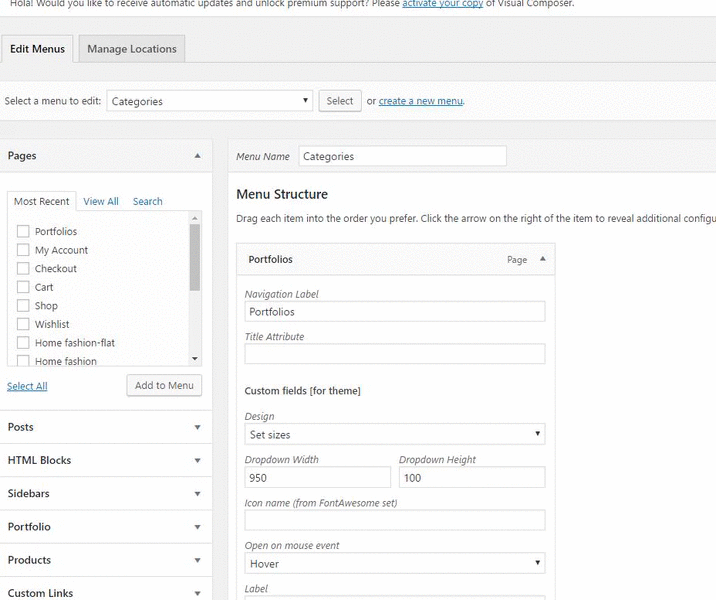
Try to add additional items, save menu and then check this option. They will be applied after saving menu.
Regards
September 2, 2016 at 2:35 am #3427
kieranw80ParticipantThanks, adding, saving then accessing again worked
September 2, 2016 at 4:50 am #3430
Artem TemosKeymasterGreat, you are welcome 🙂
February 19, 2017 at 4:55 am #10068
manyasvkParticipantHi same is not working with mine… Its working with first four categories and not with lower categories.
You can check with my url thanks.
February 19, 2017 at 6:14 am #10070
Artem TemosKeymasterHello @manyasvk,
Thank you for contacting us.
To see additional fields for your menu items you need to add and save them firstly. After that you will be able to change “Design” params for all menu items in the list.
Regards
February 19, 2017 at 1:36 pm #10073
manyasvkParticipantThank you for instant reply.
I already have added subcategories there. And i also have changed category design from default to full width still its showing sub categories in default.
You can check it on my url
ThanksFebruary 19, 2017 at 7:23 pm #10079
Artem TemosKeymasterDo you mean that you can’t save other design than “default”? In this case you need to increase PHP Max Post size and PHP Max input vars limits. You can see current values in WooCommerce -> System Status. Ask your server providers for help.
Regards
-
AuthorPosts
- You must be logged in to create new topics. Login / Register