Home › Forums › Basel support forum › Can't get color swatches to work.
Can't get color swatches to work.
- This topic has 20 replies, 2 voices, and was last updated 8 years, 1 month ago by
 Artem Temos.
Artem Temos.
-
AuthorPosts
-
November 20, 2016 at 2:55 am #6992

Curtis TownsendParticipantCan’t seem to get the color swatches to work properly. Right now they are displaying only drop down selectors.
What am I missing?
Cheers,
C.E.
November 20, 2016 at 4:01 pm #7017
Artem TemosKeymasterHello,
Thank you so much for purchasing our theme and contacting us.
Here is video tutorial that will help you create variable products with swatches as per our demo https://www.youtube.com/watch?v=gp3SMkKvUvs
Regards
November 20, 2016 at 8:00 pm #7026
Curtis TownsendParticipantYeah, I did all these steps prior to reaching out to you, went through them again but nothing has changed.
This single product pages is still displaying drop down menus for both size and color.
Please advise,
C.E.
November 20, 2016 at 10:02 pm #7029
Artem TemosKeymasterWe see that terms for Size attributes are not marked with “Enable swatch” option and your color attribute was created as “Text” instead of “Select”. Please, check how it looks now. You just need to configure all terms as shown on the video.
June 2, 2017 at 7:32 am #14638
Curtis TownsendParticipantColor swatches quite working all together and my product image has disappeared.
http://www.clipular.com/c/6602880393150464.png?k=ZF4e7Vofw1dZiWqY63yoM-BDf1w
Would like it to look like the default product page: https://demo.xtemos.com/basel/shop/man/coloured-jacket-basic/
Please advise,
C.E.
June 2, 2017 at 8:48 am #14639
Artem TemosKeymasterHi,
You just need to clear your browser cache.
June 2, 2017 at 7:28 pm #14660
Curtis TownsendParticipantI have and it does nothing…The image has disappeared as well. The QueryLoop Visual Attributes plugin seems buggy
please advise….
June 2, 2017 at 9:23 pm #14664
Artem TemosKeymasterOK, could you please provide a link where you see the issue now? And send a screenshot so we can compare with how it looks for us.
June 2, 2017 at 9:55 pm #14667
Curtis TownsendParticipantSure thing. Here it is:
https://taavistreet.com/product/all-you-need-is-a-dollar-and-a-dream/
June 2, 2017 at 10:32 pm #14669
Artem TemosKeymasterBut what is wrong here?
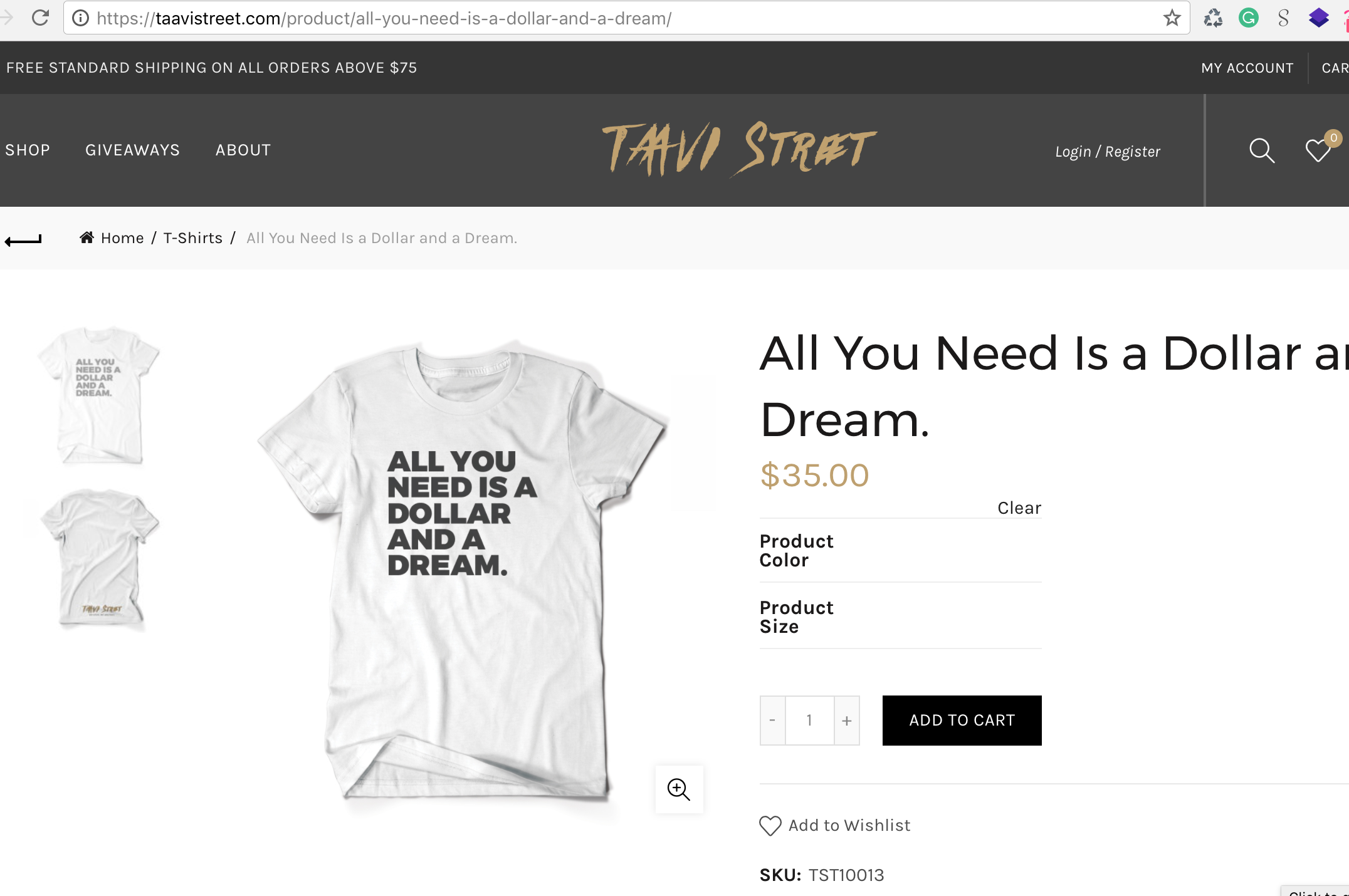 June 2, 2017 at 11:34 pm #14672
June 2, 2017 at 11:34 pm #14672
Curtis TownsendParticipantThe swatches aren’t there. It’s text rather than the color swatches….
Want it to look like this:
http://www.clipular.com/c/6740206737948672.png?k=qUGeQCfLieP8sQRLk1aBGW-VM4E
June 3, 2017 at 7:59 am #14674
Artem TemosKeymasterOK, now we see the problem. Could you please check are color or images fields are not empty for your attribute terms in Products -> Attributes -> Edit terms?
Regards
June 5, 2017 at 12:46 am #14713
Curtis TownsendParticipantI’ve made sure all the color settings are correct, cleared my caches, and made sure disabled the plugins one at a time to see if it was another plugin causing the conflict and yet nothing has changed.
Please advise,
C.E.
June 5, 2017 at 1:06 am #14714
Curtis TownsendParticipantNow the swatches are square….had to add a border-radius to make them a circle. The plugin and/theme seems buggy. What gives?
I’m having a terrible experience with this theme. Can you guys help me or not? I need to launch my site soon but I’m stuck on the swatches.
Please advise,
C.E.
June 5, 2017 at 6:20 am #14717
Artem TemosKeymasterOf course, send us a link where we can see the issue now. Now we see this https://gyazo.com/c57a526591ebf06efec74f7f0ab68a5b
Please, describe your problem and we will help you ASAP.
June 5, 2017 at 4:26 pm #14751
Curtis TownsendParticipantSure thing!
June 5, 2017 at 5:09 pm #14752
Artem TemosKeymasterPlease, reupload the screenshot because it’s too large.
Thank you
June 5, 2017 at 7:09 pm #14753
Curtis TownsendParticipantHere you go….
Attachments:
You must be logged in to view attached files.June 5, 2017 at 7:54 pm #14755
Artem TemosKeymasterAs we can see, you have created products variations based on a Custom attribute created “Size”. Not the attribute created via admin panel -> Products -> Attributes https://gyazo.com/badb7703da47806d2762eda3a56c0bc2
Regards
June 6, 2017 at 5:40 am #14757
Curtis TownsendParticipantGot it to work now it isn’t working then it randomly stopped working. The color swatches work in the “Quick Shop” view: http://www.clipular.com/c/5378231537762304.png?k=nlDrFgj0BqZYW8uGr9rvW9KfoLc
But the color swatches have gone away on the shop page:
http://www.clipular.com/c/6646034043502592.png?k=wnKAqbBl8DmCHbtXkhLtaveG1toPlease advise,
C.E.
June 6, 2017 at 6:17 am #14760
Artem TemosKeymasterDid you make any changes in the theme files? Could you please update the theme to the latest version and provide us your FTP access?
Thank you
-
AuthorPosts
Tagged: Color Swatches
- You must be logged in to create new topics. Login / Register