Home › Forums › Basel support forum › Color Swatch – Not able to select & show preview
Color Swatch – Not able to select & show preview
- This topic has 16 replies, 2 voices, and was last updated 7 years, 7 months ago by
 Artem Temos.
Artem Temos.
-
AuthorPosts
-
September 18, 2016 at 4:31 pm #4112
amitParticipantHi Team,
I need the color swatches to function exactly like this -http://demo.xtemos.com/basel/shop/woman/jur-detail-jacket/
1) User being able to select a swatch – So in my case, although I have set them up correctly, the selection does not happen, even if you click a swatch. Something wrong here?
2) Next like your demo, I want that on clicking a swatch (example, yellow), the gallery image changes to yellow dress picture. This is not happening, even though I have used an Image upload for the attribute. Please advice.
Thanks a lot!
Regards,
AmitSeptember 18, 2016 at 4:47 pm #4113
Artem TemosKeymasterHello,
Could you please provide a link to the products with swatches you created so we could see why it is not working?
September 18, 2016 at 4:57 pm #4115
amitParticipantLink in private.
September 18, 2016 at 5:25 pm #4116
Artem TemosKeymasterAnd give us your admin access also. Thanks
September 18, 2016 at 5:26 pm #4117
Artem TemosKeymasterAnd you need to update the theme to the latest version also.
September 18, 2016 at 5:51 pm #4119
amitParticipantHi, sent in private.
September 18, 2016 at 8:52 pm #4126
Artem TemosKeymasterYou can update the theme by replacing all theme files with new ones via FTP or just reupload theme zip file in Appearance -> Themes -> Add new. But you need to install the following plugin before https://wordpress.org/plugins/easy-theme-and-plugin-upgrades/
As for swatches so you need to edit your size terms in Products -> Attributes -> Size -> edit terms -> and check “Enable swatch” option for each size
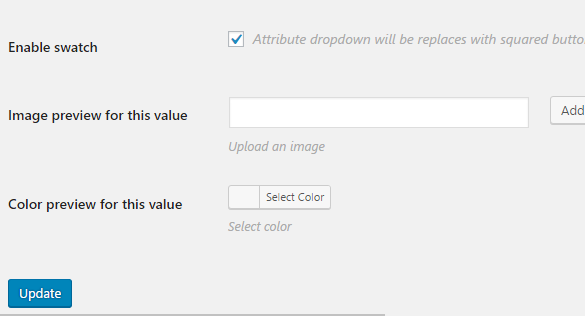
Regards
September 19, 2016 at 6:39 am #4145
amitParticipantHi Team, Appreciate your quick responses!
I think I found the issue, but need your help in resolving it.
I am using this plugin called Product Add ons from Woo-commerce. https://woocommerce.com/products/product-add-ons/. This allows me to add custom product options, as seen. All is well when I use the checkboxes etc.(see first screenshot) – but when I add a select box it somehow interferes with the theme standard select option of attributes and throws an error. (See second screenshot attached- private).Can you please suggest what could be done? Possibly some js inject? Thanks a lot!
September 19, 2016 at 4:05 pm #4155
Artem TemosKeymasterFirstly, as we already wrote you, you need to update theme to the latest version since we have fixed some errors in the last update.
September 21, 2016 at 10:04 am #4310
amitParticipantHi Team, theme has been updated.
I am still seeing the issues as mentioned earlier.
Swatch selection is not working. It can be seen in the URL shared.
Screenshot was also shared earlier. FYI, the console shows error (theme.min.js?ver=4.6.1:11 Uncaught TypeError: Cannot read property ‘forEach’ of undefined)Please advice,
Regards,
AmitSeptember 21, 2016 at 3:50 pm #4326
Artem TemosKeymasterNow we see that problem comes from this additional plugin. Are you able to provide us your FTP access so we could try to fix it on your live web-site?
September 21, 2016 at 5:22 pm #4340
amitParticipantI will have to try and setup public ssh keys, as FTP does not work (Digital Ocean). Could you possibly debug from the console (or any other option possible) and see if you can point a fix? Let us know, if access is the only option, and then I will try to set up one. Thanks!
September 21, 2016 at 5:54 pm #4347
Artem TemosKeymasterTry to edit file
basel/js/functions.jsand change the following line$variation_form.find('select').each(function() {to this
$variation_form.find('.variations select').each(function() {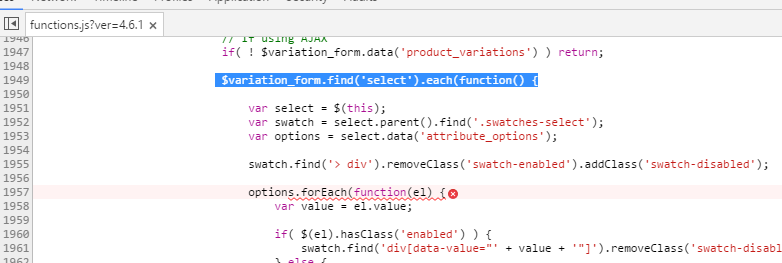
Regards
September 22, 2016 at 6:58 am #4392
amitParticipantThanks!Will get back after testing.
September 22, 2016 at 4:33 pm #4415
Artem TemosKeymasterOk, write us about the results.
Thank you
September 23, 2016 at 6:57 am #4484
amitParticipantHi Team, it did indeed work! Thanks for your support. Very much appreciated.
However, we removed that plugin as it was causing some other issues also.September 23, 2016 at 7:20 am #4486
Artem TemosKeymasterYou are welcome, we are always happy to help you, write us when you have any difficulties or issues with our theme.
And we would be glad if you will rate our theme with 5 stars on themeforest in case you are satisfied with our theme and customer service http://themeforest.net/downloads
Thank you in advance 🙂
-
AuthorPosts
Tagged: swatch
- You must be logged in to create new topics. Login / Register