Home / Forums / Basel support forum / Color variants, thumbnail product images, large product images not working.
Home › Forums › Basel support forum › Color variants, thumbnail product images, large product images not working.
Color variants, thumbnail product images, large product images not working.
- This topic has 93 replies, 2 voices, and was last updated 8 years, 7 months ago by
 Artem Temos.
Artem Temos.
-
AuthorPosts
-
May 6, 2017 at 7:26 am #13246

Artem TemosKeymasterYes, we see that the site is extremely slow. Could you please check how it works with default WordPress theme? Compare page speed between it and the Basel.
May 6, 2017 at 2:52 pm #13256
ShinetrimParticipantThe speed is significantly different:
http://shinetrim.staging.wpengine.com/
http://shinetrim.wpengine.com/
We have used the Basel theme before on other websites with no issues. However, this site is extremely slow. Please help!
May 6, 2017 at 8:38 pm #13264
Artem TemosKeymasterStrange, but we just compared and with a default theme it works with approximately the same speed https://gyazo.com/165be1a3f5ff77cabed4219091381028
It is slow too.May 6, 2017 at 11:32 pm #13281
ShinetrimParticipantThere is nothing in the image. The staging website – http://shinetrim.staging.wpengine.com/ is extremely fast where as the Basel theme is extremely slow. Can you please investigate this? Thanks!
May 6, 2017 at 11:34 pm #13282
ShinetrimParticipantThis the Basel theme which is extremely slow. http://shinetrim.wpengine.com/
I would appreciate you looking into why it is so slow.
Thanks!
May 7, 2017 at 9:07 am #13292
Artem TemosKeymasterCould you please provide us an admin access so we can check it ourselves?
May 7, 2017 at 2:08 pm #13310
ShinetrimParticipantPlease find the logins in the private section. Thank you!
May 8, 2017 at 7:27 am #13321
Artem TemosKeymasterOK, we are looking into your issue now. Will contact you soon.
May 8, 2017 at 8:35 am #13327
Artem TemosKeymasterPlease, check how it looks now.
May 8, 2017 at 2:42 pm #13336
ShinetrimParticipantIt is still very slow compared the the staging simple theme website. Please review the amount of time it takes to load this sub category page: http://shinetrim.wpengine.com/product-category/trim/beaded-fringe/
On the other theme it is extremely fast: http://shinetrim.staging.wpengine.com/product-category/trim/beaded-fringe/
Can you give us any feedback why the speed is so slow and what you have done to improve it?
Thanks!
May 8, 2017 at 2:50 pm #13337
Artem TemosKeymasterSorry, but we can’t understand where do you see this speed difference. We just checked this subcategory page with our theme and with default wordpress theme and they are nearly the same
Basel
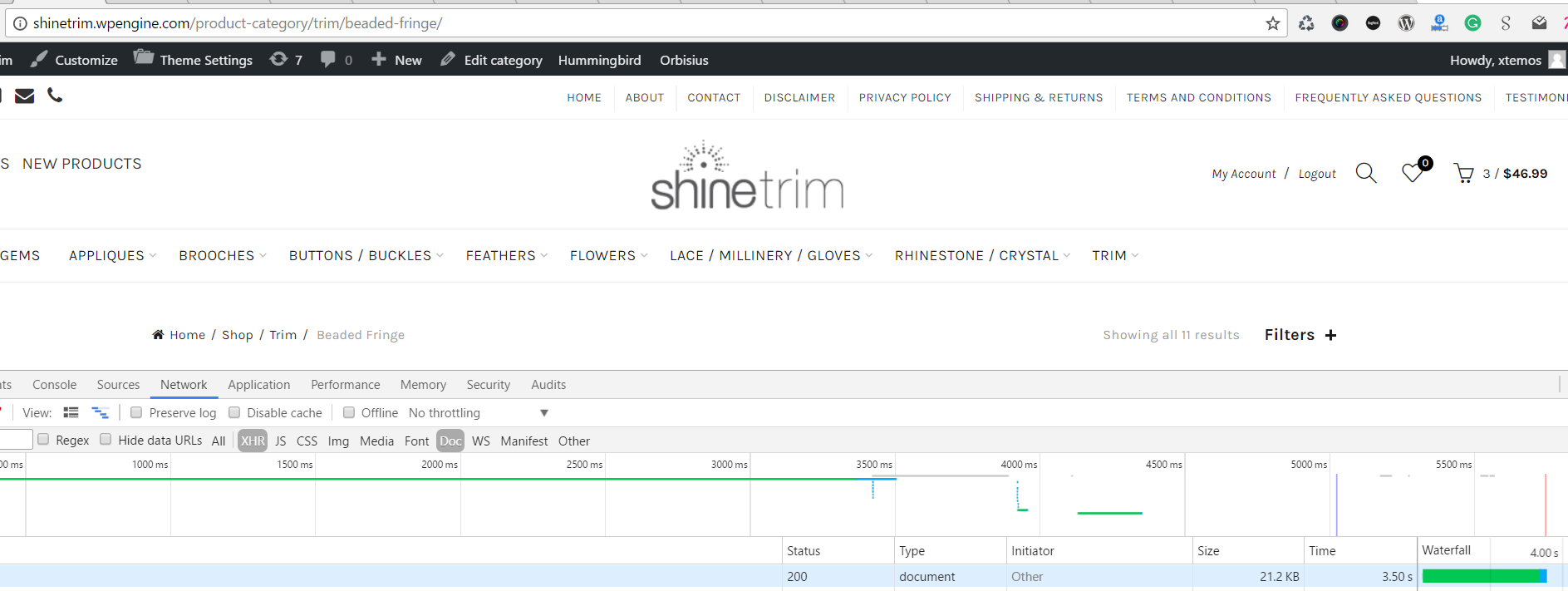
Storefront
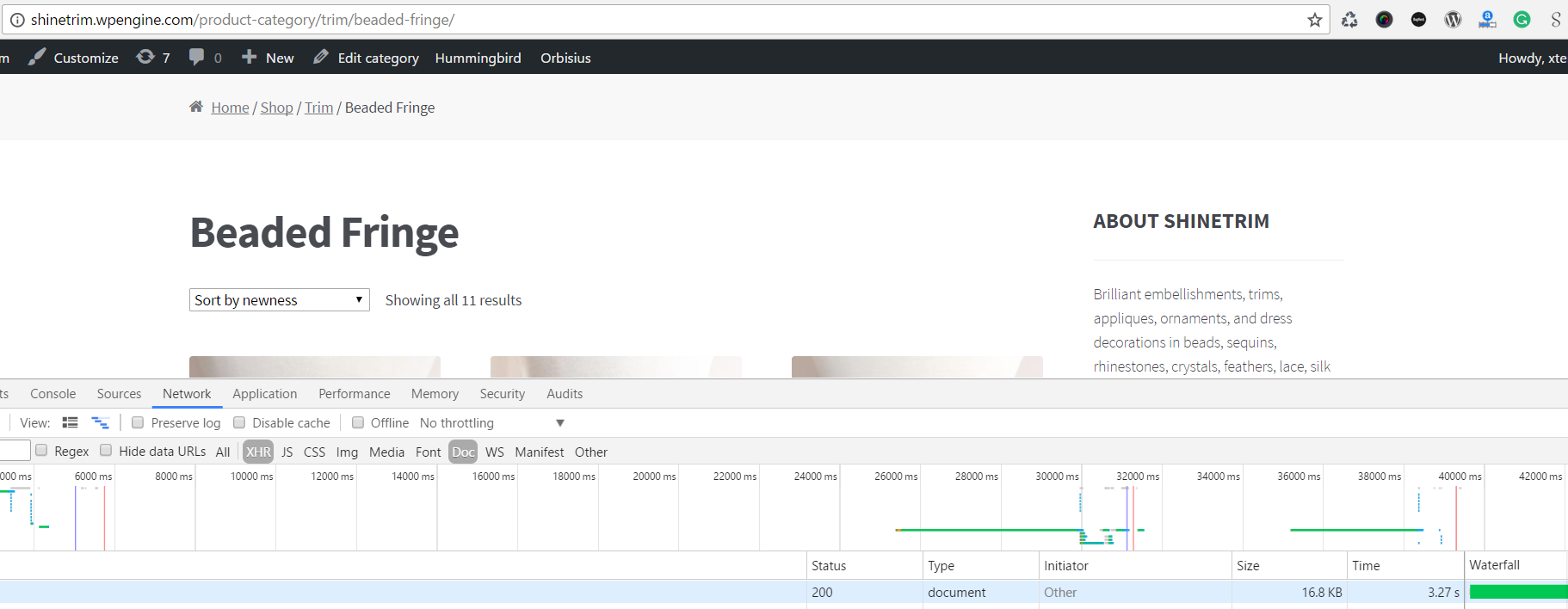
We can’t say that 3-4 seconds is very slow. You will need to use cache plugin and this server response time becomes 200-300 ms.
Regards
May 8, 2017 at 2:59 pm #13338
ShinetrimParticipantThe staging site takes half the time of the Basel theme (please see attached). Can you explain what you did to optimize the site or why is was going slower before?
Attachments:
You must be logged in to view attached files.May 8, 2017 at 3:02 pm #13341
Artem TemosKeymasterWe removed swatches on the shop page (they are not used at all). They made some unnecessary queries, and due to a large number of items in
wp_postmetatable, it was slow.We can’t know what is the difference between staging and live websites and can’t say why they have different speed. You can copy the child theme where we made changes and compare Basel with default theme on staging website too.
May 8, 2017 at 8:38 pm #13354
ShinetrimParticipantThank you for your help. We can see a speed improvement.
Can you please help with the wishlist feature. It seems to not work unless you are logged in. However, on other websites where we used your theme this was not necessary to be logged in.
Thanks!
May 9, 2017 at 7:01 am #13371
Artem TemosKeymasterCould you please specify what exactly doesn’t work?
May 9, 2017 at 10:32 am #13408
ShinetrimParticipantThe wishlist (heart icon) when the user is not logged in does not work and add to wishlist. Unless you are logged in and then it will add to the wishlist but only in Chrome. We noticed it does not work in Safari if you are or not logged in. Please let us know if you need further explanation. Thanks!
May 9, 2017 at 10:54 am #13413
Artem TemosKeymasterBut does it work with the default theme? Seems to be caused by Wishlist plugin.
May 9, 2017 at 2:15 pm #13456
ShinetrimParticipantThe default theme does not come with the plugins. Can you please investigate why the theme settings is preventing the wishlist from working on safari and when the user is not logged in? Thanks!
May 9, 2017 at 2:20 pm #13462
Artem TemosKeymasterSorry, but we don’t actually understand what do you mean. We asked you to check how the Wishlist plugin works with default theme since it is not a part of Basel.
May 9, 2017 at 3:32 pm #13464
ShinetrimParticipantThe default wishlist plugin works fine. We are having issues with the Basel theme and since these were included in the theme we are asking for help why it is not working as specified several times before. Please investigate as to why the wishlist does not work when you are not logged in or when in safari browser.
Thanks!
May 9, 2017 at 4:12 pm #13469
Artem TemosKeymasterBut we just checked with default theme and it doesn’t work too. Does it work for you? https://gyazo.com/8fcd273e7a9d7c9ac27bf5bfcd141092
We would be glad to help, but firstly, we need to identify the problem. We asked you to check is it our theme issue or caused by a plugin.
May 9, 2017 at 4:13 pm #13470
ShinetrimParticipantIt is working on the default theme for me.
May 9, 2017 at 4:14 pm #13472
Artem TemosKeymasterPlease, refer to the video https://gyazo.com/8fcd273e7a9d7c9ac27bf5bfcd141092
Could you please record how it works for you?May 10, 2017 at 12:07 am #13502
ShinetrimParticipanthttps://drive.google.com/file/d/0B55Z1Gmht65jLThYWVFUcFJpN1k/view
It works for us.
May 10, 2017 at 6:10 am #13515
Artem TemosKeymasterWe asked you to check how it works with default theme. Did you see our video? Also, be sure that you don’t have any caching plugins enabled. Or add this page to an exception list.
May 12, 2017 at 2:11 pm #13641
ShinetrimParticipantHello, Please see the video for the staging website which works perfectly.
https://drive.google.com/file/d/0B55Z1Gmht65jcTlFQXZXcmVPZ28/view
http://shinetrim.staging.wpengine.com/
Please help us fix this we are planning to go live on Monday.
May 12, 2017 at 2:14 pm #13642
Artem TemosKeymasterHello,
Yes, we see that it works on staging website. And it proves that there are no any issues with our theme. You should compare your staging and live websites and see the difference. Maybe some plugins break this functionality. We can’t know it since Wishlist it is not part of our theme.
Regards
May 12, 2017 at 2:43 pm #13646
ShinetrimParticipantOk thank you. We want to ensure nothing was changed trying to optimize the site. This is what the host provider said:
We observed in Network tab of Chrome’s Developer Tools that during the page load, the number is set to zero when it reaches this step: admin-ajax.php?action=basel_wishlist_number
This appears to be a function of your theme:
/shinetrim/wp-content/themes$ grep basel_wishlist_number -rl
basel/inc/woocommerce.php
basel/js/theme.min.js
basel/js/functions.min.js
basel/js/functions.js
As far as it working correctly in staging, there appears to be one big difference. The following cookie loads in staging but not in live:yith_wcwl_products
The cookie appears to contains this value, which presumably contains the wishlist count value:%5B%7B%22prod_id%22%3A%22106233%22%2C%22quantity%22%3A1%2C%22wishlist_id%22%3Afalse%7D%2C%7B%22prod_id%22%3A%22106248%22%2C%22quantity%22%3A1%2C%22wishlist_id%22%3Afalse%7D%5D
Screenshot here: https://www.screencast.com/t/zDB0HFcEGdSo it appears that either the plugin or theme is not setting (or even loading this cookie) on the live site, and the theme is resetting the count with this: admin-ajax.php?action=basel_wishlist_number
May 12, 2017 at 5:47 pm #13666
Artem TemosKeymasterNo, we didn’t change anything related to wishlist functionality. Did you try to disable caching plugins?
May 16, 2017 at 5:27 pm #13904
ShinetrimParticipantWe are missing the footer and in the footer widget the text is present. How do we get this to appear again?
-
AuthorPosts
- You must be logged in to create new topics. Login / Register