Home / Forums / Basel support forum / Contact page / Contact form
Home › Forums › Basel support forum › Contact page / Contact form
Contact page / Contact form
- This topic has 14 replies, 2 voices, and was last updated 9 years, 2 months ago by
 Artem Temos.
Artem Temos.
-
AuthorPosts
-
September 28, 2016 at 2:34 pm #4703
AnonymousInactiveHi
I have some issues with …
1/CONTACT PAGE
The icons and text do not appear in Visual Composer. Where can I customize them ?2/ CONTACT FORM
a/ Exept for one item, impossible to customize the color of text and fields.b/ “E-mail” tab.
I have tried to customize all the fields, but I almost sure there are errors without being able to solve them. I don’t really understand how it works.Can you please help me ?
September 28, 2016 at 2:43 pm #4704
AnonymousInactiveI forgot the login informations…
September 28, 2016 at 3:51 pm #4713
Artem TemosKeymasterHello,
Please send us the link to your contact form so we could see.
1. Most probably, your icons and texts have white color and you just don’t see them on white background. Click edit a text block and switch to “Text” tab to see their source code.
2. We don’t understand where do you try to customize input colors and email? There are no such options in our theme. Could you please provide some details to this?
Regards
September 28, 2016 at 4:08 pm #4717
AnonymousInactiveIn the private content, you have access to all pages including “contact”.
1/…Of course, text and icons are white. As I explain, I want them black but it is impossible to edit anything because the block does not show on Visual Composer ! So, how to do that ?
2/ I can’t believe the color of the text can’t be change to black. In your example, it is white because the background is dark. I suppose I am not obliged to have a dark background ???
September 28, 2016 at 4:22 pm #4722
AnonymousInactiveOOH ! Strange. I just notice that the green icon of block text, as I told you, dont show in edit page BUT, on they appear on mouse over !!!
Anyway : I turned “color-white” that already was in your field in “color-black”. It still does not work.September 28, 2016 at 4:28 pm #4725
AnonymousInactiveAnswer found for the text block. But the fields of the contact form still don’t show in black, exept one.
September 28, 2016 at 4:35 pm #4728
Artem TemosKeymasterOk, we are glad that you have found the solution.
September 28, 2016 at 4:37 pm #4731
AnonymousInactiveSorry, this concern remains :
…the fields of the contact form still don’t show in black, exept one.September 28, 2016 at 4:42 pm #4733
Artem TemosKeymasterBut where we can see it? Could you provide some screenshots at least?
September 28, 2016 at 4:49 pm #4736
AnonymousInactiveI really don’t understand you.
If you log to my site, you have access to everything…September 28, 2016 at 4:51 pm #4738
Artem TemosKeymasterYes, but sometimes it may take a while to find some pages on customers web-site. And to make support as fast as possible we just ask people to provide direct links where we can see this problem live.
Thank you. Simply change color scheme option to “Dark” for the column containing your form with Visual Composer
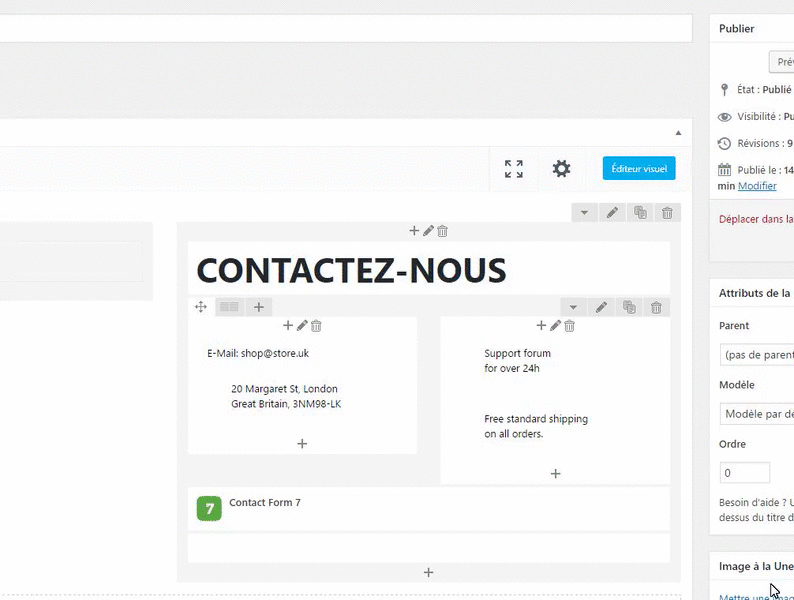
Regards
September 28, 2016 at 4:58 pm #4740
AnonymousInactiveOK. Thanks.
Concerning the “email” tab of the contact form : The customization I was talking about is the mail adress and other personal texts. I don’t understand how it works and it does not seem correct. Can you have a look on it, please ?
September 28, 2016 at 7:03 pm #4744
Artem TemosKeymasterContacts form comes with Contact Form 7 and we don’t have enough instructions for it’s configuration. But fortunately, you can find all the necessary information in their documentation here http://contactform7.com/docs/
September 28, 2016 at 9:13 pm #4749
AnonymousInactiveOK, thanks.
I will seach there.September 29, 2016 at 5:07 am #4756
Artem TemosKeymasterYou are welcome.
-
AuthorPosts
- You must be logged in to create new topics. Login / Register