Home › Forums › Basel support forum › Different Image sizes on 2 product pages
Different Image sizes on 2 product pages
- This topic has 7 replies, 2 voices, and was last updated 7 years, 5 months ago by
 Artem Temos.
Artem Temos.
-
AuthorPosts
-
October 14, 2016 at 10:57 am #5446
naxgoParticipantHi guys,
first, thanks a lot for building this amazing theme! I think it’s one of the best things that happened to our shop in the last year 🙂
I have a couple of questions:
1. I want to set the product image size (Theme Settings > Product page > Product image size) of one particular product to “large” but have all the other products set to “medium”. Is this possible?
2. How can I change the position of the tabs (description, additional information etc.) on product page? I’m using the “default” setting and would like to have them right under the “Add to cart” button on the right side. Similar to the “compact” page design, but without the accordeon/scrolling elements.
Thanks a lot in advance!
Ilya
October 14, 2016 at 1:37 pm #5449
Artem TemosKeymasterHello there,
Thank you so much for using our theme and for your kind words.
1. At the moment it is not possible with Basel. But we will take into account this feature request implement such function in our next update (in 5-8 days).
2. You can use Compact style and add this code snippet to the Custom CSS in Theme Settings to disable scroll
.product-design-compact .entry-summary .basel-scroll { position: static; } .product-design-compact .entry-summary .basel-scroll-content { position: static; overflow: visible; } .product-design-compact .entry-summary .basel-scroll-pane { display:none!important; }Regards
October 14, 2016 at 2:30 pm #5450
naxgoParticipantThanks a lot for you answer! Worked like a charm!
We’ll be waiting for the image size update 🙂 It is kinda critical for us, because we have a single product website, and the image is actually replaced by a tool where people can create designs by themselves. So it’s better to have more space for doing it.
Ilya
October 14, 2016 at 3:13 pm #5451
Artem TemosKeymasterYes, we will include this feature in the next update 🙂
November 11, 2016 at 12:57 pm #6577
naxgoParticipantHey!
I’ve seen that you implemented some changes in the new version but I’m still wondering how I can switch to a different image size on one product. Can you give me an advice?
November 11, 2016 at 4:46 pm #6588
Artem TemosKeymasterHello,
Just edit your product in admin panel and you will see this option there
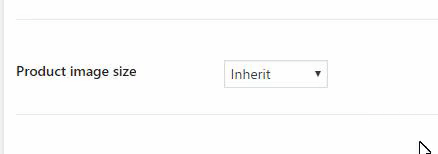
Regards
November 12, 2016 at 7:41 pm #6625
naxgoParticipantThanks a lot! Everything works now! 🙂
Since the update, the category menu turned into a dropdown menu (see picture in attachment). Do you know how we can make the permanently open? At least for desktop/tablet versions that would be much better.
November 13, 2016 at 9:02 am #6630
Artem TemosKeymasterHi,
You can disable Product Categories accordion option in Theme Settings -> Shop -> Widgets -> Toggle function for categories widget
Regards
-
AuthorPosts
Tagged: image size, product page
- You must be logged in to create new topics. Login / Register