Home / Forums / Basel support forum / Featured categories
Home › Forums › Basel support forum › Featured categories
Featured categories
- This topic has 5 replies, 2 voices, and was last updated 9 years, 2 months ago by
 Artem Temos.
Artem Temos.
-
AuthorPosts
-
October 1, 2016 at 9:22 am #4859
jkpuserParticipantI have installed your theme and made necessary modifications. However, during modification the “Featured Category” images are not displaying and its not similar to your theme design. Kindly help.
October 1, 2016 at 1:36 pm #4864
Artem TemosKeymasterHello,
Thank you for contacting us.
You can upload your pictures for categories in admin panel -> Products -> Categories. Click on
edita category and upload it to aThumbnailfield. And to change the design of categories on your home page you need to open the page for editing in admin -> Pages and click on edit Product Categories element with Visual Composer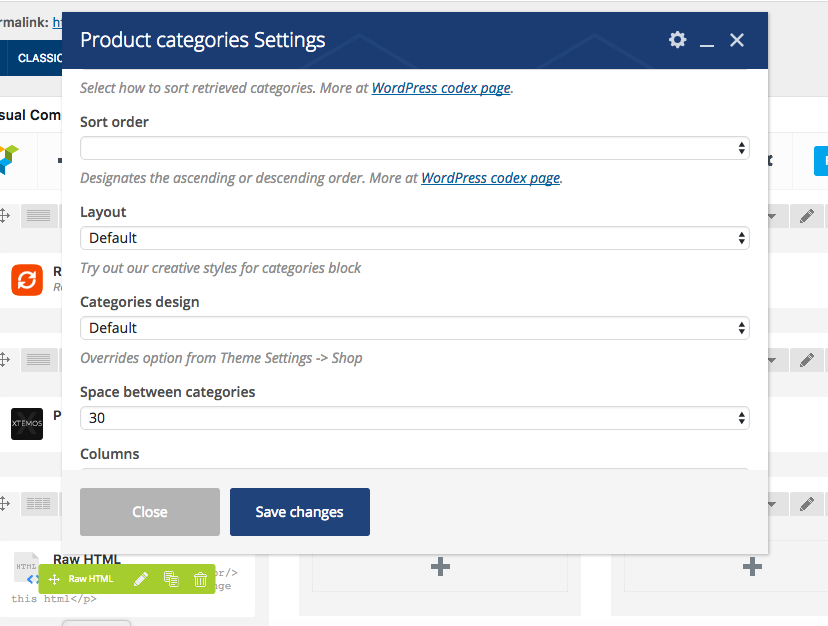
Regards
October 2, 2016 at 2:13 pm #4892
jkpuserParticipantHi,
I did like this, but it doesn’t look like same. Kindly check my website.
Thanks
October 2, 2016 at 3:27 pm #4895
Artem TemosKeymasterNow you have only one image uploaded for your categories. So what you need to do:
1. Disable hard crop option for images in WooCommerce -> Settings -> Products -> Display.
2. Regenerate all thumbnails
3. Upload all images to your categories.
4. Remove unnecessary categories from your home page with Visual Composer. Leave only four images (as per our demo).
Regards
October 3, 2016 at 9:44 am #4911
jkpuserParticipantHi,
1. When I change catalog images to 600 x 600 and change Hard Crop to No, its working fine now. But I read from one of your post and changed Products -> Settings -> Display -> Product Images values to
Catalog Images – 600 × 766 – Hard Crop : Yes
Single Product Image – 870 × 1110 – Hard Crop : Yes
Product Thumbnails – 263 x 335 – Hard Crop : YesIs that correct? What are the correct values to give?
2. Button is not displayed over image as in your demo. And also the zoom effect when mouse is hover the image is also not working.
Kindly help.
Thanks
October 3, 2016 at 5:01 pm #4929
Artem TemosKeymasterHi,
1. Probably we responded it for user with different requirements for his images for products. You need to disable hard crop to be able to show categories image like on our demo.
2. As we already wrote you previously, to change the design of categories on your home page you need to open the page for editing in admin -> Pages and click on edit Product Categories element with Visual Composer
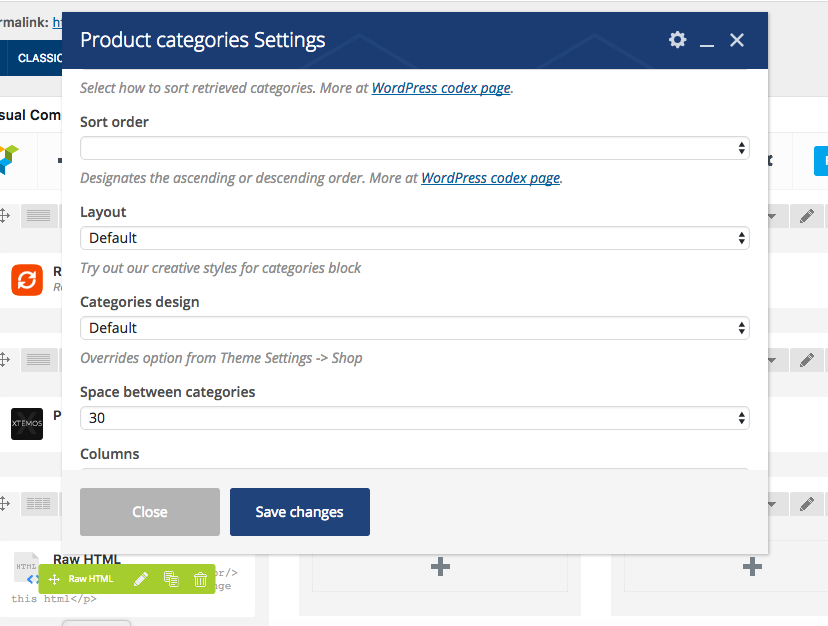
Regards
-
AuthorPosts
- You must be logged in to create new topics. Login / Register