Home / Forums / Basel support forum / Featured categories 3 columns
Home › Forums › Basel support forum › Featured categories 3 columns
Featured categories 3 columns
- This topic has 30 replies, 2 voices, and was last updated 8 years, 7 months ago by
 Artem Temos.
Artem Temos.
-
AuthorPosts
-
May 14, 2017 at 7:53 pm #13779
esthetisParticipantHi,
I tried to make the featured categories squared but I couldn’t
Please see homepage : http://staging.esthetis.ch/
Please let me know how to have the 3 categories images squared and wihtout spaces.
Kind regards
PierMay 15, 2017 at 6:06 am #13783
Artem TemosKeymasterHello,
You may need to increase images size for products in WooCommerce -> Settings -> Products -> Display.
Regards
May 15, 2017 at 3:09 pm #13802
esthetisParticipantPlease let me know the settings of your woocmmerce settings producst> display
May 15, 2017 at 3:13 pm #13805
Artem TemosKeymasterWe have already answered your question in another topic https://xtemos.com/forums/topic/product-image-size/#post-13649
May 15, 2017 at 3:16 pm #13807
esthetisParticipantsorry, should I regenerate thumbnails?
May 15, 2017 at 3:19 pm #13808
esthetisParticipantI have attached media settings, please let me know if these are same settings as yours.
Attachments:
You must be logged in to view attached files.May 15, 2017 at 6:04 pm #13822
Artem TemosKeymasterIs it a screenshot from WooCommerce Settings?
May 15, 2017 at 6:05 pm #13823
esthetisParticipantNo is settings > media
Please let me know your settings
May 15, 2017 at 6:19 pm #13830
Artem TemosKeymasterSure,
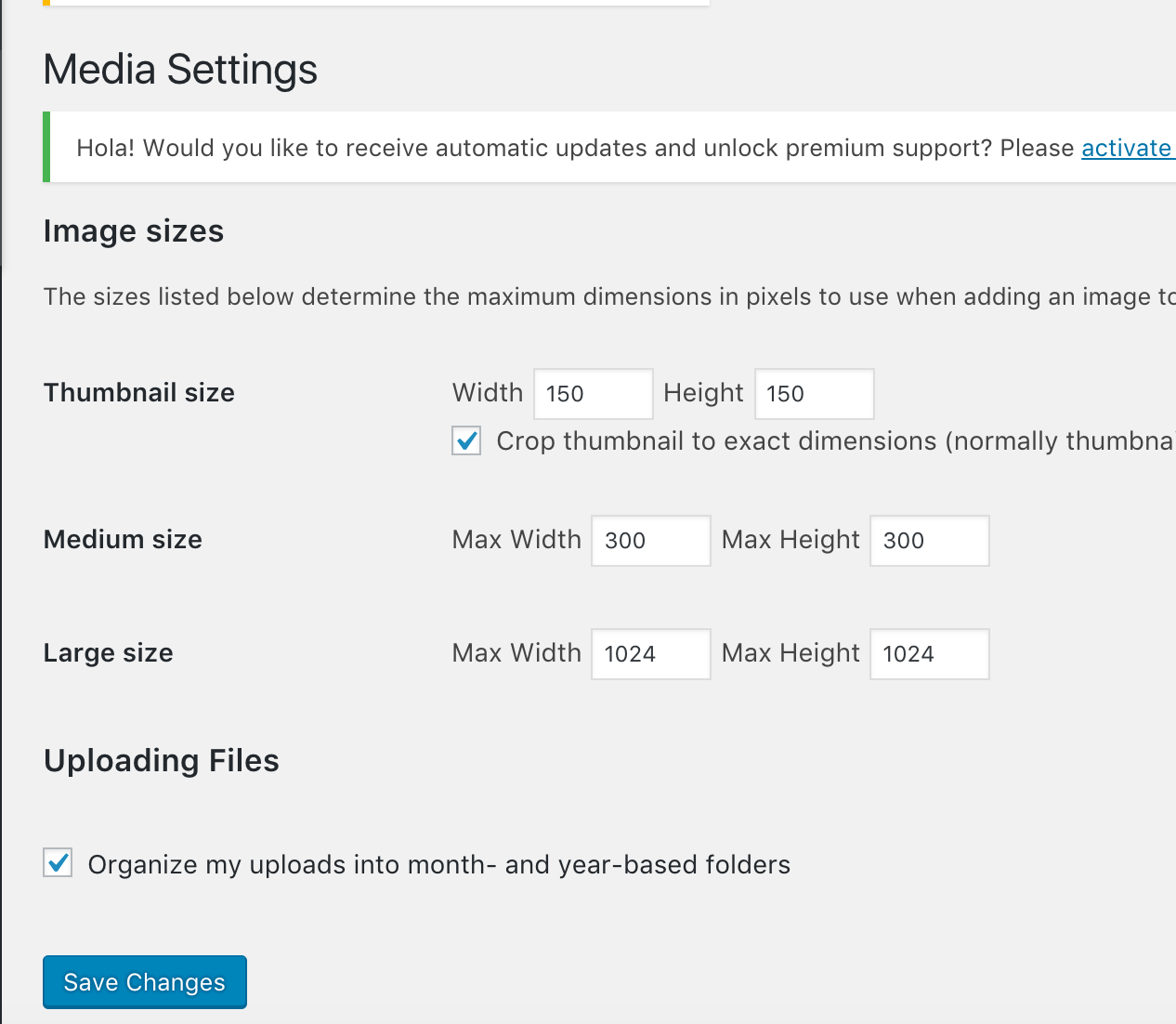 May 15, 2017 at 6:38 pm #13831
May 15, 2017 at 6:38 pm #13831
esthetisParticipantI have the same settings as yours in woocommerce > settings and media > settings
But
as you can see attached the category images are not squared
please let me know
Attachments:
You must be logged in to view attached files.May 15, 2017 at 6:40 pm #13833
Artem TemosKeymasterBut are original images squared? Do you upload square or rectangular images?
May 15, 2017 at 6:42 pm #13834
esthetisParticipantatttached the settings in the homepage
Attachments:
You must be logged in to view attached files.May 15, 2017 at 6:45 pm #13836
esthetisParticipantsquared images are now all 420*420 but the images are not sqaured
May 15, 2017 at 6:46 pm #13838
esthetisParticipantcheck now on homepage are all squared http://staging.esthetis.ch
May 15, 2017 at 6:59 pm #13843
Artem TemosKeymasterWe don’t see any squared images on the home page now.
May 15, 2017 at 6:59 pm #13846
Artem TemosKeymasterBe sure that you are not using “Hard crop option” as well.
May 15, 2017 at 7:00 pm #13848
esthetisParticipantthat the problem… scroll down on featured categories, we need squared images (origianl are square check codes)
May 15, 2017 at 7:02 pm #13851
Artem TemosKeymasterBe sure that you are not using “Hard crop option” as well.
May 15, 2017 at 7:03 pm #13852
esthetisParticipantno at all, see attached settings. Maybe we have to regenerate thumbnails?
Attachments:
You must be logged in to view attached files.May 15, 2017 at 7:08 pm #13854
Artem TemosKeymasterYes, try to regenerate them
May 15, 2017 at 7:11 pm #13856
esthetisParticipanthow I can regenerate on wordpress admin?
May 15, 2017 at 7:43 pm #13863
Artem TemosKeymasterUsing this plugin https://wordpress.org/plugins/regenerate-thumbnails/
May 15, 2017 at 8:21 pm #13869
esthetisParticipantOk , I have the same your settings in woocommerce and media, then I can regenerate now?
May 15, 2017 at 8:28 pm #13870
esthetisParticipantIt takes a long time, as we have more than 2’000 images
May 16, 2017 at 5:59 am #13879
Artem TemosKeymasterSo did you regenerate them? Does it look correct now?
May 16, 2017 at 6:58 am #13883
esthetisParticipantYes I regenerate and is fixed now, but for better speed performance and reduce load time:
1. please let me know the ideal image size for the 3 images in the 3 column of featured categories.
2. I see now after regenerate that the maximum product image size (after clicking on enlarge image button) increased to 837*837 but the originals are 800*800
Kind regards
Pier SertaMay 16, 2017 at 7:49 am #13887
Artem TemosKeymaster1. 380×380 would be enough.
2. Where we can see it?
May 16, 2017 at 7:51 am #13889
esthetisParticipant2. http://staging.esthetis.ch/en/buy/medik8-retinol-1-tr-cream/
if you see codes origial image is 800*800
May 16, 2017 at 7:56 am #13891
Artem TemosKeymasterYes, the original image displayed is 800×800.
May 16, 2017 at 8:43 am #13892 -
AuthorPosts
- You must be logged in to create new topics. Login / Register