Home › Forums › Basel support forum › Featured Category Customization
Featured Category Customization
- This topic has 11 replies, 2 voices, and was last updated 8 years, 2 months ago by
 Artem Temos.
Artem Temos.
-
AuthorPosts
-
September 12, 2016 at 9:39 pm #3829
pharmedocParticipantHey guys,
How do I make the featured categories on the homepage as 4 equal boxes, rather than how it is below:

Thanks in advance!
September 13, 2016 at 4:32 am #3835
Artem TemosKeymasterHello,
Just edit your home page in admin panel, click on edit “Product categories” element and choose its “Layout” to be “Default”
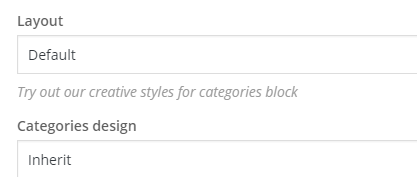
Regards
September 13, 2016 at 10:52 pm #3907
pharmedocParticipantOkay, this is the design that is generated though:

I want them to be aligned 2/2, rather than 1/2/1.
Any ideas?
September 14, 2016 at 4:50 am #3913
Artem TemosKeymasterCould you please provide your admin access so we could try by ourselves?
September 14, 2016 at 2:59 pm #3931
pharmedocParticipantPlease see the private content
September 14, 2016 at 4:22 pm #3941
Artem TemosKeymasterIt seems to be a problem because of an old version of the theme. Please update to the latest 2.2 version from ThemeForest.
September 14, 2016 at 4:24 pm #3943
pharmedocParticipantIf I update the theme, will it preserve my work?
September 14, 2016 at 4:28 pm #3945
Artem TemosKeymasterIt will just override ALL files inside the
wp-content/baselfolder. So if you have changed some files there you will have to make your changes again. To prevent this situation you need to use child theme for your code customizations.September 14, 2016 at 4:35 pm #3951
pharmedocParticipantWhat are my options if the site is 95% ready? I don’t want to have to go back and customize everything again.
September 14, 2016 at 5:01 pm #3957
Artem TemosKeymasterIn this case we suggest you to download the latest version, and extract only the file
basel/woocommerce/content-product_cat.php. Replace it in your theme folder and see is it helps.September 14, 2016 at 9:00 pm #3970
pharmedocParticipantAwesome! It works, however, I’m getting text indicating the amount of products per category below the images. Please see the picture below:

How do I remove this text?
Also, how do I make the names of the products clickable?
September 15, 2016 at 7:56 am #3975
Artem TemosKeymasterTry to add the following code snippet to the Custom CSS section in Theme Settings also
.products-cat-number { display: none; } .category-grid-item .category-content .hover-mask>a { display: block; font-size: 0; position: absolute; top: 0; bottom: 0; left: 0; right: 0; } -
AuthorPosts
- You must be logged in to create new topics. Login / Register