Home › Forums › Basel support forum › functions.php on line 1078
functions.php on line 1078
- This topic has 16 replies, 2 voices, and was last updated 7 years, 1 month ago by
 Artem Temos.
Artem Temos.
-
AuthorPosts
-
March 11, 2017 at 1:05 pm #10730
BiancaParticipantHey guys!
Oh, now it works 😀 I just sent a msg via contact form cause it looked like I couldn´t stay logged in here as soon as I click somewhere.Anyway, my problem:
It says a kind of all over the page …functions.php on line 1078
that´s the code of your original file:
if (!function_exists(‘getallheaders’)) {
function getallheaders() {
$headers = ”;
foreach ($_SERVER as $name => $value) {
if (substr($name, 0, 5) == ‘HTTP_’) {
$headers[str_replace(‘ ‘, ‘-‘, ucwords(strtolower(str_replace(‘_’, ‘ ‘, substr($name, 5)))))] = $value;
}
}
return $headers;
}
}line 1078 is this one:
$headers[str_replace(‘ ‘, ‘-‘, ucwords(strtolower(str_replace(‘_’, ‘ ‘, substr($name, 5)))))] = $value;My site: basel.bad-taste-design.com (later when it´s finished http://www.bad-taste-design.com)
I dunno much about php, is there any missing symbol or stuff…?
Thanks a lot, greetings from Cologne/Germany,
BiancaMarch 12, 2017 at 4:37 am #10743
Artem TemosKeymasterHello,
Thank you for choosing our theme and contacting us.
We don’t see any issues in the code snippet you posted. But try to add this code to the functions.php file in your child theme to fix the issue
function getallheaders() { return ''; }Kind Regards
XTemos StudioMarch 12, 2017 at 10:35 am #10753
BiancaParticipantHello, thanks a lot. It helped with the warning all over the page but now somehow the positions of the main nav, the top bar and the revolution slider became a bit weird.
The top bar is hiding behind the wp frontend editor bar (I don´t know the real name :D)
The slider sticks to the top bar and the main nav is almost in the middle of the slider.What have I done 😀
Attachments:
You must be logged in to view attached files.March 12, 2017 at 2:43 pm #10758
Artem TemosKeymasterHi,
Sorry, but we see the errors now. Have you rolled back your changes?
March 12, 2017 at 3:16 pm #10763
BiancaParticipantHey there, I re-installed everything cause it became worse, sample files where outside of the screen and stuff. I had to add your snippet again, the functions.php error still occured. I guess first I´ll try to work without sample files…
March 12, 2017 at 4:43 pm #10764
Artem TemosKeymasterWhat do you mean by sample files? Also, try to remove this function from the file completely.
What version of PHP are you using?
March 12, 2017 at 5:01 pm #10765
BiancaParticipantI´m talking about your dummy content. In this case it was the first option “Base content”.
I don´t know how to remove these functions, because I don´t know, which functions are included in the dummy content 😀
I re-installed everything inclusive database and wp itself.
The error functions.php error seams to be solved by your code snippet and at least the weird positions like shown in my picture earlier don´t appear anymore so far 😀Right know I´m trying the dummy “landing page”, I chose this one because of the scrollspy function, I like this a lot 🙂 Unfortunately the scrollspy function doesn´t come with the dummy content. Til now I couldn´t figure out how to activate it.
I guess I need to look for some youtube tutorials or stuff, I´m used to themify builder and for me it´s pretty difficult to become familiar with your theme.
March 12, 2017 at 5:10 pm #10766
Artem TemosKeymasterOK, so you mean that menu has links to the same page and when you click them it scrolls the page to some row, right? Then, you just need to set IDs for rows on your page with Visual Composer interface. To connect links with rows you need to edit your menu items in Appearance -> Menus and enable this option too
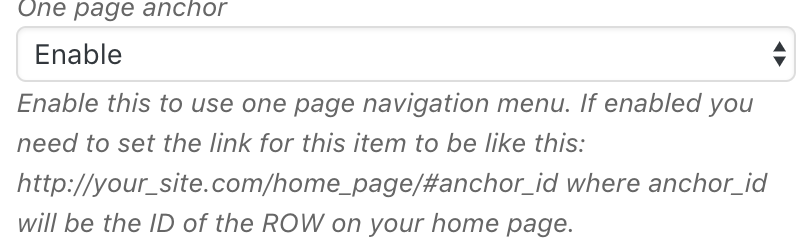
Regards
March 13, 2017 at 1:02 am #10770
BiancaParticipantOkay thanx, but how does the id appear in the main nav…? Top menu bar, main navigation, however it´s called 😀
Like in your example here
The scrollspy activates the links in the top navigation, the color changes as soon, as you scroll to a section, not only by clicking.I don´t speak this language 🙁
[vc_row css=".vc_custom_1473190771206{margin-bottom: 0px !important;}" el_id="home-section"][vc_column][rev_slider_vc alias="main-slider"][/vc_column][/vc_row] [vc_row content_placement="top" css=".vc_custom_1489365049199{margin-bottom: 10vh !important;}" el_id="features-section"][vc_column css=".vc_custom_1489350495218{padding-top: 25px !important;}"][basel_title style="cross" color="primary" size="large" title="#SERVICE" subtitle="WHAT WE OFFER" css=".vc_custom_1489364962200{margin-bottom: 8vh !important;padding-top: 25px !important;}"][vc_row_inner css=".vc_custom_1473005787979{margin-bottom: 4vh !important;}"][vc_column_inner width="1/3"][basel_info_box image="430" alignment="center" img_size="80x80" btn_text="DETAILS"]I want for example the id .features-section to be shown in the top navigation, as soon, as I scroll to this section (after slider). But it should be called “Service” in the top navigation.
Later it´s gonna be in the top menu:
Home Service Portfolio Pricing etc.Right now I´m stuck on the first section 😀
Where exactly do I have to give it an id or is the id .features-section already the one? And Do I have to add sth like title=”Service” (which did not work the way i tried) or stuff? And where…?Sorry 😀
March 13, 2017 at 6:05 am #10771
Artem TemosKeymasterHi,
Here is an example of how you can set the row ID with Visual Composer interface
https://gyazo.com/24f84cc107baaa76b3a83a321977f281
Regards
March 13, 2017 at 8:14 am #10773
BiancaParticipantThanks! Ya, I´ve seen that before but couldn´t find it anymore. Anyway it still doesn´t show up in the menu list.
Attachments:
You must be logged in to view attached files.March 13, 2017 at 8:18 am #10775
BiancaParticipantI used this dummy content, so the section ids already excist but it didn´t come with the top navigation bar. So I can´t lock it up or stuff… Also firebug doesn´t really help me, I couldn´t find a solution so far.
March 13, 2017 at 9:24 am #10777
Artem TemosKeymasterHave you created links in the menu as we described? https://xtemos.com/forums/topic/functions-php-on-line-1078/#post-10766
Regards
March 13, 2017 at 10:07 am #10779
BiancaParticipantNo, because I still don´t know where. There is no option with the visual composer and with the classic editor I´m lost in this language:
[vc_row content_placement="top" css=".vc_custom_1489365049199{margin-bottom: 10vh !important;}" el_id="features-section"][vc_column css=".vc_custom_1489350495218{padding-top: 25px !important;}"][basel_title style="cross" color="primary" size="large" title="#SERVICE" subtitle="WHAT WE OFFER" css=".vc_custom_1489364962200{margin-bottom: 8vh !important;padding-top: 25px !important;}"]I need this title #SERVICE to be the anchor (# here of course has no function, I want to show the titles in this way).
Is an href=”” allowed here?This didn´t work:
...title="#SERVICE" href="http://basel.bad-taste-design.com/#features-section" subtitle="WHAT WE OFFER"...Can you please tell me where exactly I have to add the link?
Attachments:
You must be logged in to view attached files.March 13, 2017 at 12:48 pm #10786
Artem TemosKeymasterLinks are created as a regular WP menu via Appearance -> Menus. You need to go there and set links as we described previously
You just need to set IDs for rows on your page with Visual Composer interface. To connect links with rows you need to edit your menu items in Appearance -> Menus and enable this option too
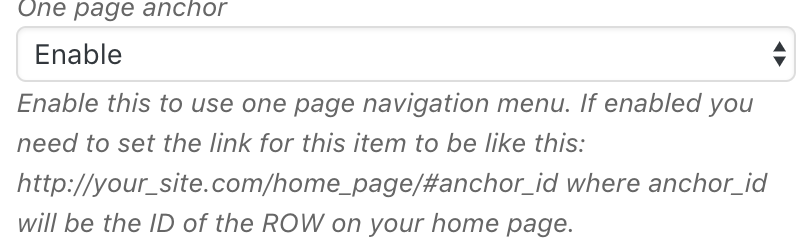
Regards
March 13, 2017 at 1:03 pm #10788
BiancaParticipantSomething´s gotta be weird with my hole installation. I switched to english in the backend and the custom url in menu setting where there. Before with a german dashboard I could add only pages. And as I never made it different before, I didn´t know this function.
I installed the latest wp, latest php etc. dunno what´s goin on 😀Thanx!
March 13, 2017 at 1:18 pm #10789
Artem TemosKeymasterCheck also “Screen options” that are located in the right top corner on the Menus page.
-
AuthorPosts
- You must be logged in to create new topics. Login / Register