Home / Forums / Basel support forum / How have custom image and url for grid without using categories grid
Home › Forums › Basel support forum › How have custom image and url for grid without using categories grid
How have custom image and url for grid without using categories grid
- This topic has 13 replies, 2 voices, and was last updated 9 years, 1 month ago by
 Artem Temos.
Artem Temos.
-
AuthorPosts
-
October 9, 2016 at 3:59 am #5238
ineedhelpParticipantHello,
I would like to know how can i make responsive grid like this, using custom image and custom link on each ?
It work with product categories but i don’t want show categories for this, i need custom image, custom url and custom text on each.
And just to inform you that it seem when i zoom out on the browser, the grid didn’t stay in the normal position….
Anyway, here is what i need:
 October 9, 2016 at 11:27 am #5248
October 9, 2016 at 11:27 am #5248
Artem TemosKeymasterHello there,
Thank you so much for using our theme and contacting our support.
You can easily create such grid with Visual Composer. So you need to edit your page via admin panel -> pages, then add there a row with two columns and place “Promo banners” elements to each column. One to the left column and two to the right one. If you will not able to do this please provide your admin access so we could try to help you.
Regards
October 9, 2016 at 6:00 pm #5255
ineedhelpParticipantWow perfect it work 🙂
Thank you
October 9, 2016 at 6:12 pm #5256
ineedhelpParticipantHum, a little problem, when i change the size of the browser, here it how it look (i blured the picture, it normal).

Look the overlay bar… ?
All my image is like 1000 px width
October 9, 2016 at 10:04 pm #5263
Artem TemosKeymasterCould you please send us the link to the page where we could see the problem and try to find some fix for this?
October 12, 2016 at 8:01 pm #5397
ineedhelpParticipantSee private content
October 12, 2016 at 8:51 pm #5400
Artem TemosKeymasterSend us your admin access also, we can’t see your website now.
October 14, 2016 at 5:04 pm #5456
ineedhelpParticipantPrivate content
October 14, 2016 at 6:41 pm #5461
Artem TemosKeymasterWe see the problem and you just need to increase your banners images size with Visual Composer when editing this page in admin panel.
Regards footer question, we see that currently you have different texts for each of your 3 footer columns.
Regards
October 20, 2016 at 1:05 am #5686
ineedhelpParticipantPrivate content 🙁
October 20, 2016 at 6:50 am #5696
Artem TemosKeymasterHello,
Of course, your 1 & 2 columns are equal because they have absolutely identical text widgets
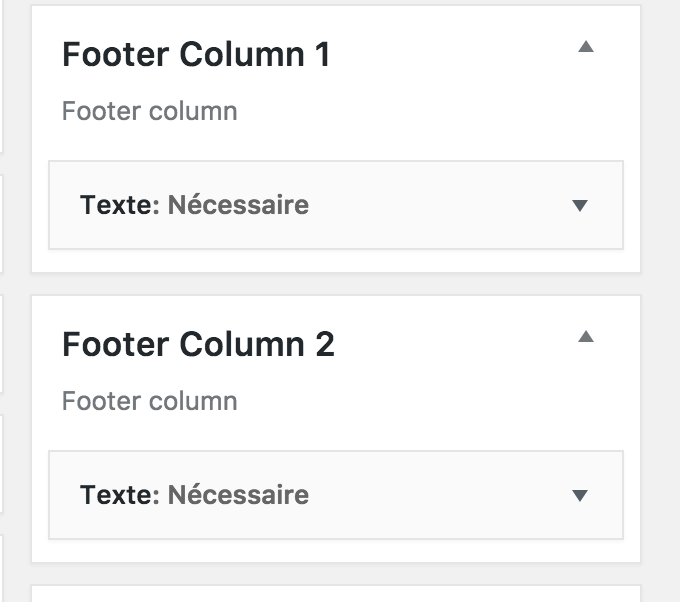
We have readded these text widgets and now they work ok, please check.
Regards
October 24, 2016 at 7:38 pm #5840
ineedhelpParticipantprivate content
October 24, 2016 at 7:38 pm #5841
ineedhelpParticipantHere the link of image (private content)
October 24, 2016 at 7:57 pm #5842
Artem TemosKeymasterHi,
Could you please explain what exactly do you all “deformed”? We see two problems now:
1. Images is too small and don’t fit the space well. You need to increase their width or add this code snippet to the Custom CSS
.banner-image img { width: 100%; }2. Headings on your banners don’t look good on mobile devices. You can easily fix it by adding this snippet also for mobile devices
.promo-banner .banner-inner h1 { margin-bottom: 0; font-size: 22px; }Regards
-
AuthorPosts
- You must be logged in to create new topics. Login / Register