Home › Forums › Basel support forum › How to add product slider and recent news slider
How to add product slider and recent news slider
- This topic has 9 replies, 2 voices, and was last updated 7 years, 10 months ago by
 Artem Temos.
Artem Temos.
-
AuthorPosts
-
August 22, 2016 at 11:04 pm #3053
GaborParticipantHi, I am sorry I try to find an option how to add sliders to the pages but I can’t find. Could you please let me know how can I add product sliders to the pages (on sale, featured, new items, etc…) Also how to add recent post sliders with pictures? And category sliders? Thank you
August 23, 2016 at 5:00 am #3055
Artem TemosKeymasterHello,
Thank you so much for using our theme.
You can easily add all types of slider you have mentioned with Visual Composer. To do this just open your page for editing, click on adding element button (“plus” sign) and choose one of those elements
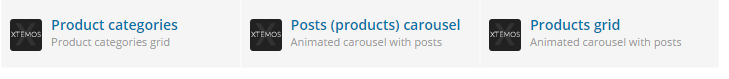
Regards
August 24, 2016 at 6:33 am #3090
GaborParticipantOk thanks,
How can I setup the blog post slider the same way as on your Furniture Demo Home page? 3 (or 4) posts featured image on the top texts centered etc…
yours: http://prnt.sc/c9om9a
I can’t find the options.
mine: http://prnt.sc/c9omku
Also how to setup a product slider for on sale items or featured items, I can see these options only in the product grid not on the carousel.August 24, 2016 at 5:29 pm #3104
Artem TemosKeymasterAll you need to do is to increase images sizes for this element in Visual composer. Our demo has 370×270 for example.
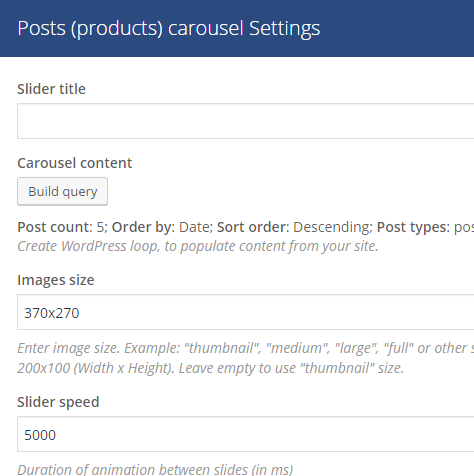 August 24, 2016 at 10:06 pm #3129
August 24, 2016 at 10:06 pm #3129
GaborParticipantThis is strange, I have copied the related code from the Furniture theme and I have got this result same what actualy I have sat up.
http://prnt.sc/ca09ih
I have checked my posts and settings same as your posts, also I have added one of your dummy featured image because our featured image resolution is 450×350 but nothing changed. Where shall I check other options to get the same results? Any idea?
ThanksAugust 24, 2016 at 10:10 pm #3130
GaborParticipantOk, I have found the reason. I had to change the blog design back to default all looks ok now. Thanks
August 24, 2016 at 11:14 pm #3131
GaborParticipantI would like to use the blog page design “samll images” but the slider with “default” or “blog mask” design is there any way to change to this way?
August 25, 2016 at 4:53 am #3138
Artem TemosKeymasterIt seems to be a small bug in our theme, we will fix it in the next update. Please, provide us your web-site URL and we will try to prepare a custom quick fix for you.
Regards
September 3, 2016 at 7:11 pm #3495
GaborParticipantHi the site currently on my computer (Desktopserver) it is ok i can use this way. If the styles can be selected for blogs and blog sliders separately that would be great.
Thanks again for your help.September 4, 2016 at 11:19 am #3502
Artem TemosKeymasterIn the next update, we will fix this issue. Our slider will be always in one style.
-
AuthorPosts
Tagged: slider
- You must be logged in to create new topics. Login / Register