Home › Forums › Basel support forum › How to create menu item like demo version
How to create menu item like demo version
- This topic has 16 replies, 2 voices, and was last updated 7 years, 7 months ago by
 Artem Temos.
Artem Temos.
-
AuthorPosts
-
September 13, 2016 at 7:55 am #3846
juniorjefParticipantHello,
Excellent theme!
I’d like to create my first menu but i don’t see how to set up a “Custom fields [for theme]” item? On the left side of my menu page, i only have “page”, “post”, “custom link” and “categories”.
I already tried this:
You can see all these fields for your menu items after saving your menu. So you need to add some links to your menu, save it and then you will be able to use our custom options for mega menu.
But it doesn’t work.Here is the website url: http://www.mosto.be
Thank you very much!
September 13, 2016 at 4:09 pm #3858
Artem TemosKeymasterHello,
Thank you for contacting our support forum.
We just visited your web-site but don’t see our theme installed there. Please, install Basel first so then we could take a look at your problem.
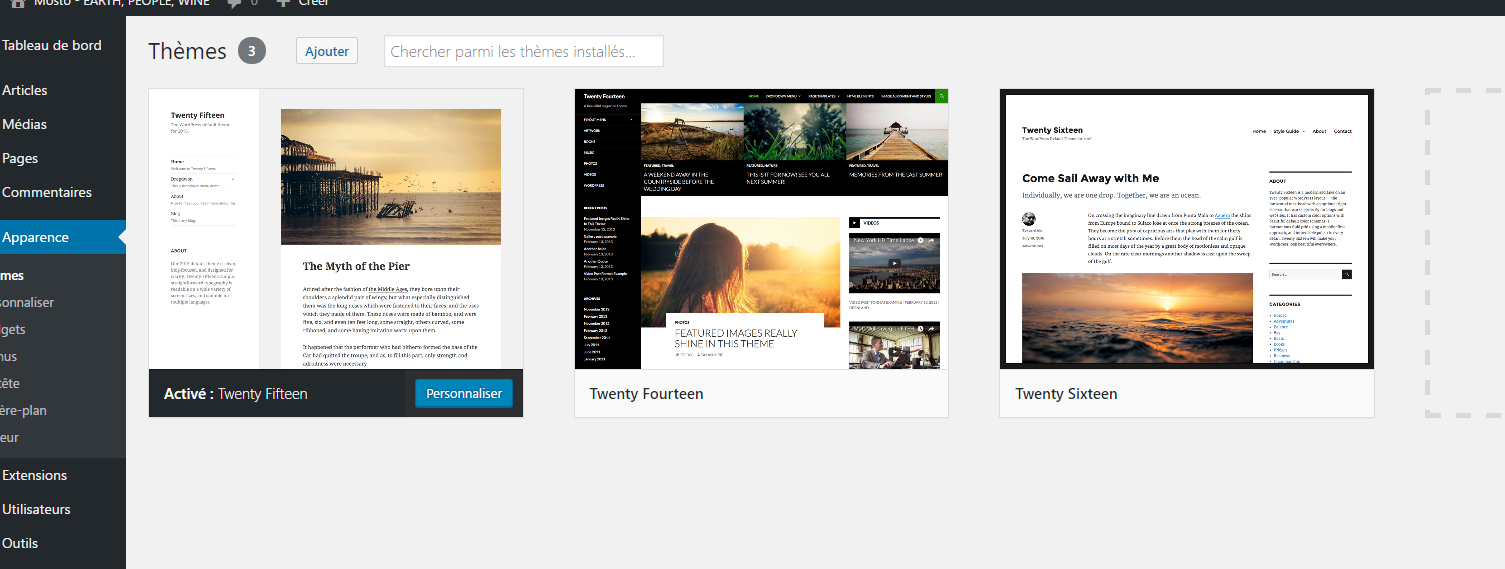
Regards
September 13, 2016 at 4:25 pm #3861
juniorjefParticipantHello,
Indeed, I just deleted everything to retry with a new installation.
I’ll let you now when the new installation is ready (in 10 min)
September 13, 2016 at 4:45 pm #3869
juniorjefParticipantHello,
Could you try again? Same user, same password.
Thank you!
September 13, 2016 at 4:55 pm #3873
Artem TemosKeymasterNow we can’t login https://gyazo.com/568d302cab51b30b74226b9a7a6099e9
September 13, 2016 at 4:58 pm #3874
juniorjefParticipantStrange. Could you try again?
Here, it works
September 13, 2016 at 4:59 pm #3875
Artem TemosKeymasterYes, now we can login, as well we can see custom fields for menu items, do you still have this problem
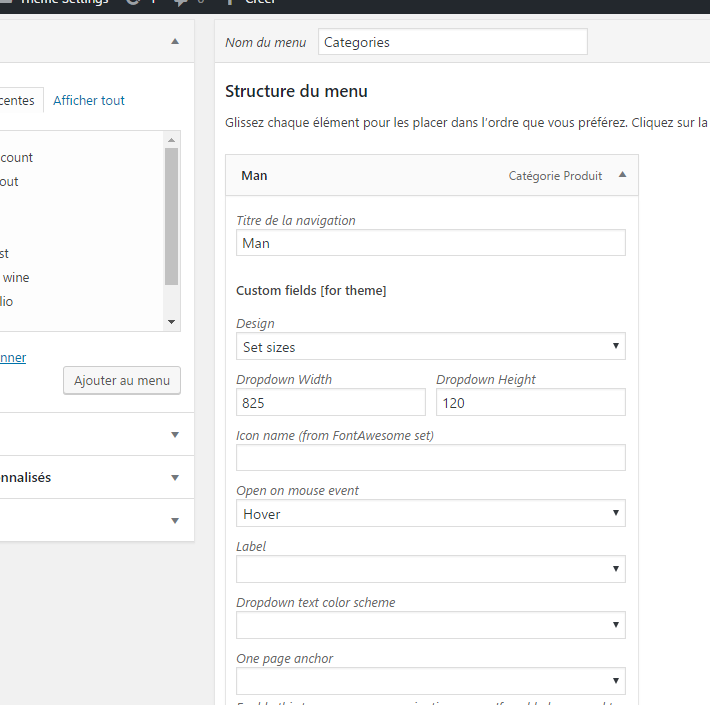 September 13, 2016 at 5:01 pm #3876
September 13, 2016 at 5:01 pm #3876
juniorjefParticipantAnd here is what i see: http://imgur.com/a/YiwFX
September 13, 2016 at 5:03 pm #3877
juniorjefParticipantIndeed, i see custom fields for the 4 item already created. But the question is: how to create a new one? (and then link it to the HTML block)
September 13, 2016 at 5:04 pm #3878
Artem TemosKeymasterDid you tried to save menu first? As you mentioned in your initial request
You can see all these fields for your menu items after saving your menu. So you need to add some links to your menu, save it and then you will be able to use our custom options for mega menu.
Add your items, save the menu, and then use custom fields.
September 13, 2016 at 5:09 pm #3879
juniorjefParticipantI did it. But i still don’t see the description field (where i could set up the link with the html block I guess)
Here is my screen : http://imgur.com/a/nJoe4
September 13, 2016 at 5:11 pm #3880
Artem TemosKeymasterAh.. sorry, we got you wrong. Description field should be activated in Screen Options in the right top corner on the same page. It is WordPress menu behaviour 🙂
September 13, 2016 at 5:15 pm #3881
juniorjefParticipantHaaaaaaaaaaaaaaaaaa ok! Is it written in the documentation? (= am I blind ? 😉 )
September 13, 2016 at 5:16 pm #3882
juniorjefParticipant(perfect, now it works!)
I have another question with the search, whishlist and cart icone issue (the three are not inline). But I guess it’s better to create a new thread?
September 13, 2016 at 5:21 pm #3884
Artem TemosKeymasterAll you need to do is to increase right column width option in Theme Settings -> Header -> Header Layout -> “Right column width”
September 13, 2016 at 5:23 pm #3885
juniorjefParticipantExcellent! Thank you!
September 13, 2016 at 8:49 pm #3892
Artem TemosKeymasterWe are happy to help you!
-
AuthorPosts
- You must be logged in to create new topics. Login / Register