Home / Forums / Basel support forum / Import AJAX problem. Please, try import data manually.
Home › Forums › Basel support forum › Import AJAX problem. Please, try import data manually.
Import AJAX problem. Please, try import data manually.
- This topic has 16 replies, 3 voices, and was last updated 8 years, 10 months ago by
 Artem Temos.
Artem Temos.
-
AuthorPosts
-
January 26, 2017 at 4:07 am #9279
designerslabsParticipantCANT UPLOAD MY DUMMY CONTENT PLEASE HELP ME
911
Attachments:
You must be logged in to view attached files.January 26, 2017 at 5:49 am #9285
Artem TemosKeymasterHello,
Thank you for choosing our theme and contacting us.
Try to enable debug mode in your wordpress installation and check server PHP error logs for better understanding the problem. Also, disable all unnecessary plugins and increase all server limits like Memory Limit, PHP max post size etc. https://docs.woocommerce.com/document/increasing-the-wordpress-memory-limit/
Then please, provide us your admin access so we can check it.
Kind Regards
XTemos StudioJanuary 26, 2017 at 12:06 pm #9287
designerslabsParticipantthere no additional plugins intalled.
here my loging
http://www.organizedchaoz.com/wp-admin
organizedchaoz
green365January 26, 2017 at 4:32 pm #9289
Artem TemosKeymasterPlease, turn on Debug mode so we could see errors and provide your server PHP error logs for better understanding the problem.
We can’t troubleshoot anything without error logs. Currently, there is only on error seen
500 Internal Server ErrorRegards
February 1, 2017 at 5:15 pm #9497
krstojovkoskiParticipantHello,
I really love your theme, but I have this “ajax” problem (speed and hosting capacity are not an issue).
Should the theme be active at the time you are solving the problem? If so, can you please notify me when you are going to be here, so I can activate the theme again and give you my user-pass to solve the problem. At the moment I am running wordpress website on that hosting, so I can’t leave it with no content for too long (risk to loose my google rank).
Thanks!
February 1, 2017 at 5:18 pm #9498
Artem TemosKeymasterHello,
Thank you for contacting us.
Please, turn on Debug mode so we could see errors and provide your server PHP error logs for better understanding the problem. We will take a look now.
Regards
February 1, 2017 at 5:27 pm #9499
krstojovkoskiParticipantOk, now I will turn on debug mode…
February 1, 2017 at 5:28 pm #9500
krstojovkoskiParticipantDone!
February 1, 2017 at 5:29 pm #9501
krstojovkoskiParticipantShould I activate my theme as well?
February 1, 2017 at 5:30 pm #9502
Artem TemosKeymasterWe will activate the theme and all required plugins ourselves
February 1, 2017 at 5:33 pm #9503
Artem TemosKeymasterWe got this error and it means that you need to increase your memory limit on the server
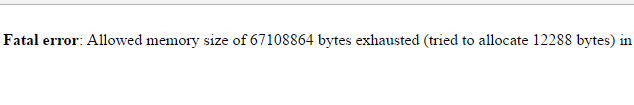
Regards
February 1, 2017 at 5:36 pm #9504
krstojovkoskiParticipantCan you please enter my cPanel and see what the problem is, I already have extended the hosting capacity.
The user and pass are the same I sent to you…February 1, 2017 at 5:40 pm #9506
Artem TemosKeymasterYou need to contact your hosting providers to increase memory limit. Also, this article may help you https://docs.woocommerce.com/document/increasing-the-wordpress-memory-limit/
February 1, 2017 at 5:41 pm #9507
krstojovkoskiParticipantOk, thanks a lot!
February 1, 2017 at 7:34 pm #9513
Artem TemosKeymasterWrite us about the results please.
February 1, 2017 at 7:38 pm #9516
krstojovkoskiParticipantI fixed it, thanks a lot!
February 1, 2017 at 7:42 pm #9517
Artem TemosKeymasterGreat, you are welcome!
-
AuthorPosts
The topic ‘Import AJAX problem. Please, try import data manually.’ is closed to new replies.
- You must be logged in to create new topics. Login / Register