Home › Forums › WoodMart support forum › Information Box Icon Color Change
Information Box Icon Color Change
- This topic has 11 replies, 2 voices, and was last updated 6 years ago by
 Artem Temos.
Artem Temos.
-
AuthorPosts
-
April 3, 2018 at 8:02 am #50534
sales@glidersports.comParticipantCan someone please advice me on how to change the color of SVG icons located in information boxes?
https://testglidersports.kinsta.com/
Attachments:
You must be logged in to view attached files.April 3, 2018 at 9:12 am #50545
Artem TemosKeymasterHello,
Thank you so much purchasing our theme and contacting our support center.
We suggest you to find new icons for your custom blocks on this service https://www.flaticon.com/
There, you will be able to set their colors as well.Kind Regards
XTemos StudioApril 3, 2018 at 4:20 pm #50647
sales@glidersports.comParticipantI’m sorry I should have provided further clarification. The issues is when I upload an icon the color defaults to the pink/purple color. How do I change this?
I have created a custom SVG icon that I made with correct color, but when I upload it, it defaults to the color mentioned above.
Thanks
Attachments:
You must be logged in to view attached files.April 3, 2018 at 5:13 pm #50656
sales@glidersports.comParticipantAdd my login info:
April 3, 2018 at 5:17 pm #50659
Artem TemosKeymasterAs we can see, the icon you uploaded already has this pink color defined in its source. It is not overridden by our theme https://gyazo.com/fa6c53aa12fda917b8cfb4d04f2bb854
April 3, 2018 at 5:19 pm #50660
sales@glidersports.comParticipantI do not believe that is the case. The SVG image is originally green, see link below.
https://testglidersports.kinsta.com/wp-content/uploads/product_images//GSSVG.svg
April 3, 2018 at 5:20 pm #50661
Artem TemosKeymasterMaybe you have some other SVG icon with similar CSS class and pink color that overrides this icon.
April 3, 2018 at 5:23 pm #50663
sales@glidersports.comParticipantWhere would this be? I haven’t uploaded any SVG’s with that color and only imported from your demo site. It does this with any SVG image I upload to the information box.
How do I fix?
Thanks,
ShawnApril 3, 2018 at 6:22 pm #50680
Artem TemosKeymasterYes, it seems that this color comes with our dummy content icons. Try to replace them with all your own icons.
April 3, 2018 at 6:38 pm #50681
sales@glidersports.comParticipantI just tried that and the problem remains.
April 3, 2018 at 6:42 pm #50682
sales@glidersports.comParticipantFor some reason, the last icon overrides the color of all the other icons. Why is this?
Attachments:
You must be logged in to view attached files.April 3, 2018 at 7:06 pm #50688
Artem TemosKeymasterBecause all icons SVG code are injected in the page code. And because they have similar CSS classes in their sources, these colors interceptions may appear
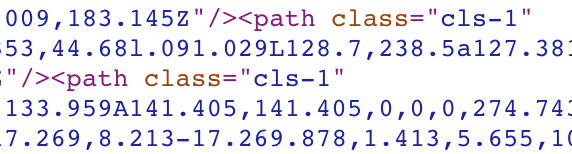
-
AuthorPosts
- You must be logged in to create new topics. Login / Register