Home › Forums › Basel support forum › Issues about blog page and blog post
Issues about blog page and blog post
- This topic has 3 replies, 2 voices, and was last updated 7 years, 5 months ago by
 Artem Temos.
Artem Temos.
-
AuthorPosts
-
November 7, 2016 at 6:03 am #6343
chinatang888ParticipantHi admin,
I have three issues about the theme. The first thing how can I create a blog page like http://demo.xtemos.com/basel/category/lifestyle/?blogfullwidth with the photo zoom in feature.
Besides, how can I disable the author id in both blog page and blog posts. As I would like to use the admin account to compose new posts. And I think it is not secure to show my admin id on the page and posts.
On one hand, can I also turn the user comment section off on each post?
Regards
Oscar
November 7, 2016 at 6:11 am #6345
Artem TemosKeymasterHello,
Thank you for contacting us.
1. We just visited your website and see that it is already displayed as on our demo. Unfortunately, there is no zoom image feature for blog posts in our theme.
2. Actually, admin id is not showed on your blog pages. But you can hide its name by placing this code snippet to the Custom CSS area in Theme Settings
li.meta-author { display: none!important; } .type-post .entry-meta li:before { display: none!important; }3. You can use this plugin to disable comments on all posts
https://wordpress.org/plugins/disable-comments/
Regards
November 8, 2016 at 6:00 am #6406
chinatang888ParticipantHello,
I had fixed the author issue
However, how can I just show the posts picture on the blog page like this http://demo.xtemos.com/basel/category/lifestyle/?blogfullwidth
In my blog page, it shows all contents from a single post. And I would like to show the photo only like the demo.
I have circled some of the elements I would like to show on blog page and each single post. Can you please give me instructions for this?
Thank you
November 8, 2016 at 6:19 am #6407
Artem TemosKeymasterHello,
Try to upload Featured image for your post and add some text to the “Excerpt” field. See screenshots
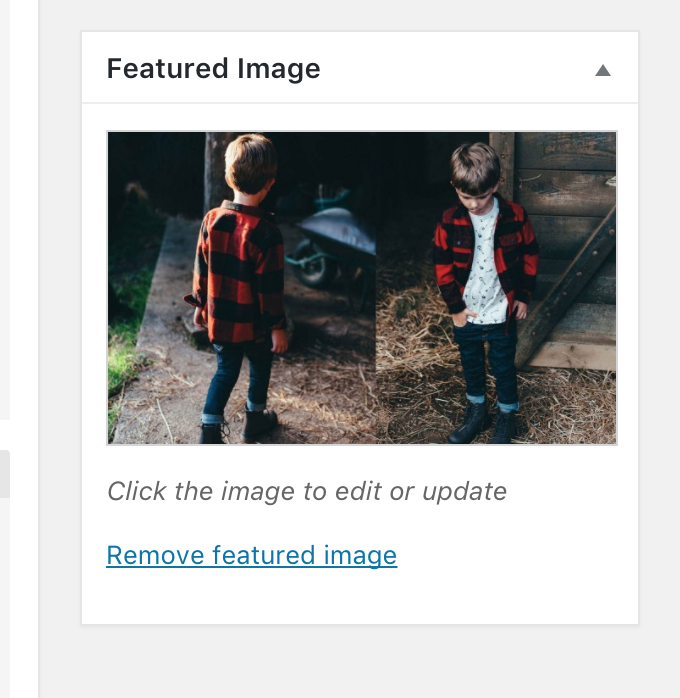
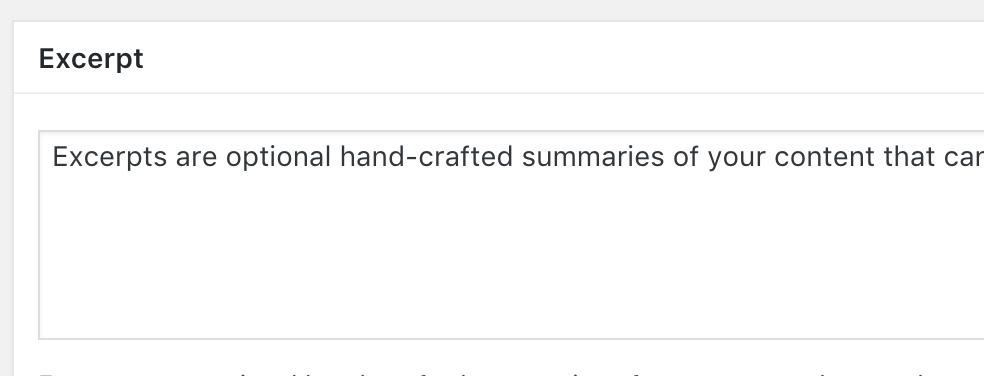
Post content including products you can create with Visual Composer. Also add any widgets to your blog sidebar in Appearance -> Widgets.
Regards
-
AuthorPosts
- You must be logged in to create new topics. Login / Register