Home › Forums › Basel support forum › Margins issue
Margins issue
- This topic has 7 replies, 2 voices, and was last updated 8 years, 7 months ago by
 Artem Temos.
Artem Temos.
-
AuthorPosts
-
July 19, 2016 at 11:04 am #2053
germanelxParticipantHello Xtemos, I want to set the Instagram feed just like you do on your wine’s page template, that is, all the way to the bottom where the images are stretched all the way and there is no margin at the bottom (the images touch the footer). I can do all except the margin thing and I have NO IDEA why this is happening. These are screenshots of how my page looks and how I have set up both row settings and text block settings with no margin and still keeps having margin:
https://s32.postimg.org/tcupsy3sl/Screen_Shot_2016_07_19_at_12_55_14.png
https://s31.postimg.org/zbpki5ccr/Screen_Shot_2016_07_19_at_12_55_57.png
https://s31.postimg.org/8lk7finnf/Screen_Shot_2016_07_19_at_12_56_22.png
I don’t think you can set up top-margin for footer so…… why is this happening?? Could you guess? I’m lost. Thank you.
July 19, 2016 at 3:53 pm #2063
Artem TemosKeymasterHello,
Thank you for contacting us.
The problem is that every page have padding bottom 40px and on our Wine Demo we have removed this padding by adding margin bottom -40px for the row with instagram. See screenshot
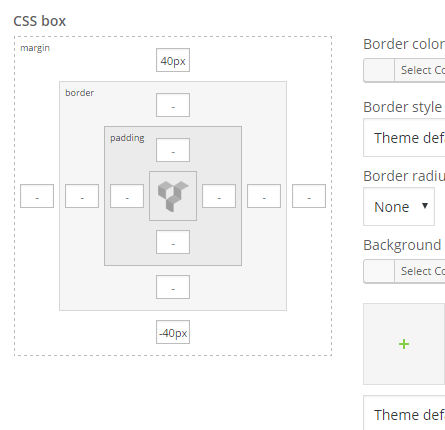 July 20, 2016 at 12:36 am #2081
July 20, 2016 at 12:36 am #2081
germanelxParticipantA bit better. It will still leave me a few pixels of blank space after applying that change:
https://s31.postimg.org/xb2ac0l4r/Screen_Shot_2016_07_20_at_02_31_45.pngDo you know why? I didn’t change any other settings. The rest remains as I showed you on the previous pictures.
July 20, 2016 at 5:23 am #2085
Artem TemosKeymasterTry increase by a few pixels, for example -45px and see.
July 20, 2016 at 9:11 am #2088
germanelxParticipantI did that with no success. I forgot to tell you. I also tried to put a -5px padding to see if there was also a predetermined padding on the template and I had to decrease the padding of the row but it didn’t work either.
July 20, 2016 at 3:59 pm #2096
Artem TemosKeymasterPadding can’t be set to -5px. Only margin rule can have value of negative number. Just try to increase/decrease margin for the last row on the page by a few pixels to find the best value for you 🙂
July 22, 2016 at 2:51 pm #2126
germanelxParticipantI’m changing the margin size uselessly. As I told you, after -40 margin it doesn’t matter how big you set the margin. It leaves the same distance… Check the result with -60 margin:
July 22, 2016 at 4:11 pm #2131
Artem TemosKeymasterIn this case we need to take a look at your web-site and try to fix it directly, since we can’t reproduce the issue on our development site.
Thank you
-
AuthorPosts
- You must be logged in to create new topics. Login / Register