Home › Forums › Basel support forum › Missing Key Map Error in Google Maps Element
Missing Key Map Error in Google Maps Element
- This topic has 13 replies, 5 voices, and was last updated 7 years, 9 months ago by
 Artem Temos.
Artem Temos.
-
AuthorPosts
-
July 6, 2016 at 1:11 am #1754
jlevittParticipantHello,
I’m getting the “MissingKeyMapError” error when loading the Google Maps element on a page with Visual Composer. Please advise.
Thanks!
JoshJuly 6, 2016 at 5:17 am #1759
Artem TemosKeymasterHello,
Thank you for using our theme and contacting our support forum.
Are you able to check if this problem is related to our theme? Try to switch to some standard WordPress theme and also try to turn off all plugins to check maybe it is caused by some additional plugin.
In case it happens only with our theme please provide your web-site link and admin access so we could take a closer look at the problem.
Thank you
July 6, 2016 at 4:53 pm #1775
jlevittParticipantIt is not a plugin conflict as I have turned off all non-essential plugins and the error persists. I cannot change the theme and test. The google maps element is tied to the Basel theme. When I switch to the Twenty Sixteen theme, the google maps element doesn’t load. It only displays the shortcode as text.
I’m developing the site on my local computer, so it is not accessible via the web yet.
Errors:
[Error] Google Maps API error: Google Maps API error: MissingKeyMapError https://developers.google.com/maps/documentation/javascript/error-messages#missing-key-map-error
ab (js:32:371)
(anonymous function) (common.js:54)
(anonymous function) (common.js:224:173)
d (common.js:50)
global code (AuthenticationService.Authenticate:1)July 6, 2016 at 5:12 pm #1777
Artem TemosKeymasterIt seems to be some changes in Google Map API policy. We will try to improve google map shortcode in our next update. But it works well on our Demo and on development sites. So we can’t say what is wrong with your google map while we don’t see your web-site. Maybe you can try to use Visual Composer native google map element at the moment?
July 6, 2016 at 5:22 pm #1779
jlevittParticipantThank you for your reply and suggestion. Is your demo site running the same version of your theme that is currently available in the purchase?
I’m disappointed to not have the demo functionality available in what I paid for.
I will follow-up once the site is on a public server for you to review.
Thank you.
July 6, 2016 at 5:29 pm #1781
Artem TemosKeymasterWe are very sorry that you have this problem with our theme. Our latest update was released yesterday and our demo runs absolutely the same version (v1.7). But the only one way to help you with this issue ASAP is to see the problem on your live site.
Sorry for inconvenience and thank you for understanding.
July 12, 2016 at 8:00 am #1903
am123ParticipantI also got same problems, with 1.7 version theme, so its a theme / plugin must by update i think:
Google Maps API error: Google Maps API error: MissingKeyMapError https://developers.google.com/maps/documentation/javascript/error-messages#missing-key-map-error
Google Maps API warning: NoApiKeys https://developers.google.com/maps/documentation/javascript/error-messages#no-api-keys
Google Maps API warning: SensorNotRequired https://developers.google.com/maps/documentation/javascript/error-messages#sensor-not-required
Google Maps API warning: RetiredVersion https://developers.google.com/maps/documentation/javascript/error-messages#retired-versionJuly 12, 2016 at 3:49 pm #1913
Artem TemosKeymasterCould you please make a screenshot of those errors? Do you have any errors in JS console? Even with them you still can’t see google map? Do you see google map on our demo site?
July 19, 2016 at 9:09 pm #2080
eeraulParticipanti have the same problem please help me…
July 20, 2016 at 5:22 am #2084
Artem TemosKeymasterThis issue was fixed in the latest update v1.8. After installing this update you will be able to enter your Google API key in Theme Settings -> General.
July 23, 2016 at 9:23 pm #2157
LucasParticipantHi there,
I have exactly the same problem and also with version 1.8 of the theme.
I configure the API KEY i get in the page the VC element indicates me. I put the API KEY both (in VC element and theme panel).
js?sensor=false&libraries=geometry&v=3&key=AIzaSyAszq6OZiXr3ZeoZCsbIB4czn2li7CWO94&ver=4.5.3:32 Google Maps API error: RefererNotAllowedMapError https://developers.google.com/maps/documentation/javascript/error-messages#referer-not-allowed-map-error
Reading Google indications about how to use the maps i found that they indicate the correct way to load maps javascript is:
<script src=”https://maps.googleapis.com/maps/api/js?key=YOUR_API_KEY”
type=”text/javascript”></script>But you are loading in a different ways:
<script type=’text/javascript’ src=’https://maps.google.com/maps/api/js?sensor=false&libraries=geometry&v=3&key=MY_API_KEY&ver=4.5.3′></script>July 24, 2016 at 10:13 am #2160
Artem TemosKeymasterHi @lucaseletto,
Thank you for the question.
Just checked your web-site and see that you have a bit different error in JS console.
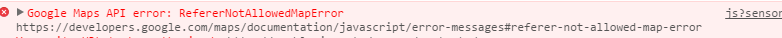
As we can see in Google’s documentation your web-site link has not been added to the list of allowed references
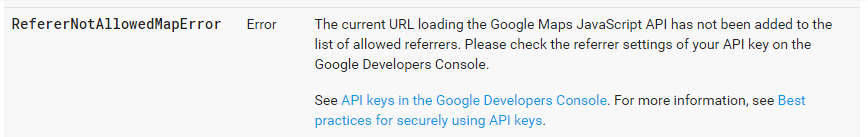
Regards
July 24, 2016 at 11:53 pm #2164
LucasParticipantHi @admin,
If you take a look into de Private Content i send you, in both screen (i use AwesomeScreenshot) you will see that the URL is added. I create 2 diferents projects event in one of them also add a MX Record as Google Map ask to ensure the domain property.
I tell you all the steps i made to make this work and all end with the same error:
1 – Create a project, register a new api key for web browser add the domain with this similar structure “*.mydomian.com/*”. Add the API KEY to the VC Google Map element, also added to Theme General Option, Wait for at least 1 hour and nothing happend.
2 – Regenerate API KEY, because i belive that it could be an API KEY problem, also check the domains (it was all ok), update API KEY in VC element and Theme General option. Wait 1 day or more and nothing happend.
3 – Create a new project, delete the old one, genereate a new api key for web browser add the domains with 2 structures, “*.mydomian.com/*” and “www.mydomian.com/contacto”. Add the API KEY to the VC element and Theme General option, also add the domain in tab “Verify Domain” in Google Console with a MX Record added to my hosting configurations. Wait for 2 o 3 hours and then i came here to ask for your help because all the steps i made i belive were right.I will give you temporal access as administrator to my site admin panel and if yo send me an email i will added to the Google Console to check all.
July 25, 2016 at 4:22 pm #2167
Artem TemosKeymasterHi @lucas,
We don’t know what are you doing wrong but we tried to create a new API key on our own google account and now your Google Map works okay. See screenshot https://gyazo.com/7a2d518cd884ce18bd235c2df596f4f3
Our email is xtemos.studio@gmail.com
-
AuthorPosts
Tagged: google maps
- You must be logged in to create new topics. Login / Register