Home › Forums › Basel support forum › Not able to upload image
Not able to upload image
- This topic has 17 replies, 2 voices, and was last updated 7 years, 7 months ago by
 Artem Temos.
Artem Temos.
-
AuthorPosts
-
September 26, 2016 at 2:18 pm #4613
jkpuserParticipantI purchased your theme today. I have uploaded your theme and installed required plugins. Haven’t yet downloaded sample content. I am not able to add any product image in Woocommerce – Add Product – Set Product Image. My earlier images are also not showing. When I deactivate your theme and set another theme, its working. What is the issue? Kindly reply asap.
September 26, 2016 at 3:48 pm #4623
Artem TemosKeymasterHello,
Thank you for purchasing our theme and contacting us.
At the moment we don’t see any content on your web-site and there are no any products there. Could you please provide us your admin access (paste it into “Private Content” area) so we could check why you can’t add product images?
Regards
September 26, 2016 at 3:59 pm #4625
jkpuserParticipantSent details, kindly check
September 26, 2016 at 4:24 pm #4628
Artem TemosKeymasterThank you.
We just investigated your web-site and see that your WordPress uploader gives this error when we try to upload some image to the product
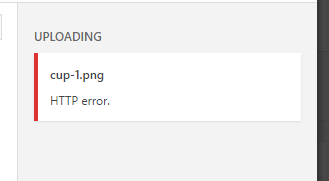
But it is not related to our theme. We tried to activate default WordPress theme and it doesn’t work too.
But all your previously uploaded images work well.
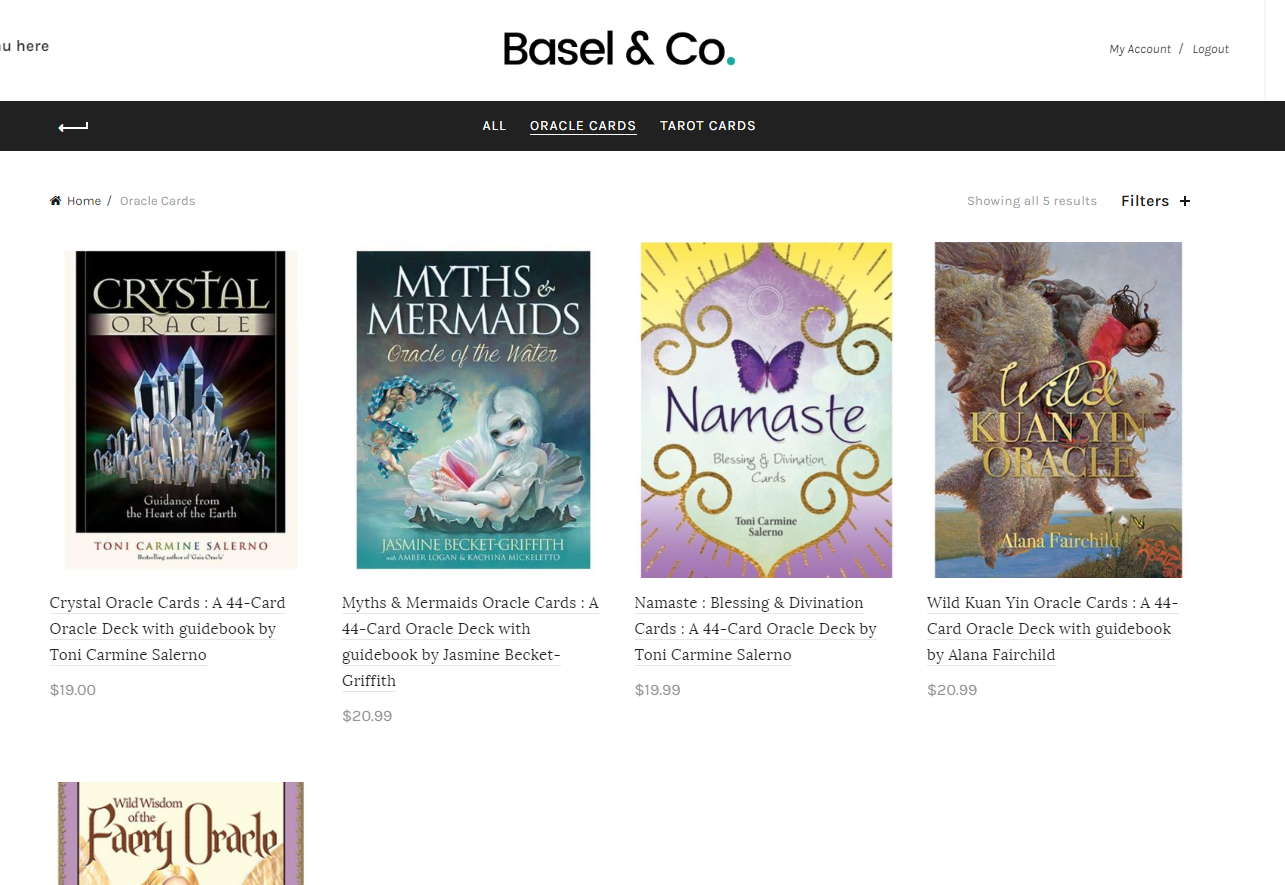
We have found possible solution for you. Please read answers to similar questions here
https://wordpress.org/support/topic/http-error-when-uploading-images-17/
https://themeskills.com/fix-http-error-when-uploading-images-to-wordpress/Regards
September 26, 2016 at 11:16 pm #4658
jkpuserParticipantSir, seems like it is related to your theme. I have deactivated following plugins which were installed as part of your theme, and its working now.
Deactivated themes :
Contact Form 7
MailChimp for WordPress
Redux FrameworkKindly inform correct solution to this.
September 27, 2016 at 5:07 am #4659
Artem TemosKeymasterDid you try a workaround from articles we sent you? If you are not able to do this, could you please provide us your FTP access so we could try ourselves?
September 27, 2016 at 5:14 am #4660
jkpuserParticipantI have upgraded the memory allocated to PHP as per your instruction sample. I haven’t tried other 2 things. I tried on removing few plugins which were installed during your theme installation and it worked.
September 27, 2016 at 5:15 am #4661
Artem TemosKeymasterOk, could you please provide us your FTP credentials?
September 27, 2016 at 5:18 am #4662
jkpuserParticipantSorry, I am new to wordpress and server installations. We have taken shared server in Godaddy, should I give you my Godaddy username password? Files are in cpanel.
September 27, 2016 at 5:23 am #4663
Artem TemosKeymasterWe need your FTP host, username and password. Send us it via Private Content. If you can’t find it try to contact your hosting providers so they can give you this data.
September 27, 2016 at 5:24 am #4664
jkpuserParticipantKindly check details
September 27, 2016 at 5:41 am #4665
Artem TemosKeymasterWe have double checked everything and can’t find any reason why it may happen because of our theme. And it doesn’t mean what exactly plugins need to be deactivated to make it work. We have turned off some plugins that don’t need for our theme and now it works correctly. Seems to be a server issue, because uploader stops working just in case a lot of plugins are installed on the server. Contact your hosting providers and describe this situation, they should help you. Or simply upload all products while some plugins deactivated and then activate it after all work is done.
September 27, 2016 at 5:58 am #4666
jkpuserParticipantKindly inform what plugins are required for your theme. I will check with hosting providers and let you know. Thanks
September 27, 2016 at 6:10 am #4667
Artem TemosKeymasterRequired plugins:
Redux Framework
WooCommerce
Revolution Slider
Visual Composer
Basel Post TypesAnd recommended (not required for our theme to work):
Wishlist
Compare
Contact form 7
Mailchimp
Posts widget
TwitterSeptember 27, 2016 at 6:13 am #4668
jkpuserParticipantThank you. Wishlist & compare are functionalities in your theme. Will they work without these plugins “Wishlist” & “Compare”?
September 27, 2016 at 7:19 am #4669
Artem TemosKeymasterWishlist and Compare plugins required to implement compare products and wishlist functionality.
September 27, 2016 at 7:41 am #4671
jkpuserParticipantEverything is working fine now. I have deleted the website and started fresh by installing wordpress, woocommerce and your theme. I will contact if I am stuck up with anything. Thanks for your support.
September 27, 2016 at 3:33 pm #4677
Artem TemosKeymasterWe are glad that you have solved the problem. Feel free to contact us if you have any additional questions.
-
AuthorPosts
The topic ‘Not able to upload image’ is closed to new replies.
- You must be logged in to create new topics. Login / Register