Home › Forums › Basel support forum › Parse Error!!!
Parse Error!!!
- This topic has 11 replies, 2 voices, and was last updated 8 years, 2 months ago by
 Artem Temos.
Artem Temos.
-
AuthorPosts
-
September 19, 2016 at 9:30 pm #4187
pharmedocParticipantHey guys,
My site is totally down. I’m getting the following message:
Parse error: syntax error, unexpected ‘*’ in /home/content/p3pnexwpnas10_data02/03/3593403/html/wp-content/themes/basel/functions.php on line 157
There isn’t an asterisk on line 157. I don’t know what to do. Please help!
September 19, 2016 at 9:36 pm #4194
Artem TemosKeymasterHello,
We just visited your web-site and it works correct for us. Have you solved the problem?
September 19, 2016 at 9:38 pm #4195
pharmedocParticipantno it doesn’t work for me on multiple computers.
September 19, 2016 at 9:44 pm #4196
Artem TemosKeymasterBut it working for us. Did it work for you before? Did you make some changes? Have you updated to the latest version?
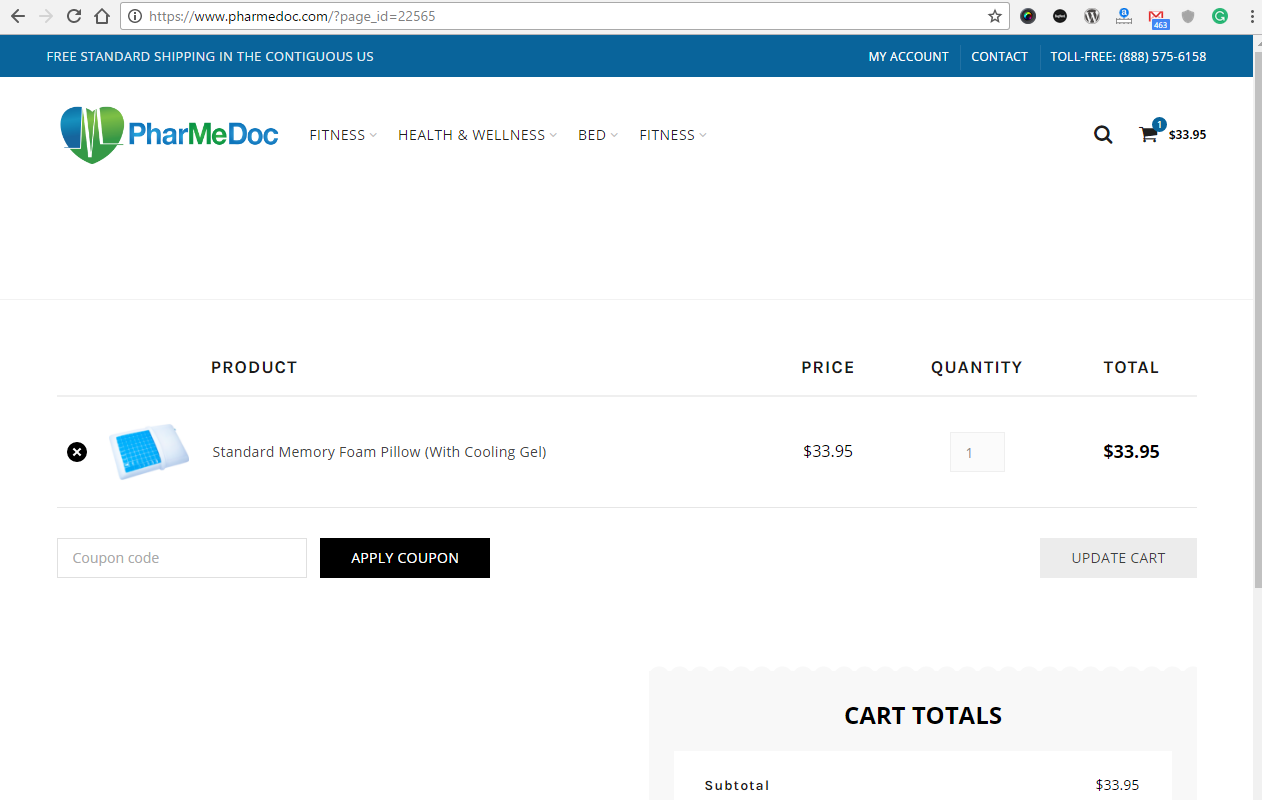 September 19, 2016 at 9:46 pm #4197
September 19, 2016 at 9:46 pm #4197
pharmedocParticipantI updated functions.php through the ftp. It worked after I made the transfer, but all of a sudden it stopped working. it works on my phone, just not on our computers. do you have the older version of functions.php?
September 19, 2016 at 9:49 pm #4198
Artem TemosKeymasterJust take this file from theme zip file downloaded from themeforest. But the best way is to replace all theme files.
September 19, 2016 at 9:50 pm #4200
pharmedocParticipantMaybe the file is cached on your browser. Can you please check again after you clear your cache?
September 19, 2016 at 9:50 pm #4201
pharmedocParticipantWill replacing all the theme files delete my content that I customized?
September 20, 2016 at 4:46 am #4208
Artem TemosKeymasterAfter replacing all theme files you will just loose all changes made in the
baselparent theme files. You will not lose any content from admin panel.September 20, 2016 at 7:19 pm #4285
pharmedocParticipantI made all changes in the basel parent theme. I can’t afford to lose those changes.
I am still getting the error on multiple computers, even after clearing cache and flushing dns: Parse error: syntax error, unexpected ‘>’ in /home/content/p3pnexwpnas10_data02/03/3593403/html/wp-content/themes/basel/inc/functions.php on line 146
Can you please look into it? The dashboard is working at pharmedoc.com/wp-admin
I’m desperate for assistance with this matter.
September 20, 2016 at 7:25 pm #4292
pharmedocParticipantCalled hosting. They fixed it. Thank you anyways!
September 20, 2016 at 7:43 pm #4294
Artem TemosKeymasterWe are glad that you have fixed this issue.
-
AuthorPosts
- You must be logged in to create new topics. Login / Register