Home / Forums / WoodMart support forum / Questions about Sticky Blocks and Review Reminder Email Templates
Home › Forums › WoodMart support forum › Questions about Sticky Blocks and Review Reminder Email Templates
Questions about Sticky Blocks and Review Reminder Email Templates
- This topic has 12 replies, 2 voices, and was last updated 2 months ago by
 Artem Temos.
Artem Temos.
-
AuthorPosts
-
October 9, 2025 at 10:59 am #689840
RoderikParticipantHello Support Team,
I have two questions that I couldn’t find answers for in the documentation:
1. Sticky Blocks
Are there any pre-made sticky blocks available that I can select and adjust instead of creating them from scratch? I could not find any examples or references in the documentation.2. Review Reminder Email Templates
Where can I find an example of how the review reminder email template looks to the customer? I would like to preview the exact email content and see how the flow works back to the site. If there is no preview option available, could you please share a video example showing how this process looks? Again, I couldn’t find this in the documentation.Thank you in advance for your help!
Roderik
October 9, 2025 at 11:35 am #689851
Artem TemosKeymasterHello,
1. Yes, you can select one of the predefined blocks while creating it
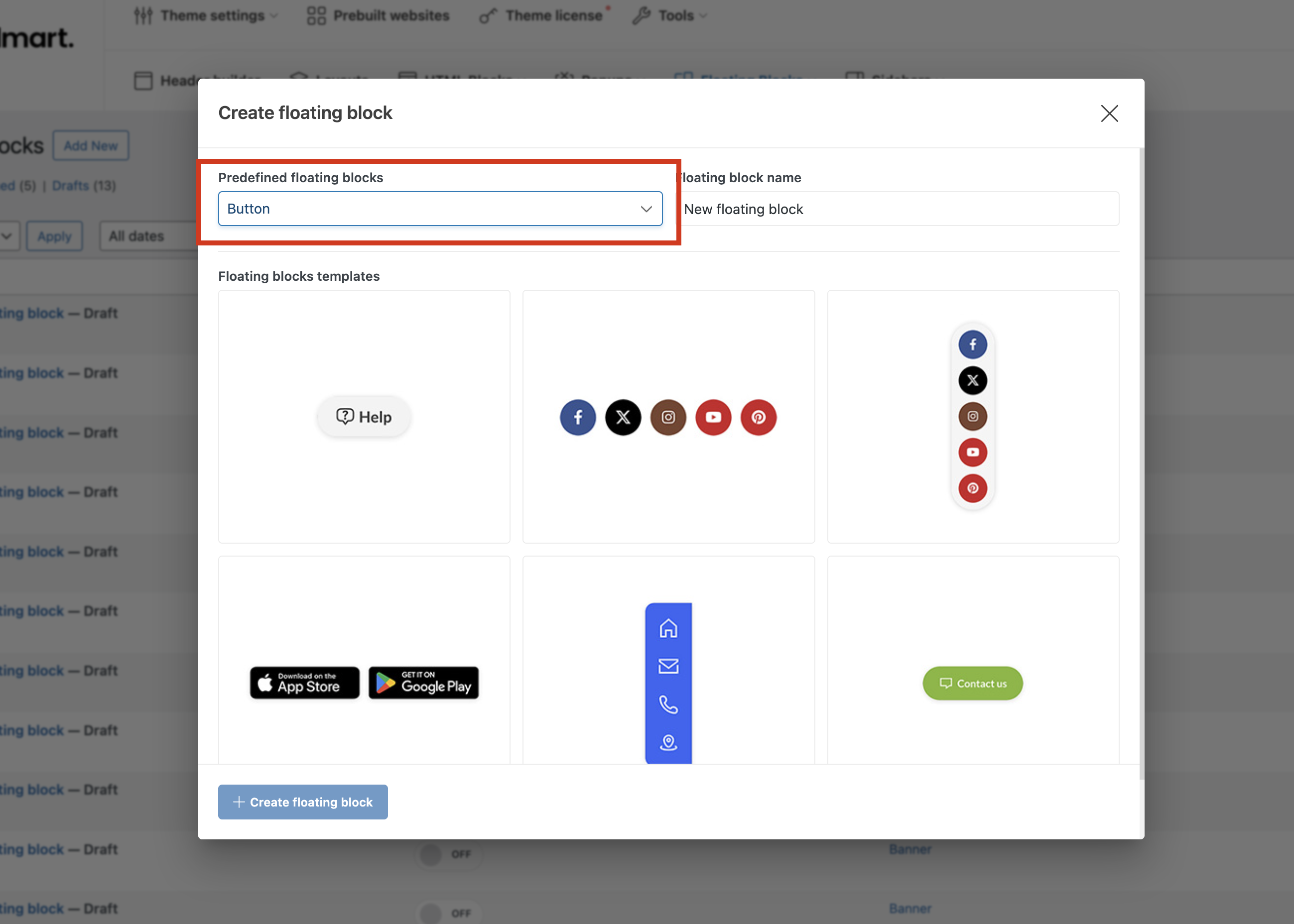
2. You can see and configure this email in Dashboard -> WooCommerce -> Settings -> Emails.
Kind Regards
October 9, 2025 at 12:05 pm #689860October 9, 2025 at 12:06 pm #689862
RoderikParticipantNever mind! I did not enable the feature and therefor it was not visible. Thanks again for the help
October 9, 2025 at 12:12 pm #689864
RoderikParticipantMy next two question are:
1. How can this be adjusted? I noticed that the HTML template is missing (see screenshot).
2. Can you explain the flow? I’d like to understand what happens when the customer clicks the button. Are they redirected to the product page first, or directly to the review section? I’m trying to determine how many clicks are required before a customer can actually leave a review.Thanks again!
Attachments:
You must be logged in to view attached files.October 9, 2025 at 12:29 pm #689868
RoderikParticipantReagerding the first point: I’m trying to create a floating block for mobile and desktop, positioned at the bottom of the screen. The idea is to have a bar with text such as “40% discount on our e-books” and a button linking to the correct page.
However, I’m running into several issues and I couldn’t find a clear answer in the documentation (see attached screenshot):
1. Visual block builder: When I open a new floating block, I only see a very plain editor. Which settings do you recommend to enable a more visual block builder so that I can design it more easily? Right now, it’s difficult to style the block. See screenshot for more information
2. Button behavior: Where can I configure the settings for the button (e.g. styling, link behavior)?
3. Visibility rules: Where can I set that the block should be visible on all pages except checkout, product detail pages, and the homepage?Documentation example – I’m trying to recreate what is shown in your documentation, but the options I see don’t match (see screenshot).
Could you please guide me step by step on how to set this up correctly?
Thank you in advance for your help.
Attachments:
You must be logged in to view attached files.October 10, 2025 at 9:13 am #689984
Artem TemosKeymasterHello,
You need to actually fill the block with your custom element using your page builder. We highly recommend you to import our predefined block and customize it to your needs instead of using an empty block for start. Find more instructions on how to use this in our documentation (updated recently) https://xtemos.com/docs-topic/floating-blocks-builder/
Kind Regards
October 10, 2025 at 10:31 am #690015
RoderikParticipantHi,
Could you also be so kind to react on my review remind question? See screenshot attached.
Thanks!Attachments:
You must be logged in to view attached files.October 10, 2025 at 11:51 am #690031
Artem TemosKeymasterI’m not sure which button you mentioned and what was displayed in the screenshot. Could you please clarify your question?
October 10, 2025 at 1:44 pm #690080
RoderikParticipantMy next two question are:
1. How can this be adjusted? I noticed that the HTML template is missing (see screenshot).
2. Can you explain the flow? I’d like to understand what happens when the customer clicks the button. Are they redirected to the product page first, or directly to the review section? I’m trying to determine how many clicks are required before a customer can actually leave a review.Thanks again!
Attachments:
You must be logged in to view attached files.October 10, 2025 at 2:29 pm #690098
Artem TemosKeymasterWe’ve already read your questions. However, as I mentioned in my previous response, I’m not entirely sure what button is depicted in the screenshot. You ask, “How can this be adjusted?” but I’m not sure what specific aspect you’re referring to.
October 16, 2025 at 1:32 pm #691252
RoderikParticipantThis button is where you can usually find the emailtemplate. This way you can edit it. In this case, it looks like there is no emailtemplate to adjust. So if I want to change this email, how do i do this?
October 16, 2025 at 4:03 pm #691335
Artem TemosKeymasterHello,
Please send us your admin access so we can investigate why you can’t edit this template in WooCommerce emails settings.
Kind Regards
-
AuthorPosts
- You must be logged in to create new topics. Login / Register