Home › Forums › Basel support forum › Quick View doesn't work with multisite WP installation
Quick View doesn't work with multisite WP installation
- This topic has 13 replies, 2 voices, and was last updated 8 years, 6 months ago by
 Artem Temos.
Artem Temos.
-
AuthorPosts
-
December 28, 2016 at 8:39 pm #8367
lgausmanParticipantI read in the forums that this Basel theme works on multisite WordPress installations. Everything seems okay, however, the Quick View functionality doesn’t work. Instead of retrieving the product data for the modal, it returns a zero.
The website url is http://dhcbeauty.com (homepage not set up yet – this will serve only to direct users to select a language. I’ve set the home page to our best sellers for your testing purposes.)
Select one of the product category pages.
I’m console logging out the basel_settings.ajaxurl and data from the wp-content/themes/basel/functions.js file, as I was trying to troubleshoot a bit before submitting a help request. Perhaps this will assist you.
December 28, 2016 at 8:56 pm #8368
Artem TemosKeymasterHello,
Thank you for choosing our theme and contacting us.
Are you able to provide us your FTP access so we could do some troubleshooting?
Kind Regards
XTemos StudioDecember 30, 2016 at 10:08 pm #8402
lgausmanParticipantI’ve added the ftp access info in the private content area below.
December 30, 2016 at 10:09 pm #8403
lgausmanParticipantI’ll check my email for your response. Thank you.
December 31, 2016 at 5:50 pm #8421
Artem TemosKeymasterHello,
Strange, but when we edit any files in your website folder there are no any effect on the site. Could you please check it?
Regards
January 3, 2017 at 5:25 pm #8483
lgausmanParticipantAre you in the correct folder? you should be working in dhcbeauty folder. Can you confirm?
January 3, 2017 at 8:47 pm #8489
Artem TemosKeymasterYes, even after renaming
wp-contentfolder you site doesn’t throw any error and continue work.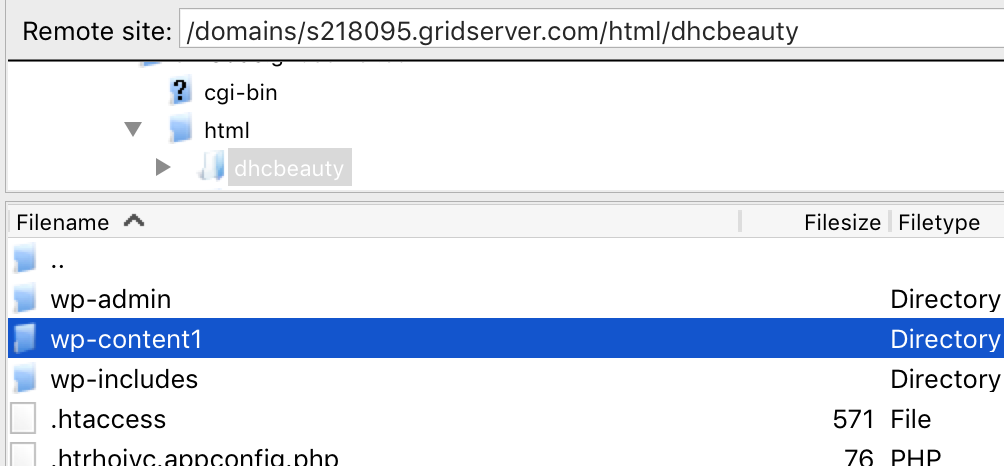
Regards
January 3, 2017 at 9:32 pm #8495
lgausmanParticipantI was able to edit the directory via ftp. I noticed that when I used the ftp path I provided you I ran into the same issue.
So try again, please but leave the ‘/html’ off of the fpt path. Noted in private content below.
January 3, 2017 at 9:33 pm #8496
lgausmanParticipanti meant ‘ftp path’ not ‘fpt’ lol
January 4, 2017 at 6:04 am #8499
Artem TemosKeymasterOk, we have added a fix to the child theme. Please, check now.
January 4, 2017 at 5:14 pm #8515
lgausmanParticipantNicely done! thanks for your assistance!
January 4, 2017 at 8:18 pm #8525
Artem TemosKeymasterYou are welcome 🙂
January 5, 2017 at 12:10 am #8534
lgausmanParticipantI’m now getting an error loading jquery and custom js on the subdomains.
Does this code look familiar from your testing?
<!– pageok –>
<!– managed by puppet –>
<html>pageok
</html>
Please see the attachment for the errors logging in the browser console.
January 5, 2017 at 5:51 am #8535
Artem TemosKeymasterIt seems to be your hosting issue. Here is an article about the similar issue http://brianjohnsondesign.com/pageok-hosting-error-with-godaddy/
Hope this helps.
-
AuthorPosts
Tagged: multisite, quick view
- You must be logged in to create new topics. Login / Register