Home › Forums › Basel support forum › Shop filter widgets area
Shop filter widgets area
- This topic has 63 replies, 2 voices, and was last updated 6 years, 9 months ago by
 Artem Temos.
Artem Temos.
-
AuthorPosts
-
December 13, 2016 at 8:51 am #7873

Artem TemosKeymasterYou are welcome 🙂
December 17, 2016 at 8:49 am #8041
SinaParticipantHi There,
1 – Please check screenshot. How can i add cart amount beside cart icon ?
2 – And i fixed some minor rtl issue for you please put it in to rtl file 🙂Attachments:
You must be logged in to view attached files.December 17, 2016 at 7:31 pm #8058
Artem TemosKeymasterHello,
1. You can switch shopping cart widget design in Theme Settings -> Header -> Shopping cart.
2. Thank you so much, we will review them and include in our future releases. 🙂
Regards
February 28, 2017 at 10:40 am #10357
SinaParticipantHi
I would like to know what should i do for creating dynamic colored product in your demo i see its possible to change color on product and product was changed to other assigned picture so i would to know whats steps for achieving this
Example :
https://demo.xtemos.com/basel/shop/?shopmasonryaltFebruary 28, 2017 at 10:58 am #10359
Artem TemosKeymasterHello,
Here is a video tutorial that will help you create variable products with swatches on the product grid.
https://www.youtube.com/watch?v=gp3SMkKvUvs
Regards
March 11, 2017 at 5:38 pm #10733
SinaParticipantThank 🙂
How can i get rid of transparent header in all pages ?
i need normal header. light background with dark text.Attachments:
You must be logged in to view attached files.March 12, 2017 at 4:40 am #10745
Artem TemosKeymasterHello,
You can change the header color scheme in Theme Settings -> Header -> Appearance.
Regards
March 12, 2017 at 7:33 pm #10767
SinaParticipantThanks.
why content is under header ? do you have any idea ?Attachments:
You must be logged in to view attached files.March 12, 2017 at 10:42 pm #10769
Artem TemosKeymasterProbably, because of “Header overlap” option enabled in Theme Settings -> Header.
April 21, 2017 at 10:57 am #12644
SinaParticipantHi There,
I have new issue. Please go to http://yabino.ir and check Capture.PNG and Capture2.PNG that i attached.
You will see this section just show 1 column Less than 960pxhttp://yabino.ir/wp-admin
User : user
Password : Yabi:123Attachments:
You must be logged in to view attached files.April 21, 2017 at 11:58 am #12646
Artem TemosKeymasterHi,
Could you please attach a second screenshot?
April 21, 2017 at 5:19 pm #12666April 21, 2017 at 5:37 pm #12670
Artem TemosKeymasterBut you set this column as hidden for mobile devices in Visual Composer.
April 21, 2017 at 5:48 pm #12671
SinaParticipantThanks
April 21, 2017 at 5:56 pm #12673
SinaParticipantBut it isn’t good Please check attachments image isn’t original size
Attachments:
You must be logged in to view attached files.April 21, 2017 at 6:48 pm #12676
Artem TemosKeymasterOK, but did you try to show on mobile and tablet devices while editing this column with Visual Composer?
April 25, 2017 at 5:42 am #12727
SinaParticipantYes i checked it with my iPhone SE. and iPad mini
Please try to check it. Please try to fix it
April 25, 2017 at 7:15 am #12728
Artem TemosKeymasterHi,
Here is how it looks for us
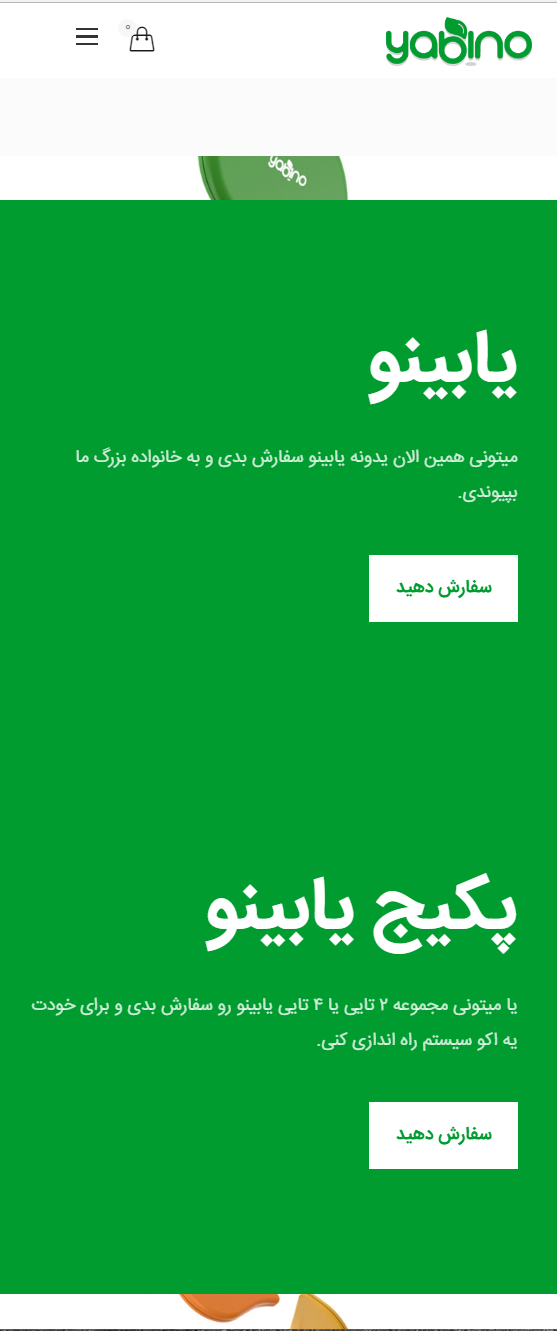
Regards
April 27, 2017 at 11:00 am #12857
SinaParticipantOooooooh GOD 🙁
You are a noob.
I didn’t ask you how it is displaying, what I say is, why the image height , is too low in screens less than 960px?
This is your demo which I used, whay the column image should be this low in screens less than 960px?
I think it would be better if you resign and someone else provides support.April 27, 2017 at 11:10 am #12858
Artem TemosKeymasterHi,
Sorry for the misunderstanding. Your explanation a very unclear. Moreover, it is not from our demo. If you want to make your image larger on mobile devices, try to add some padding to the column with this image set as a background.
The image has it’s height because you have set “Equal height” for the row containing this image. But it doesn’t work this way for mobile devices. And it is not our theme issue. It is how Visual Composer works. Just add some content to this column or add some extra padding.
Kind Regards
XtemosJuly 22, 2017 at 6:24 am #16691
SinaParticipantDear Support,
I hope have nice day 🙂
Our customer has faced a new issue which you can see the steps clearly in the image.
1- The customer selects a filter and the products are loaded according to the selected filter.
2- The customer scrolls down the page and from page navi, clicks on the page number 2 to load the second page of the loaded products.
3- Page is refreshed and the result is what you see in the screenshot.Please be careful site is live
Attachments:
You must be logged in to view attached files.July 22, 2017 at 9:33 am #16695
Artem TemosKeymasterHi,
Could you please check does it happen with our theme only? Try to switch default WordPress theme for a moment and compare how it works.
Thank you
July 22, 2017 at 10:05 am #16696
SinaParticipantHi Again,
This issue does not exist in your own demo. Please check below URL
https://demo.xtemos.com/basel/shop/page/2/?filter_color=yellowJuly 22, 2017 at 1:19 pm #16700
Artem TemosKeymasterYes, that is why we asked you to check is it caused by our theme on your website. Could you please compare with default WordPress theme?
July 22, 2017 at 6:10 pm #16704
SinaParticipantI compared and the result was the same.
July 23, 2017 at 5:39 am #16706
Artem TemosKeymasterIt means that the problem is not related to our theme. Probably, it is caused by some plugin installed. Try to disable them one by one to see which one causes the problem.
Regards
July 23, 2017 at 6:26 am #16707
SinaParticipantDear support,
I tested all these things; and right now to make you sure I deactivated all plugins via Wp-admin > Plugins. Then I activated theme default plugins via Appearance > Install Plugins but the issue still exist. Unless you believe this problem comes from theme included default plugins and it is not related to the theme itself which make me think are not these plugins included by the theme? are not they compatible with the theme?Please check attachment file
Attachments:
You must be logged in to view attached files.July 23, 2017 at 7:32 am #16710
SinaParticipantFound the issue.
The issue was from slug attributes because it was written in Farsi, but there is another issue and that is when you go to theme option and scroll down, suddenly the page messes up and it says the file editor-style-rtl.css failed to load, check the screenshot.
This issue can be also seen in post type product, when you are adding product, and you scroll, this happens again. It is really bothering me.Attachments:
You must be logged in to view attached files.July 23, 2017 at 8:05 am #16712
SinaParticipantAlso any suggestion for improve load speed ?
July 23, 2017 at 9:15 pm #16718
Artem TemosKeymasterHello,
Admin RTL CSS file is missed at the moment and will be added in our next theme update. But you don’t need to worry about it, since it doesn’t change anything at the moment and it is not a critical bug.
Kind Regards
-
AuthorPosts
The topic ‘Shop filter widgets area’ is closed to new replies.
- You must be logged in to create new topics. Login / Register