Home › Forums › Basel support forum › Sold Out text
Sold Out text
- This topic has 15 replies, 2 voices, and was last updated 8 years ago by
 Artem Temos.
Artem Temos.
-
AuthorPosts
-
July 6, 2016 at 4:52 pm #1774
FunkierbikeParticipantHello,
I would like to know how I can change the ‘sold out’ text to something else.
Thanks,
Yuval.
July 6, 2016 at 5:01 pm #1776
Artem TemosKeymasterHello,
Could you please provide a screenshot where this text is located? Is it included in our theme or comes with woocommerce?
July 6, 2016 at 5:18 pm #1778
FunkierbikeParticipantI think it’s included in your theme.
You can see it for example here: https://www.funkierbike.com/product-category/men/summer-long-sleeve-jerseys/July 6, 2016 at 5:25 pm #1780
Artem TemosKeymasterYes, it is our theme word. You can change it with Loco Translate plugin. Here is a video tutorial that should help you https://www.youtube.com/watch?v=tAFq1yTfWfU
July 6, 2016 at 5:51 pm #1782
FunkierbikeParticipantOk, thanks.
In addition, you can see here:
https://www.funkierbike.com/product-category/men/shorts-men/
that there are some space between the products.
Do you have any idea what is the reason for that problem?
you can see it also here:
https://www.funkierbike.com/product-category/men/short-sleeve-jerseys-men/
under the Sorrento product. The Sorrento have a review and stars so maybe it will help you to understand the problem.Thanks.
July 6, 2016 at 6:41 pm #1783
Artem TemosKeymasterWe have found the following CSS code snippet in your child theme that breaks your products grid, please remove it
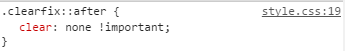 July 7, 2016 at 6:27 am #1788
July 7, 2016 at 6:27 am #1788
FunkierbikeParticipantHey,
I did it and it didn’t solve the problem 🙁
July 7, 2016 at 6:30 am #1789
FunkierbikeParticipantIn addition, I didn’t managed to change the ‘sold out’ text as you told me.
Do you know where is the source of this text so I can change it on the source file?July 7, 2016 at 8:13 am #1791
FunkierbikeParticipantOk, the problem with the space on the category page been solved and now it’s ok.
July 7, 2016 at 3:38 pm #1796
Artem TemosKeymasterThis text is located in the file
\basel\woocommerce\loop\sale-flash.phpJuly 17, 2016 at 4:20 pm #2018
FunkierbikeParticipantHey, I tried to go for the \basel\woocommerce\loop\sale-flash.php file and change the ‘Sold out’ text but when I do that I makes me an error on the category page and it’s write:
Parse error: syntax error, unexpected ‘soon’’ (T_STRING) in /home/funkiernewbike/public_html/wp-content/themes/basel/woocommerce/loop/sale-flash.php on line 25
Do you know what is the problem?
Thanks 🙂
July 18, 2016 at 5:05 am #2025
Artem TemosKeymasterTry to place the following code to this file
<?php if ( ! defined( 'ABSPATH' ) ) { exit; // Exit if accessed directly } global $post, $product; ?> <?php if ( $product->is_on_sale() ) : ?> <?php echo apply_filters( 'woocommerce_sale_flash', '<span class="onsale">' . __( 'Sale', 'woocommerce' ) . '</span>', $post, $product ); ?> <?php endif; ?> <?php if ( ! $product->is_in_stock() ) : ?> <?php echo apply_filters( 'basel_stock_flash', '<span class="out-of-stock-label">' . __( 'Soon', 'basel' ) . '</span>', $post, $product ); ?> <?php endif; ?>July 18, 2016 at 6:12 am #2028
FunkierbikeParticipantGreat, I managed to change it to ‘Coming soon’ as I want but not I have to make the font-size smaller because it’s out of the circle.
How can I do that?Thanks.
July 18, 2016 at 3:31 pm #2033
Artem TemosKeymasterTry to add the following code
.out-of-stock-label { padding: 15px 0; font-size: 8px; }July 18, 2016 at 3:50 pm #2037
FunkierbikeParticipantYou are great 🙂
Thanks a lot!
July 18, 2016 at 8:46 pm #2042
Artem TemosKeymasterYou are always welcome 🙂
-
AuthorPosts
- You must be logged in to create new topics. Login / Register