Home › Forums › Basel support forum › Theme clashing with plugin
Theme clashing with plugin
- This topic has 33 replies, 2 voices, and was last updated 7 years, 12 months ago by
 Artem Temos.
Artem Temos.
-
AuthorPosts
-
December 6, 2016 at 6:31 pm #7639
IvyKParticipantHi,
We need to use a certain plugin (details in private), but there is an error in the theme file, according to a plugin developer.
Please advise.Thank you,
IvyAttachments:
You must be logged in to view attached files.December 6, 2016 at 6:49 pm #7646
Artem TemosKeymasterHi,
Please try to check your JS console for errors in the following situations
1. Without this plugin.
2. Disable minify JS option in Theme Settings / Performance.
3. Check now it works with default theme.
Send screenshots of the JS console for all three cases.
Thank you in advance.
Regards
December 6, 2016 at 8:34 pm #7652
IvyKParticipantNot quite sure what you mean by ‘default theme’ (3).
We used 2016 theme to test and everything works fine there.
Please see attachments, I hope that is what you were asking for.Just to mention, we just updated to the latest WordPress version.
Ivy
Attachments:
You must be logged in to view attached files.December 6, 2016 at 9:22 pm #7657
Artem TemosKeymasterThank you. Please provide you temporary admin access so we could log in and troubleshoot the problem.
December 7, 2016 at 12:10 am #7671
IvyKParticipantHi,
Since that was a website for debugging, we have now installed the plugin on our main website so you can go in and troubleshoot.
Thank you!
Ivy
December 7, 2016 at 6:44 am #7676
Artem TemosKeymasterHi,
It happens because this plugin includes TweenMax JS library that already included in our theme. You need to remove this library to prevent duplication of some functions.
Regards
December 11, 2016 at 11:13 pm #7843
IvyKParticipantHi again,
Unfortunately that didn’t seem to work.
We tested the plugin with our previous theme (Atelier) as well, which is much more elaborate than a default theme and everything works perfectly there as well, even with all our plugins (Basel+Atelier) turned on.
It is just not happy with Basel for some reason.
We need this plugin, It is vital for our store.Looking forward hearing from you!
Ivy
December 12, 2016 at 9:03 am #7847
Artem TemosKeymasterHello,
Yes, it may work with any other theme that doesn’t use Tween Max JS library (including atelier).
We see that this library is still included with the plugin. What exactly did you try to fix this? Did you remove it from the plugin? Here is a file containing this library https://dta8vnpq1ae34.cloudfront.net/app/js/pprint.js?ver=4.7
Write us about the result or if you will have any additional questions so we could help you so solve this problem ASAP.
Kind Regards
December 12, 2016 at 10:14 am #7849
IvyKParticipantHi,
The plugin developer was reluctant to remove his library and asked us if we could remove the library from the theme instead.
We were not comfortable with that solution since at one point we hope to have our own custom plugin that we’ll own and host ourselves (his Web to Print solution is hosted by him) and we are planning to keep our theme, besides we have big concerns that removing that library from theme would cause all sorts of problems on our website.
We are not developers, we don’t know much about those things but we need It to work.
Since we were not able to locate his plugin library, my partner removed the library from the theme on our TEST SITE only, just to see if It worked. It didn’t, but perhaps he didn’t do It correctly.
We are in a jam now, plugin developer is not cooperative and being difficult and we really don’t want to remove the library from the theme because all above mentioned reasons.What is your advise in this situation?
Can his plugin library be removed without causing any issues for him? I see that data is stored somewhere on cloud, would erasing that library affect just us in this case?
Sorry, question must be very dumb, but I don’t know those things and have no one else to ask at this moment.If removing It from his plugin won’t affect anyone else, we want It removed.
We are struggling with this for almost 10 days.What do you think is best to do?
Thank you so much!
IvyDecember 12, 2016 at 10:23 am #7850
Artem TemosKeymasterHello,
Ok, lets try to remove the library in our theme only. A proper way to do is the following:
1. Disable “Minify JS” option in Theme Settings -> Performance.
2. Open
/basel/js/libraries.jsfile and remove everything between these linesfrom this
/*! * VERSION: 1.18.4 * DATE: 2016-04-26 * UPDATES AND DOCS AT: http://greensock.com * * Includes all of the following: TweenLite, TweenMax, TimelineLite, TimelineMax, EasePack, CSSPlugin, RoundPropsPlugin, BezierPlugin, AttrPlugin, DirectionalRotationPlugin * * @license Copyright (c) 2008-2016, GreenSock. All rights reserved. * This work is subject to the terms at http://greensock.com/standard-license or for * Club GreenSock members, the software agreement that was issued with your membership. * * @author: Jack Doyle, [email protected] **/to this
/*! nanoScrollerJS - v0.8.7 - 2015 * http://jamesflorentino.github.com/nanoScrollerJS/ * Copyright (c) 2015 James Florentino; Licensed MIT */Contact us after file changes so we could check how it works then.
Regards
December 12, 2016 at 9:50 pm #7860
IvyKParticipantHi again,
Thank you, thank you, thank you, you are our saviour!!! 🙂
It worked!
Once you click on the product page, the ‘Customize’ button is there. It is flickering a bit sometimes especially on a first load. Sometimes for a second you can see ‘Add to Cart’ button and then It switches to ‘Customize’ button, not quite sure why.
I left the link in private so you can check.
I want to thank you again and again, you have been (I’m not sure is It one person handling the support or few) wonderful to us from the very beginning and both my partner and I are very, very appreciative for all your help! Thank you!
All the best,
IvyDecember 13, 2016 at 3:02 am #7864
IvyKParticipantHi,
I just realised that our product gallery images are now in vertical instead on horizontal position.
Ivy
December 13, 2016 at 8:49 am #7871
Artem TemosKeymasterHello,
1. “Add to cart” button flickering comes with this plugin. It put his JS after all document is loaded. And before this moment “Add to cart” button is shown.
2. We see one more JS error on your product page that cause the problem with thumbnails. Here is JS code causing it. It doesn’t come with our theme
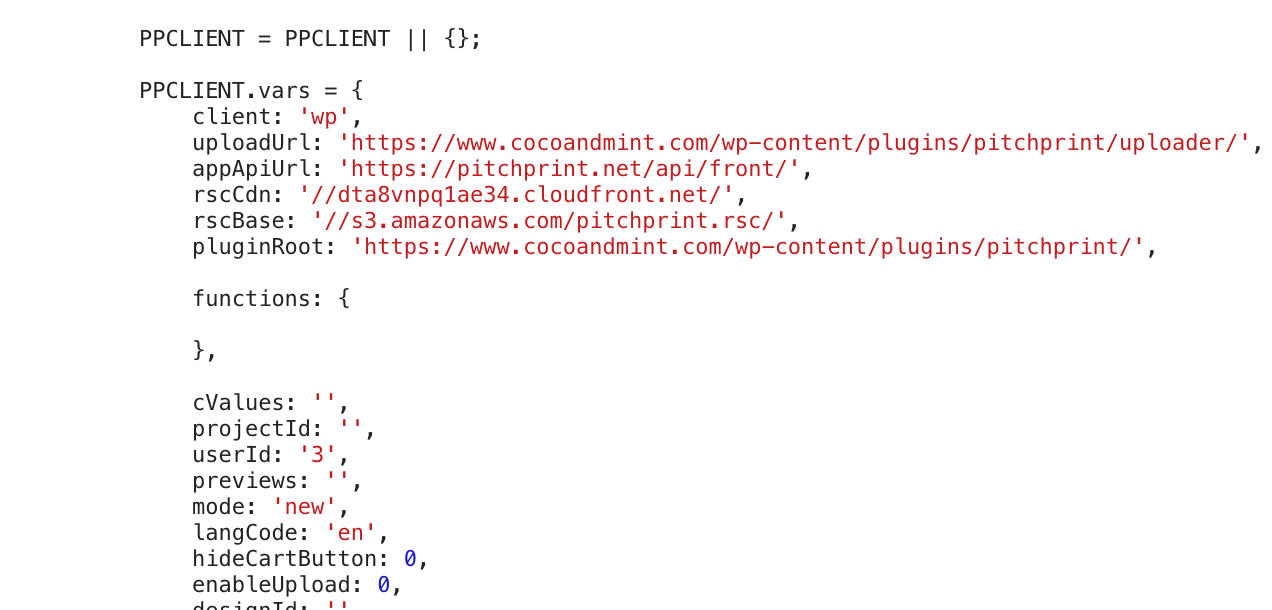
Regards
December 16, 2016 at 6:24 am #7998
IvyKParticipantHi,
We didn’t noticed the problem with gallery images until we erased that part of the library code. We have a demo site for debugging with that plugin activated and there are no problems with product gallery images there. We also realised that our carousel
also disappeared from home page at that time. Since we don’t have many things configured yet on our site, we don’t know what else might not be working properly.
Erasing that part of the code gave us exactly what we needed but we worry now that is causing the problem elsewhere which is exactly what we were afraid. Is that possible?
A bit confusing that all is fine on debugging site with that plugin activated and part of library code also removed but not on main site.
Any new thoughts?Thank you!
December 16, 2016 at 8:51 am #8007
Artem TemosKeymasterHello,
We just checked the home page and don’t see any problems there. But the error on a product page is not caused by the library you have removed. You can check it by placing removed code back. You will see that there are no any difference.
Also, you can try to enable default WordPress theme and check the JS console for this error to see if it is our theme error or not.
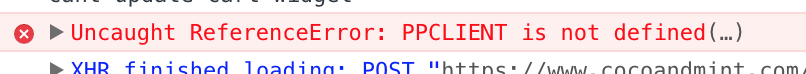
Regards
December 16, 2016 at 5:44 pm #8026
IvyKParticipantHi,
We enabled default theme, I don’t see that particular error in the console.
Please check the attached image, I hope I looked at the right place.The interesting thing is that on a default theme everything looks fine, product thumbnails are nice and horizontal like they should be and the plugin works perfectly without any hiccups.
For the carousel issue, my partner says that what you see right now on the home page is image gallery that he created afterwards, not a carousel. He says that creating carousel from composer is not working anymore since the carousel disappeared from home page.
Ivy
Attachments:
You must be logged in to view attached files.December 16, 2016 at 9:32 pm #8034
Artem TemosKeymasterHello,
Ok, we think that the fastest way to solve this problem would review your files via FTP and fix everything ourselves. Could you please provide us your FTP access?
Kind Regards
December 16, 2016 at 10:32 pm #8038
IvyKParticipantHi,
Sure, thank you so much!
Ivy
December 17, 2016 at 7:46 am #8039
Artem TemosKeymasterHi,
The error exists even with default theme and breaks some functionality.
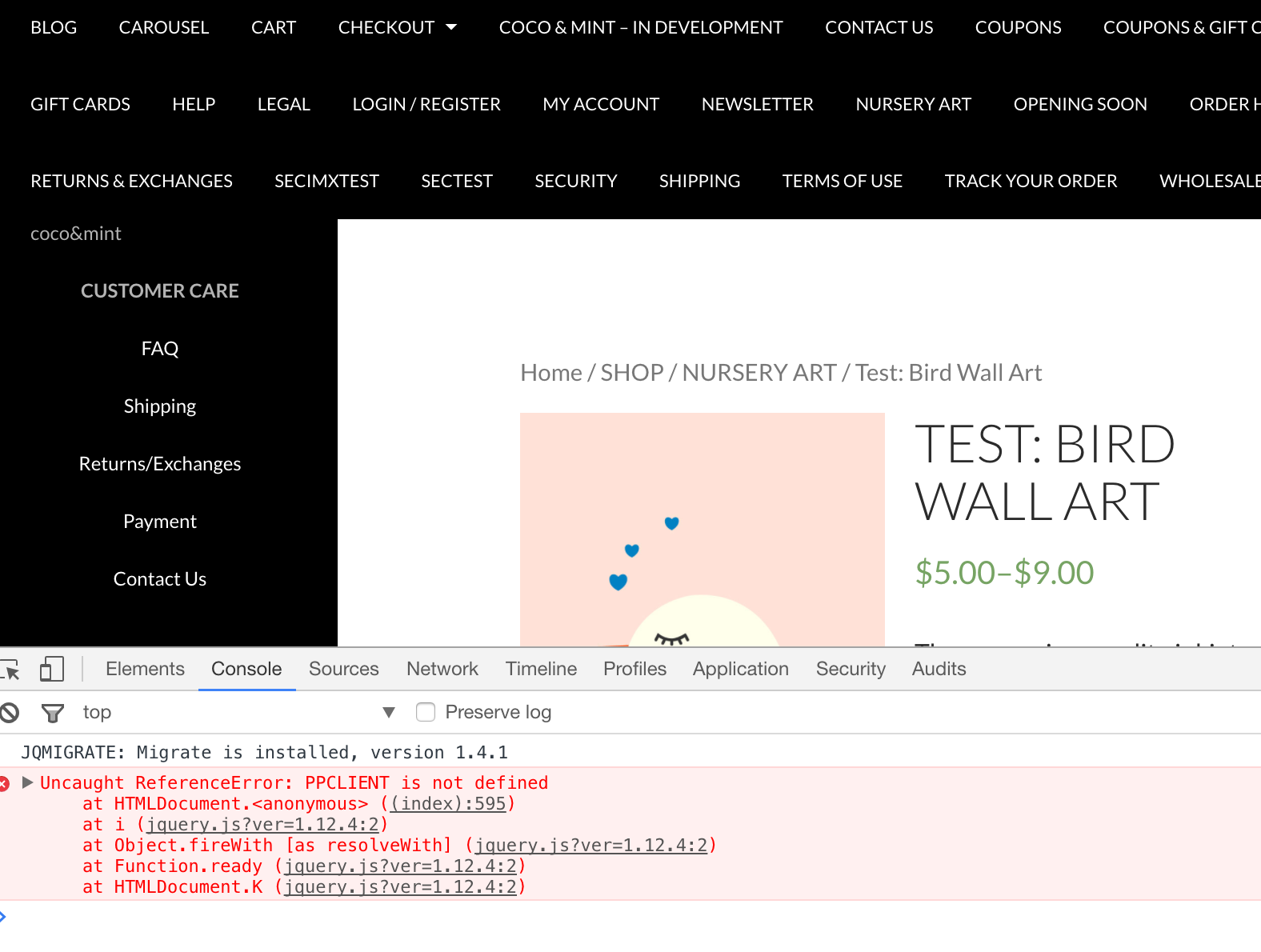
Regards
December 17, 2016 at 7:46 pm #8062
Artem TemosKeymasterWe investigated also that this error caused by
PitchPrintplugin. And you have outdated files of our theme. Please, update to the latest version to make a thumbnails gallery work correctly.December 18, 2016 at 2:46 pm #8065
IvyKParticipantWordpress is not indicating there is a theme update available. How do we manually update the theme safely?
Thank you!
December 18, 2016 at 4:09 pm #8066
Artem TemosKeymasterHi,
You can download the latest version on themeforest. We recommend you to use “Easy Theme and Plugin Upgrades” plugin to update existing plugins and themes, including our own theme. With this tool you need to just upload new archive via Appearance -> Themes -> Add new and it will replace your existing files.
Regards
December 18, 2016 at 5:32 pm #8067
IvyKParticipantHi,
We downloaded the plugin you suggested but we get internal server error.
Can you tell us what files/folders were changed so we can upload only those ones?December 18, 2016 at 6:01 pm #8068
Artem TemosKeymasterHi,
There are to much files were changed from 2.4 version so we can’t provide you with an exact list. You need to replace all of them.
December 18, 2016 at 7:14 pm #8069
IvyKParticipantWe updated the theme but problem with thumbnails is still there, even with the plugin turned off.
December 18, 2016 at 7:20 pm #8070
Artem TemosKeymasterHi,
Did you make any changes in
basel/woocommerce/product-thumbnails.phpfile? Have you changed your FTP password so we can’t connect now?December 18, 2016 at 7:31 pm #8071
IvyKParticipantNo, we didn’t make any changes to thumbnails.php file.
I attached FTP password.December 18, 2016 at 7:49 pm #8072
IvyKParticipantWell, in meanwhile, my partner went in and changed thumbnail php to the latest version. We have no thumbnails now.
December 18, 2016 at 7:55 pm #8073
Artem TemosKeymasterHm.. we are a bit confused now. How is it possible if you did update the theme to the latest version? It means that some files are still outdated? Could you please update all files and folders without exception.
December 18, 2016 at 7:56 pm #8074
Artem TemosKeymasterBe sure that “libraries.js” file is updated also.
-
AuthorPosts
- You must be logged in to create new topics. Login / Register