Home / Forums / Basel support forum / Upgrade Error Possibly?
Home › Forums › Basel support forum › Upgrade Error Possibly?
Upgrade Error Possibly?
- This topic has 23 replies, 3 voices, and was last updated 8 years, 5 months ago by
 Eric Watson.
Eric Watson.
-
AuthorPosts
-
August 14, 2017 at 8:34 pm #17555
malik415ParticipantHi,
I just upgraded today and when I make a change to our home page in the Visual Composer back-end editor. I’m getting an error shown below. I’m logged into WordPress of course while doing this, but when I click “update” after making my desired changes in Visual Composter I see this error. My changes seem to have worked, but not sure why I’m getting this error
Fatal error: Uncaught Error: Call to a member function __isset() on null in /home/website/public_html/dev/wp-content/themes/basel/inc/woocommerce.php:61 Stack trace: #0 /home/website/public_html/dev/wp-content/themes/basel/woocommerce/content-product.php(55): basel_get_shop_view() #1 /home/website/public_html/dev/wp-includes/template.php(690): require(‘/home/website/…’) #2 /home/website/public_html/dev/wp-content/plugins/woocommerce/includes/wc-core-functions.php(175): load_template(‘/home/website/…’, false) #3 /home/website/public_html/dev/wp-content/themes/basel/inc/shortcodes.php(2980): wc_get_template_part(‘content’, ‘product’) #4 /home/website/public_html/dev/wp-includes/shortcodes.php(345): basel_shortcode_products(Array, ”, ‘basel_products’) #5 [internal function]: do_shortcode_tag(Array) #6 /home/website/public_html/dev/wp-includes/shortcodes.php(223): preg_replace_callback(‘/\\[(\\[?)(basel_…’, ‘do_shortcode_ta…’, ‘[basel_products…’) #7 /home/website/public_html/dev/wp-content/plugins/js_comp in /home/website/public_html/dev/wp-content/themes/basel/inc/woocommerce.php on line 61
August 15, 2017 at 6:49 am #17564
Eric WatsonParticipantHello,
Could you please send us your admin access so we can check what is wrong there?
Regards
XTemos StudioAugust 15, 2017 at 6:58 am #17565
malik415ParticipantSure
August 15, 2017 at 7:06 am #17567
Eric WatsonParticipantYou can create new user with our email [email protected]
Kind Regards
XTemos StudioAugust 15, 2017 at 7:16 am #17568
malik415ParticipantOk, try now.
August 15, 2017 at 7:58 am #17571
malik415ParticipantJust checking in…
August 15, 2017 at 8:45 am #17573
Eric WatsonParticipantCould you please give administrator rights for site account, provided by you and send us your FTP access also?
https://gyazo.com/d313e371a2ad1d25483b45a4963e6fb7Kind Regards
XTemos StudioAugust 15, 2017 at 8:51 am #17574
malik415ParticipantAccess given.
August 15, 2017 at 9:18 am #17576
Eric WatsonParticipantWe check your problem locally and on our server, we can not replicate it. So we need FTP access to check the problem on your server.
Kind Regards
XTemos StudioAugust 15, 2017 at 3:42 pm #17590
malik415ParticipantThanks for the continued help…
August 15, 2017 at 5:29 pm #17593
Eric WatsonParticipantYes, we have tried to replicate the error on our side but it works correctly for us. We to check it on your website and see what is wrong.
Kind Regards
XTemos StudioAugust 15, 2017 at 5:45 pm #17595
malik415Participant..
August 15, 2017 at 6:52 pm #17603
Eric WatsonParticipantWe found the problem and can solve it, but we need access to your FTP. Please provide us access so we can fix the issue.
Kind Regards
XTemos StudioAugust 15, 2017 at 7:10 pm #17604
malik415ParticipantOk
August 15, 2017 at 7:21 pm #17606
Eric WatsonParticipantCan you please give access to the root folder of the theme.
https://gyazo.com/273e61729bff1d05bcfc004b5deaa156
Kind Regards
XTemos StudioAugust 15, 2017 at 7:28 pm #17608
malik415ParticipantTry now please, sorry.
August 15, 2017 at 7:36 pm #17613
Eric WatsonParticipantOK, please check how it works now.
August 15, 2017 at 7:40 pm #17617
malik415ParticipantI can’t get into the site at all now.
August 15, 2017 at 8:11 pm #17622
Eric WatsonParticipantWe removed our changes but the site still does not work.
Sorry but this error does not relate to our theme.
Please see this article https://www.lifewire.com/403-forbidden-error-explained-2617989
We recommend contacting you with hosting support team for help in this question.Kind Regards
XTemos StudioAugust 15, 2017 at 8:22 pm #17624
malik415ParticipantThe site did work before you went in though so not sure what changed.
Can you let me know what changes you guys made?
What was the issue?
August 15, 2017 at 8:36 pm #17626
Eric WatsonParticipantWe added this
if ( is_null( $s ) ) return;code snippet tobasel/inc/woocommerce.phpin 58 line.The problem may be caused by your hosting server. Please try contacting you with hosting support team for help in this question.
Kind Regards
XTemos StudioAugust 16, 2017 at 7:12 am #17637
Eric WatsonParticipantHello,
We are sorry for the inconvenience, but even if we remove our theme files at all it doesn’t work. Also, we have tried to create a simple php file with a sample code and your server doesn’t open it too. Could you please contact your hosting provider and ask them to help you in this situation?
Kind Regards
XTemos StudioAugust 16, 2017 at 8:35 am #17644
MieTParticipantHi,
I have exactly the same problem after last update.
The same error is shown after I make changes on some pages. I also tried to update one of my HTML Blocks and the same error appears.Regards
MieTAugust 16, 2017 at 8:43 am #17646
Eric WatsonParticipantHello @MieT,
Thank you for noticing and reporting this issue. We will fix it in our next theme release for sure.
If you want to fix the problem now, try to add following code snippet to thebasel/inc/woocommerce.phpin 58 line.if ( is_null( $s ) ) return;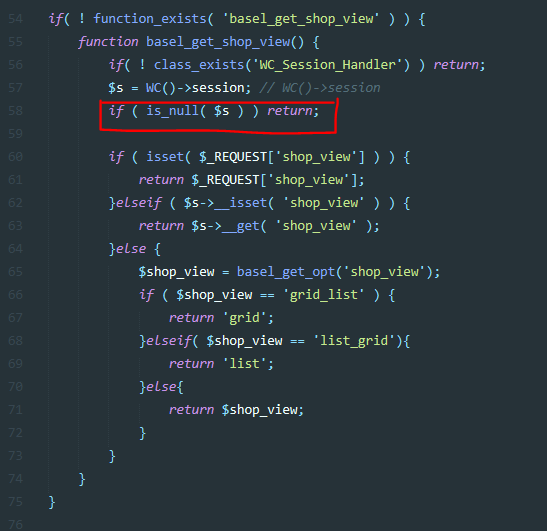
Kind Regards
XTemos Studio -
AuthorPosts
Tagged: error
- You must be logged in to create new topics. Login / Register