Home › Forums › Basel support forum › Xtemos image gallery
Xtemos image gallery
- This topic has 46 replies, 3 voices, and was last updated 6 years, 3 months ago by
 Artem Temos.
Artem Temos.
-
AuthorPosts
-
August 10, 2017 at 12:02 pm #17350
esthetisParticipantHi,
We want to replace Slider revolution with static images full width.
Please confirm that Xtemos image gallery is the best to improve load time carousel of static images on homepage.
I have tried to fit full width images of 1600*600 but I couldn’t.
Here is the use of XTemos image gallery: https://staging.dermastore.ch/it/
Admin Login:
staging
siteG2_23_63Please try to fit the image carousel like the revolution slider.
Thank you very much in advance.
Kind regards
August 10, 2017 at 12:25 pm #17351
Artem TemosKeymasterHi,
If you want to use our theme gallery images slider full width you need to set the row containing the slider to “Stretch row and content”.
Regards
August 10, 2017 at 1:05 pm #17352
esthetisParticipantPlease answer my question.
Is this the high performance method to see full with image carousel in homepage.
Tried stretch row and content but it shows different, attached screenshot.
regards
Attachments:
You must be logged in to view attached files.August 10, 2017 at 1:30 pm #17354
Artem TemosKeymasterWhat do you mean by the high-performance method? Do you mean comparing to Revolution slider? Yes, it would be faster.
You screenshot has 1900px width and your image is 1600px. You need to increase the image to make it fit the screen.
August 10, 2017 at 1:44 pm #17357
esthetisParticipantYes faster if there is any other image carousel.
Please let me know the right size width to fit full width like revolution slider.
I tried 1900 but it doesn’t fit full width . There is a space on the left and right.
also the top is not fit.
Please let me know or try to fit on staging
August 10, 2017 at 1:52 pm #17360
Artem TemosKeymasterTry to use the following code snippet to force all images in the slider full width
.basel-images-gallery .owl-item img { width:100%!important; }Regards
August 10, 2017 at 1:59 pm #17361
esthetisParticipantThere was a slight padding that is solved by setting “Stretch row and content (no paddings), but the arrows are outside
We also have to fix the top because the carousel is not on top just under menu
August 10, 2017 at 2:33 pm #17363
esthetisParticipantPlease let me also know how to use the autoplay for image gallery
August 10, 2017 at 3:19 pm #17366
Artem TemosKeymasterHere is a code snippet to show the arrows
.basel-images-gallery .owl-carousel .owl-nav .owl-prev, .basel-images-gallery .owl-carousel .owl-nav .owl-next { opacity: 1; } .basel-images-gallery .owl-carousel .owl-nav .owl-prev, .basel-images-gallery .owl-carousel:hover .owl-nav .owl-prev { left: 0px; } .basel-images-gallery .owl-carousel .owl-nav .owl-next, .basel-images-gallery .owl-carousel:hover .owl-nav .owl-next { right: 0px; }To make it autoplay you need to modify function
basel_images_gallery_shortcodein the fileinc/shortcodes.php. Add the following code$parsed_atts['autoplay'] = true; $parsed_atts['speed'] = 10000;after this line
$parsed_atts['carousel_id'] = $carousel_id;Regards
August 10, 2017 at 3:20 pm #17367
esthetisParticipantThank you, how to fix the top please?
August 10, 2017 at 3:24 pm #17369
Artem TemosKeymasterYou can compensate this gap adding a negative margin top for the row containing the gallery.
August 10, 2017 at 3:38 pm #17370
esthetisParticipantTried autoplay but on mouseover should be blocked
please let me know how to block on mouse over
August 10, 2017 at 4:02 pm #17371
Artem TemosKeymasterSorry, but it is not possible to block autoplay on mouse over with this JS library.
August 10, 2017 at 4:04 pm #17372
esthetisParticipantIs there any option ?
August 10, 2017 at 4:05 pm #17373
esthetisParticipantother carousels?
August 10, 2017 at 5:44 pm #17380
Artem TemosKeymasterThere are no other carousels except our Images Gallery and Revolution Slider.
Regards
August 11, 2017 at 8:32 am #17415
esthetisParticipantHi,
Sorry but there is any carousel of Visual Composer?
REgards
August 11, 2017 at 8:43 am #17417
Artem TemosKeymasterHi,
You can see all available elements that come with Visual Composer when you add them to the page. There is only “Images carousel” element but we are not sure if it has all the features to fit your needs.
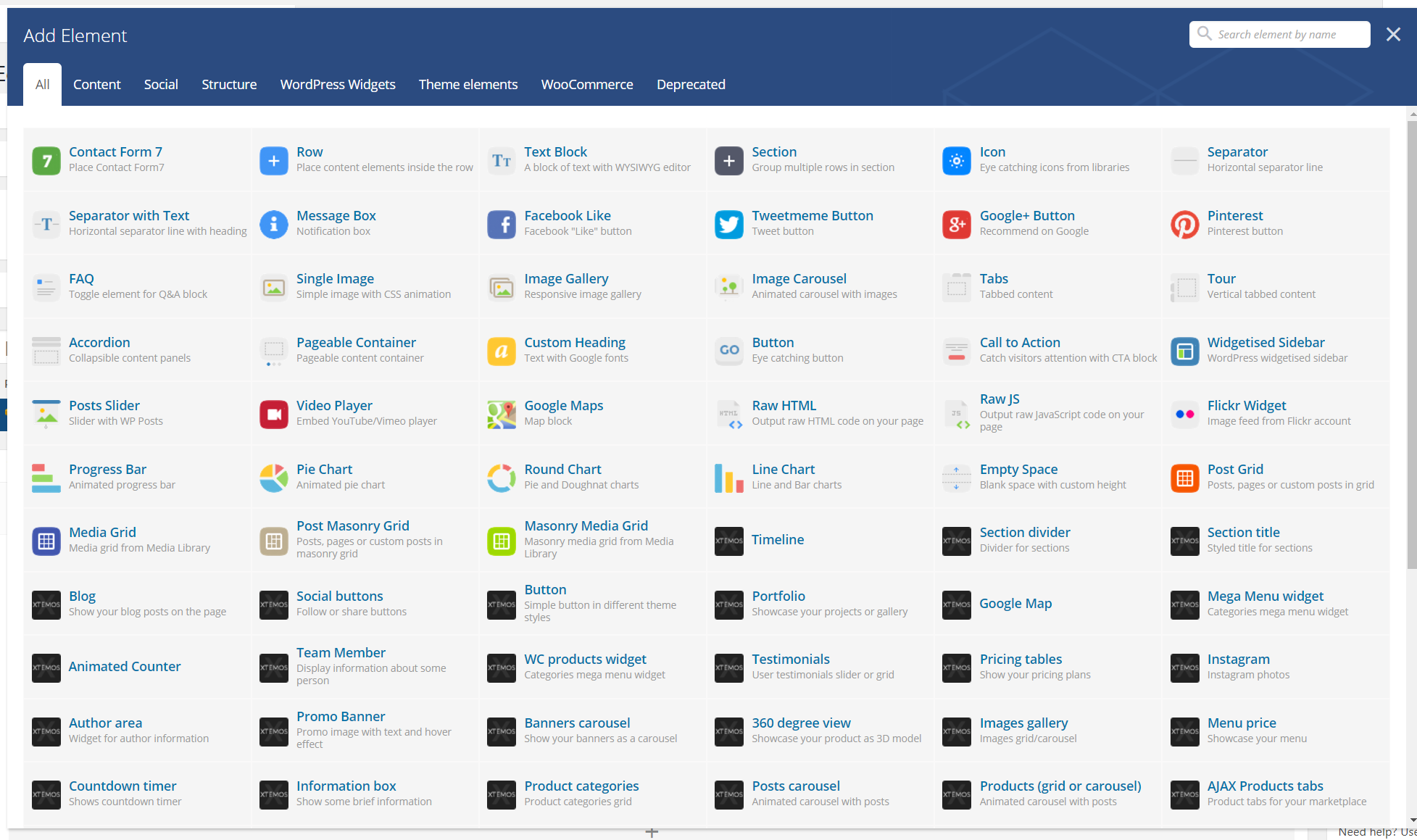
Kind Regards
August 11, 2017 at 8:45 am #17418
esthetisParticipantYes I see… but are you sure that your Xtemos image gallery load faster than Visual composer image carousel?
August 11, 2017 at 9:00 am #17419
Artem TemosKeymasterWe are sure that our gallery loads faster then Revolution slider. But we don’t know about the Visual composer one. They may be approximately the same.
August 11, 2017 at 9:02 am #17420
esthetisParticipantVisual composer also use image gallery not only images carousel
August 11, 2017 at 9:05 am #17421
esthetisParticipantAnyway, I see on mobile that the arrow are on squared white background.
Please let me know if we can have the same arrows like on desktop.regards
August 11, 2017 at 11:46 am #17425
Artem TemosKeymasterSorry, what do you mean about visual composer gallery?
Use this code for mobile devices to fix arrows background
.owl-carousel .owl-nav>div { background:none!important; box-shadow: 0 0 0 rgba(0,0,0,0)!important; }Regards
August 11, 2017 at 12:04 pm #17426
esthetisParticipant> ???
August 11, 2017 at 1:09 pm #17432
Eric WatsonParticipantHello,
Can you clarify your question?
Kind Regards
XTemos StudioAugust 11, 2017 at 1:11 pm #17433
esthetisParticipantno you copied on email .owl-carousel .owl-nav>div instead >
August 11, 2017 at 1:17 pm #17435
Eric WatsonParticipantBe sure that you have copied this code
.owl-carousel .owl-nav>div { background:none!important; box-shadow: 0 0 0 rgba(0,0,0,0)!important; }September 5, 2017 at 12:48 pm #18861
esthetisParticipantHi,
Please change the autoplay option in your next version, in order that we dont’ have to change shortcode.php everytime:
$parsed_atts[‘autoplay’] = true;
$parsed_atts[‘speed’] = 10000;September 5, 2017 at 4:14 pm #18880
Artem TemosKeymasterHi,
OK, we will consider adding some option for this in the next version.
Regards
December 28, 2017 at 3:13 pm #30807
esthetisParticipantHi,
I hope this finds you well.
I just write to know if you could add a carousel option on autoplay, in order to stop autoplay once clicked on the pagination control marks (very useful for testimonials with long text).
Kind regards
-
AuthorPosts
- You must be logged in to create new topics. Login / Register