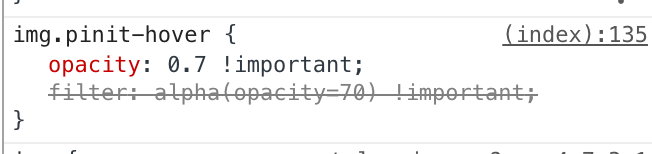1) In Theme Settings>Product Page>Main Image Click Action settings I set “ZOOM.” When I hover over the image, the product picture has a zoom ghosting affect instead of being clear. I’ve attached a screenshot for reference. Link to product example: https://www.walnutharbor.com/product/brass-horse-hooks/
2) Also, when I click on the Zoom image” icon, my image is showing blurry. My product image size is set to Medium. I regenerated all my thumbnails. My Woocommerce Media settings are as follows:
Catalog images 600×600 no hard crop
Single product image 1200×1200 no hard crop
Product thumbnails 280×280 no hard crop
Attachments:
You must be
logged in to view attached files.