Home › Forums › Basel support forum › how to change image size of my order details page and checkout page
how to change image size of my order details page and checkout page
- This topic has 15 replies, 3 voices, and was last updated 6 years, 1 month ago by
 Artem Temos.
Artem Temos.
-
AuthorPosts
-
April 1, 2018 at 7:47 am #50238
hsianglin21ParticipantHi, my product images for these order details page and checkout page are too huge, how can i reduce them like those in cart page, thank you.
Regards,
AlexAttachments:
You must be logged in to view attached files.April 2, 2018 at 6:30 am #50362
Elise NoromitMemberHello,
By default order page does not contain an image, I cannot enter your site and cannot catch the image either as the site is under development.
Please check your credentials.
Best Regards
April 2, 2018 at 1:48 pm #50422
hsianglin21ParticipantHi, I just turn off the site development, could you advise? I need some css codes to reduce the images sizes for these 2 pages.
Thank you.
Regards,
AlexApril 2, 2018 at 4:00 pm #50444
Elise NoromitMemberHello,
I have added a product to go through all the steps and I get the checkout. I see image there and here is CSS code for it:
.woocommerce-checkout-review-order-table tbody td.product-name img { text-transform: none; width: 100px; height: auto; }If you mean the places order page, activate cash on delivery payment so that I could place a testing order and catch the image there.
Best Regards
April 3, 2018 at 12:08 am #50504
hsianglin21ParticipantHi,
You can sign in to my website using login details provide.
Under My Account page, click on ORDERS and click on #2773 to get the order details page.
Thank you for your help.
Regards,
AlexApril 3, 2018 at 7:12 am #50524
Elise NoromitMemberHello,
Try this CSS code:
.woocommerce-table__product-name img{ width:100px; }Change the value as per your needs.
Best Regards
April 3, 2018 at 7:57 am #50530
hsianglin21ParticipantHi,
How can I improve the product images for shopping cart, order details and checkout page?
I previously alreadly set 1000px for Dashboard -> Appearance -> Customize -> WooCommerce -> Product images. but didnt help for these product images.
May you advise.
Thank you very much.
Regards,
AlexAttachments:
You must be logged in to view attached files.April 3, 2018 at 11:53 am #50595
Elise NoromitMemberHello,
The CSS code above is valid for order pages as well. Please check.
Best Regards
April 3, 2018 at 4:44 pm #50652
hsianglin21ParticipantHi,
I am now asking about the image quality not the image size issue, now after reducing the sizes, my pictures become very blur as display in previous screenshots. Last time I used to set image quality at Dashboard -> Appearance -> Customize -> WooCommerce -> Product images which improved image quality but they do not work for the shopping cart, order details and checkout page product images?
Could you advise how to make these pages images sharper?
Regards,
AlexApril 3, 2018 at 7:15 pm #50693
Artem TemosKeymasterHi,
Sorry, but we don’t see this quality issue on your website while testing. They look sharp enough for us
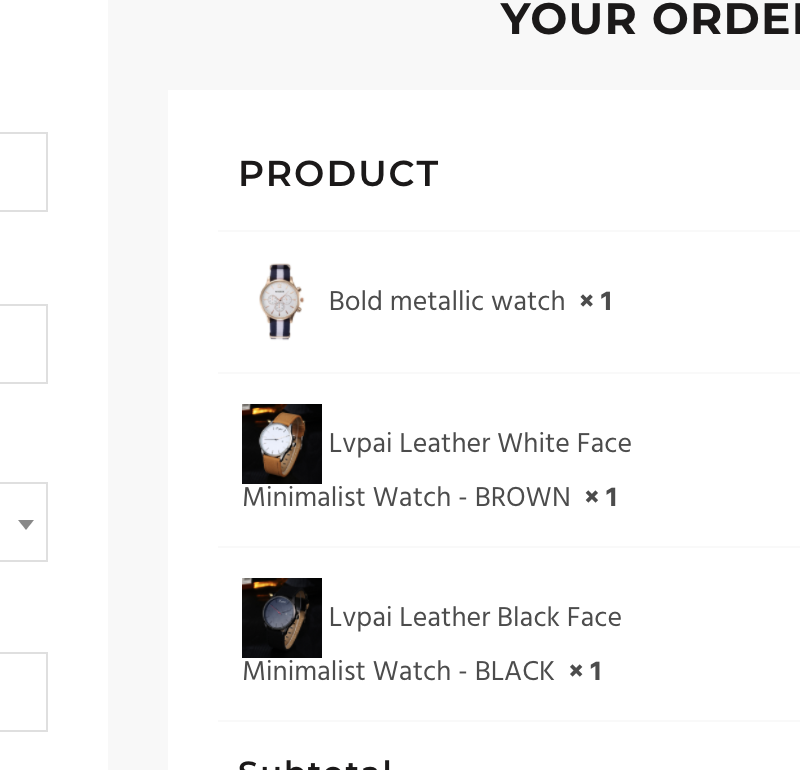 April 4, 2018 at 2:22 am #50730
April 4, 2018 at 2:22 am #50730
hsianglin21ParticipantHi,
When you zoom in the picture they look decent, please refer to my previous screenshots to see what i mean. I need to configure them to sharper somewhere as this might affect my sales.
Please let me know where i can configure them, because the Dashboard -> Appearance -> Customize -> WooCommerce -> Product images cannot improve these images.
Regards,
AlexApril 4, 2018 at 6:30 am #50750
Artem TemosKeymasterThere no any problems with these images size and they are controlled by WooCommerce settings. We already sent you screenshot how they look and there are no any quality problems.
You changed the password again so we can check it one more time.Kind Regards
April 4, 2018 at 6:54 am #50758
hsianglin21ParticipantHi I have changed back my password, kindly advise.
Thank you.
April 4, 2018 at 6:56 am #50759
Artem TemosKeymasterWe checked it again and there are no any problems https://gyazo.com/1e0790a02c602f421be655572df47da3
April 4, 2018 at 10:42 am #50813
hsianglin21ParticipantHi,
Can you please check on the bold metallic watch, if you see my attached screenshot it is very blur, overall all the pictures become blurrer, from your code, it is showing 1000pixel, but why they are appearing so blur still?
Please help on this. I need to improve on it.
Thank you.
Regards,
AlexAttachments:
You must be logged in to view attached files.April 4, 2018 at 11:30 am #50823
Artem TemosKeymasterCould you please check how it works with some default WordPress theme like twentysixteen to understand is it our theme issue or not?
Send us screenshots that compare how it is displayed with our theme and without. -
AuthorPosts
- You must be logged in to create new topics. Login / Register