Home › Forums › Basel support forum › Product import from Printful without main features
Product import from Printful without main features
- This topic has 17 replies, 2 voices, and was last updated 6 years, 3 months ago by
 Artem Temos.
Artem Temos.
-
AuthorPosts
-
January 6, 2018 at 10:03 pm #31866
BLAVASParticipantHello,
my eshop is connected to the Printful (printed product on demand).
When I export the product from the printful, where I create it, there are problems with some features on product and category page:
– zoom (doesn’t work on hover)
– color swatches (there is only classic dropdown menu for choosing the color and the size)
– on the category grid there aren’t color swatches inspite of I have set pa_colorI added one product directly in the woocommerce menu to compare it with the imported one and to make sure that I have the right settings.
On the directly added product everythig from the above mentioned issues is working.
Here are the links on both types:
– imported one: https://blavas.com/shop/womens/womens-short-sleeve-t-shirt-cactus-dance/
– directly addes one: https://blavas.com/shop/womens/test-product/What can I do?
Thank you.January 7, 2018 at 8:03 am #31880
Artem TemosKeymasterHello,
1. We need to see your website to check why the zoom function is not working.
2. Most likely, your products attributes terms don’t have swatches options enabled. See the following video tutorial for more instructions https://www.youtube.com/watch?v=gp3SMkKvUvs
Regards
January 7, 2018 at 1:56 pm #31914
BLAVASParticipantHello,
1. the maintanance mode is turned off now
2. I have enabled swatches options for products attributes, that’s why in the directly added product is everything ok.
Problem is that in the product imported from Printful are inherited color and size atributes which a can’t additionaly edit. Not within the standard settings.Few minutes ago I rename my atributes for directly added product to color2 and size2 for better overview.
To have the color swatches on the product page is very important for me and it also was one of the main reasons why I bought basel theme.
I would be grateful for finding any solution.
Thank you.January 7, 2018 at 3:46 pm #31926
Artem TemosKeymasterHello,
Could you please provide us your admin and FTP access? The zoom function needs some deep troubleshoot, we will back with a solution tomorrow.
Thank you
January 7, 2018 at 6:10 pm #31950
BLAVASParticipantSure, you can find them in the private content.
Thank you.January 8, 2018 at 10:13 am #32001
Artem TemosKeymasterSorry, but your admin access seems to be wrong. We can’t log in. Could you please check it?
Regards
January 8, 2018 at 10:31 am #32010
BLAVASParticipantTry again, please. I fixed it. Thanks.
January 8, 2018 at 1:18 pm #32035
Artem TemosKeymasterHello,
1. The zoom function works well for us. Could you please check now?
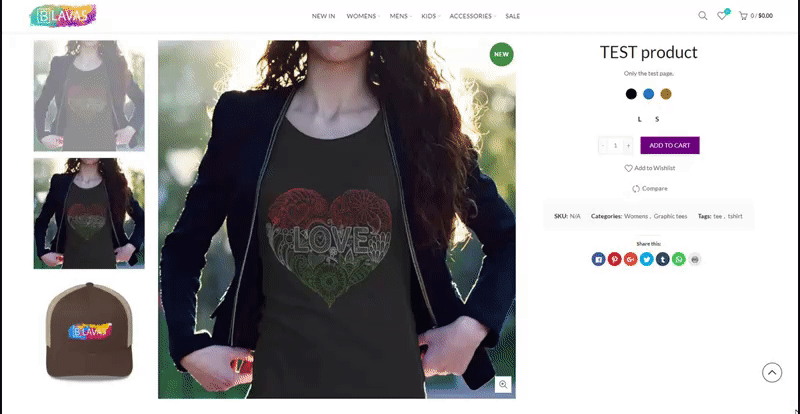
2. We see that you have created custom attributes per product and don’t use global attributes. You need to create them in Dashboard -> Products -> Attributes and then use for your products variations as shown in the video tutorial. Sorry, but it will not work if attributes created for particular products only.
Regards
January 8, 2018 at 6:28 pm #32105
BLAVASParticipantHello,
1. please, read again on which product I have problem with the zoom. I have on my web two types of products. One is directly added to the eshop by me and there is everything ok (zoom function and also the attributes swatches is working well). It is the one you showed me above.
But on the sencond type of products there are missing the main features as the attributes swatches and the zoom. The second type is automatically uploaded from the third-part web (from the Printful.com as I mentioned earlier).
This is actually the only one product from the printful on my website: https://blavas.com/shop/womens/womens-short-sleeve-t-shirt-cactus-dance/2. I didn’t create attributes for particular products only, as you can understand from what I wrote above.
For me are the most important the imported products (uploaded from the printful!), but they have their own attributes. I would like to automatically change them for the created attributes in my settings after they are uploaded.
Is there some way to solve this problem, please?
Thank you very much.January 8, 2018 at 6:50 pm #32121
Artem TemosKeymasterHello,
1. The zoom option is not working for this product because its original images are too small for this. They have to be at least 800×800 for this effect being applied.
2. Sorry, but it can’t work if you have custom attributes and they are not created in Products -> Attributes.
Regards
February 15, 2018 at 9:10 pm #40151
BLAVASParticipantHi again 🙂
There have to be some problem with the connection between the Printful and the woocommerce store.
The issue has already occurred in these areas:
1) not paired color and size attributes between the Printful and woocommerce, and for that reason there are:
– missing color swatches
– missing filters on the category page (by color, by size) (See the attached screenshots, please. The settings I made correctly.)
2) not paired shipping method on the product detail (but in the checkout process are available the printful shipping rates)I’m trying to find some solution and I have already contacted the Printful company.
I would greatly appreciate if you tried to come up with a solution proposal.
Thank you very much in advance.Attachments:
You must be logged in to view attached files.February 16, 2018 at 7:30 am #40191
Artem TemosKeymasterHi,
Please, provide us your admin and FTP access so we can check why our filters and swatches are not working correctly.
Regards
February 16, 2018 at 8:45 am #40209
BLAVASParticipantYou can find them in private content.
Thank you so much for your help in advance.February 16, 2018 at 10:09 am #40228
Artem TemosKeymasterAs we can see, you are using custom attributes for products variations and that is why any WooCommerce filters will not work http://prntscr.com/ifiatg
You need to create global product attributes via Dashboard -> Products -> Attributes.February 16, 2018 at 10:13 am #40231
BLAVASParticipantI know, but when I do this the product loses its connection to the printful and consequently it is not possible to fullfiled the product by the printful company. So this is clearly not a suitable solution 🙁
February 16, 2018 at 10:14 am #40232
Artem TemosKeymasterBut it is how WooCommerce works. It means that this plugin is not compatible with WooCommerce filters at all.
February 16, 2018 at 10:15 am #40233
BLAVASParticipantOk, thank you.
Have a nice day.February 16, 2018 at 1:42 pm #40274
Artem TemosKeymasterThank you!
-
AuthorPosts
Tagged: printful
The topic ‘Product import from Printful without main features’ is closed to new replies.
- You must be logged in to create new topics. Login / Register