WordPress blog
We continue working on our WoodMart WordPress theme and our new significant 6.1 update has been released. Our main direction now is optimization both in terms of speed and user experience. That is why we have revised and reordered some Theme Settings to help people find and operate some settings faster and more conveniently. This article highlights the main features and changes from the latest update.
If you have 5.x version installed, please, read our 6.0 release notes first here xtemos.com/docs/woodmart/faq-guides/woodmart-update-6-0-explained/
Corporate demos
WoodMart has a wide range of customization options and can be used for any kind of website not for eCommerce only. We have designed five new conversion-optimized demos mainly for corporate websites, small businesses and agencies. Their form is a landing page with special call-to-action sections with contact forms. They can be used as landing pages for your advertisement companies in Google or Facebook. Generate more leads and sales with new WoodMart theme demo versions.

Setup wizard installation
Now WoodMart has a modern way to install the theme, included plugins and import the dummy content as a single process. You will see the wizard once you activate our theme. If you don’t want to, you can simply skip the setup in the same manner as with the WooCommerce plugin. The setup wizard includes the following main steps:
- License activation
- One-click child theme installation
- Plugins installation
- Dummy content import
Slider update
As you know, our theme has its own light version of the slider that can be built with WPBakery or Elementor page builders. It is very simple and useful especially if you want to get a very fast page compared to ones that use the Slider Revolution plugin. As the performance is our main course and we always recommend our customers use our own slider instead of Slider Revolution we have improved it adding a few useful features:
- Now you can add animations per element and not for the whole slide content.
- New slide change animations: parallax and distortion.
- Better responsive controls.
- OWL Carousel is replaced with Flickity which is more stable and better optimized.

Refactored Theme Settings
We always do our best to prevent breaking changes in our code and interface. But we have added a lot of new functions to our Theme Settings in the past few years and now it is not always clear where to find one or another option or setting. That is why our team spent hours and days to walk through all the options and had to sort them in more convenient order. We hope that after a quick overview of our new Theme Settings panel you will be able to find all the options easily. Find more detailed information in the change log.
CSS Performance
We continue splitting our CSS into parts to reduce the number of styles on the page and hence increase the Google Page speed. Now we have refactored most of our CSS for WooCommerce and by doing that most of the pages are reduced by 70-100KB.

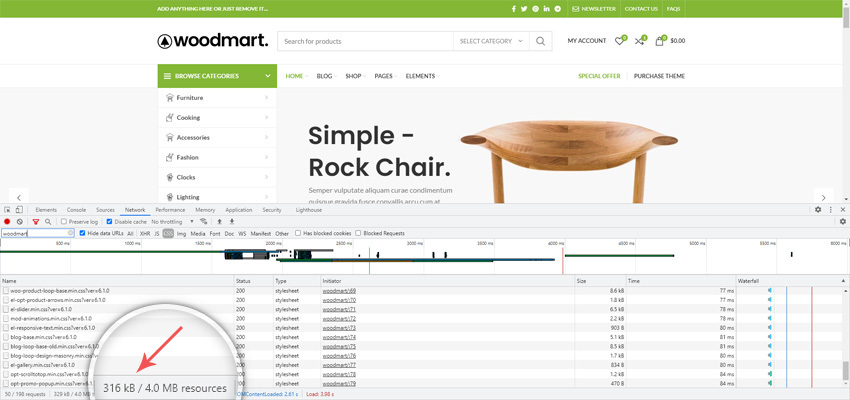
Other changes
There are also a lot of other new options, bug fixes and improvements including new blog design, new testimonials design, improved top bar menu etc. Find the whole list of changes here
- ADDED: NEW VERSION – Corporate 2
- ADDED: NEW VERSION – Lawyer
- ADDED: NEW VERSION – Repair
- ADDED: NEW VERSION – Beauty
- ADDED: NEW VERSION – Real estate
- ADDED: Step-by-step theme setup wizard (screenshot)
- ADDED: New parallax and distortion slide change animations (screenshot)
- ADDED: Image option to Extra menu list element (screenshot)
- ADDED: Full screen search on mobile devices (screenshot)
- ADDED: Slider element link option for each slide (screenshot)
- ADDED: New design for testimonials element “Information top” (screenshot)
- ADDED: New design for blog “Meta on image” (screenshot)
- ADDED: Categories ID to title in widget Layered navigation (screenshot)
- ADDED: Contact form 7 element new style “With background”
- ADDED: Option to select page widgets title tag (screenshot)
- ADDED: Theme Settings navigation to WordPress admin bar (screenshot)
- ADDED: Woodmart slider navigation to WordPress admin bar (screenshot)
- ADDED: Portfolio element carousel layout (screenshot)
- ADDED: Sticky column offset option (screenshot)
- ADDED: “Single posts from term” rule for theme settings presets
- ADDED: Slide content alignment option for mobile devices (screenshot)
- ADDED: Slide background option for mobile devices (screenshot)
- ADDED: New elements appearance animations (screenshot)
- ADDED: Align, color and link options to the List element
- UPDATED: wpml-config.xml file
- UPDATED: Woodmart Core plugin to 1.0.29
- UPDATED: TweenMax library to 2.1.3
- UPDATED: Google fonts list
- PERFORMANCE: Increased the number of auto CSS generator files parts
- IMPROVED: Woodmart slider now uses Flickity carousel instead of Owl Carousel
- IMPROVED: Automatic “New” label maximum period increased to 365 days (screenshot)
- IMPROVED: Changed `h3` to `span` tag in side login title
- IMPROVED: Mobile bottom navbar the number of custom buttons increased to 5 (screenshot)
- IMPROVED: Single product additional tab the number of custom tabs increased to 3 (screenshot)
- IMPROVED: Term presets now working for parent and child term
- IMPROVED: Theme dashboard settings sorted and optimized
- THEME SETTINGS: “Cookie Law Info” moved from “Shop” to “General” section
- THEME SETTINGS: “Promo popup” moved from “Shop” to “General” section
- THEME SETTINGS: “Header banner” moved from “Shop” to “General” section
- THEME SETTINGS: “Instagram API” moved from “General” to “API integrations” section
- THEME SETTINGS: “Blog” divided to “Blog archive” and “Single post” sections
- THEME SETTINGS: “Portfolio” divided to “Portfolio archive” and “Single project” sections
- THEME SETTINGS: “Shop” divided to “Shop” and “Product archive” sections
- THEME SETTINGS: “Products grid” moved from “Shop” to “Product archive” section
- THEME SETTINGS: “Products styles” moved from “Shop” to “Product archive” section
- THEME SETTINGS: “Categories styles” moved from “Shop” to “Product archive” section
- THEME SETTINGS: “Shop filters” moved from “Shop” to “Product archive” section
- THEME SETTINGS: “Widgets” moved from “Shop” to “Product archive” section
- THEME SETTINGS: “Sidebar & Page title” divided to “Page title” and “Sidebar” sections
- THEME SETTINGS: “Page title” moved from “Shop” to “Product archive” section
- THEME SETTINGS: “Sidebar” moved from “Shop” to “Product archive” section
- THEME SETTINGS: “Product page” renamed to “Single product”
- THEME SETTINGS: “Single product” divided to “Add to cart options and “Related products” sections
- CSS: Refactored product hover styles
- CSS: Refactored product categories styles
- CSS: Refactored blog post loop styles
- FIXED: Shop page mobile product categories icon
- FIXED: WCFM plugin product hover styles
- FIXED: WCFM plugin store page sidebar icon issue
- FIXED: Dokan plugin add new product popup select issue
- FIXED: WC Multivendor plugin vendor name link issue
- FIXED: Post author avatar image in WebP format
- FIXED: Elementor text editor issue with active “Optimized DOM Output” option
- FIXED: Sticky column in Elementor builder with default “Optimized DOM Output” option
- FIXED: Row dividers issue in iOS devices
- FIXED: Review images gallery align
- FIXED: Notices spacing on mobile devices
- FIXED: RTL menu labels
- FIXED: Shopping cart issue in Safari 13.1 browser
- FIXED: Justify option in Images gallery element
- FIXED: Typography font-style: italic issue
- FIXED: Images gallery align issue on mobile devices
- FIXED: Header dropdown menus shift issue
- FIXED: Changed “rel” attribute from “noffollow” to “nofollow”
- FIXED: Error on shop page after PJAX and back button
- FIXED: Load more button with sorting dropdown issue
- FIXED: AJAX search init on page load
- FIXED: PHP errors on product thumbnails template file
- FIXED: Brand element image on elementor
- FIXED: Single product offset issue
- FIXED: Mobile categories menu in page title after shop AJAX
- FIXED: Mobile search icon on sticky header
- FIXED: Sticky notice close button
- FIXED: Portfolio page issue
- FIXED: Additional pages import error
- FIXED: Compare header count issue
- FIXED: Add to cart button tooltip issue
- FIXED: WooCommerce PHP error in dashboard
- FIXED: Browse categories with menu click action issue
- FIXED: Single product magnific popup animations on 360 and video
- FIXED: Product attributes custom fields translations
- FIXED: “New products” data source with automatic new label option in Products element
- FIXED: One page navigation click issue
- FIXED: Single product variations JS error
- FIXED: Product element in dropdowns load by AJAX
- FIXED: HTML Block widget issue block with same name
- FIXED: Grouped product notice position on add to cart
- FIXED: Default WPB Image gallery element style issue
- FIXED: Typography change color preview
- FIXED: Sidebar opener on Elementor full width pages
- FIXED: Header full width menu offsets
- FIXED: Hot spot element rating issue
- FIXED: WPML with Elementor elements compatibility
- FIXED: Term ID in presets select
- FIXED: Typography font family select in Safari
- FIXED: Deprecated jQuery functions $.isArray and $.isFunction
- FIXED: Breadcrumb data type changed from “http://rdf.data-vocabulary.org/#” to “https://schema.org/”
- FIXED: Width and height attributes in menu icons
- FIXED: Advanced topography custom selector hover color
- FIXED: Yoast SEO compatibility with Section title element
- FIXED: Menu click action on sticky header
- FIXED: PHP errors
- REMOVED: From viewport tag “maximum-scale=1.0, user-scalable=no” values
- REMOVED: Favicon options from theme settings










