Home › Forums › Basel support forum › CHANGE ELEMENTS MAINTENCE PAGE
CHANGE ELEMENTS MAINTENCE PAGE
- This topic has 11 replies, 2 voices, and was last updated 7 years, 1 month ago by
 Artem Temos.
Artem Temos.
-
AuthorPosts
-
March 6, 2017 at 2:58 pm #10535

viniciusgrandoParticipantHello, how are you? I would like to know where I can make changes to the maintence page elements.
The background found it in revolution slider, the rest as logo, coming soon image, text elements I did not find anywhere. can you help me?
March 6, 2017 at 3:27 pm #10536
Artem TemosKeymasterHello,
Thank you for choosing our theme and contacting us.
If you are talking about the Maintenance mode page created with Revolution slider so it can be fully managed in the Revolution slider. Just check the slide and global layers to find all the elements on the page.
Kind Regards
XTemos StudioMarch 6, 2017 at 3:47 pm #10537
viniciusgrandoParticipantThat’s what I thought. But there are no layers
Print down
Attachments:
You must be logged in to view attached files.March 6, 2017 at 4:17 pm #10539
Artem TemosKeymasterYou need to check Global / Static layers
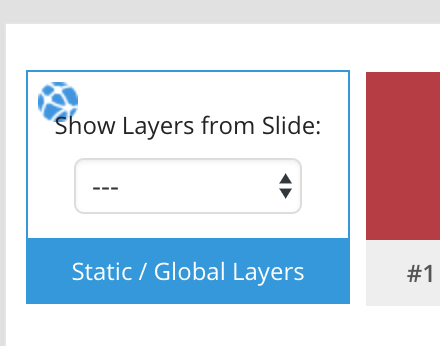
Regards
March 6, 2017 at 6:58 pm #10549
viniciusgrandoParticipantOur goddamn had not seen it. I got it thank you!
Taking just one more doubt. Where is the js for the contdown?
March 6, 2017 at 7:14 pm #10550
Artem TemosKeymasterSwitch to Slider settings tab and find
Custom JavaScriptarea.March 6, 2017 at 7:35 pm #10554
viniciusgrandoParticipantRight, It would be in this code here right?
var targetdate = new Date().getTime() + 864000000 // i.e. ‘2017/05/10 24:00’,
slidechanges = [
{ days:0, hours:0, minutes:0, seconds:12, slide:1},
{ days:0, hours:0, minutes:0, seconds:0, slide:3}
],
quickjump = 15000,
api = revapi2;I tried inserting the date and adding the days but it does not seem to work is it?
March 7, 2017 at 6:16 am #10557
Artem TemosKeymasterYou need to change this line var targetdate = new Date().getTime() + 864000000 // i.e. ‘2017/05/10 24:00’,
For examplevar targetdate = ‘2017/05/10 24:00’ ,March 7, 2017 at 5:27 pm #10570
viniciusgrandoParticipantRight, I tried but I did not succeed
var targetdate = ‘10/05/2017 24:00’,
slidechanges = [
{ days:0, hours:0, minutes:0, seconds:12, slide:1},
{ days:0, hours:0, minutes:0, seconds:0, slide:3}
],
quickjump = 15000,
api = revapi2;Page Blank
March 7, 2017 at 7:20 pm #10576
Artem TemosKeymasterWe have changed it for you. Please, check now.
March 8, 2017 at 6:53 pm #10607
viniciusgrandoParticipantIt worked out right now it did work! thank you so much
March 8, 2017 at 6:56 pm #10612
Artem TemosKeymasterGreat, you are welcome!
-
AuthorPosts
The topic ‘CHANGE ELEMENTS MAINTENCE PAGE’ is closed to new replies.
- You must be logged in to create new topics. Login / Register