Home › Forums › Basel support forum › Features Requests
Features Requests
- This topic has 192 replies, 2 voices, and was last updated 11 months, 2 weeks ago by
theblacksocialcloset.
-
AuthorPosts
-
October 21, 2016 at 6:06 pm #5756
presidiumjeansParticipantProblems with Posts Carousel widget
When i start typing, dont show anything to select. Whats the problem?October 21, 2016 at 10:44 pm #5763
Artem TemosKeymasterHi,
But you don’t need to use Posts Carousel for this purpose since it is not very functional. Use “Products (grid or carousel)” that we have added in our theme updates instead.
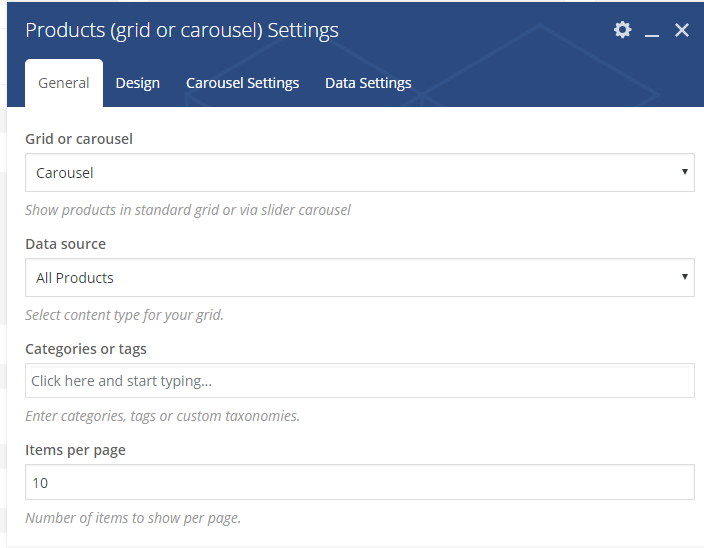
Regards
October 22, 2016 at 6:37 pm #5774
presidiumjeansParticipantYeas I have. but in this way, i only have a option to choice 2,3,4 or 6 columns. I would like to have 5 columns like the demo
http://demo.xtemos.com/basel/home-flat-full-width/
show 5 columns, but only with a specific category
October 23, 2016 at 10:05 am #5782
Artem TemosKeymasterYou can set 5 columns only in case you are using products carousel
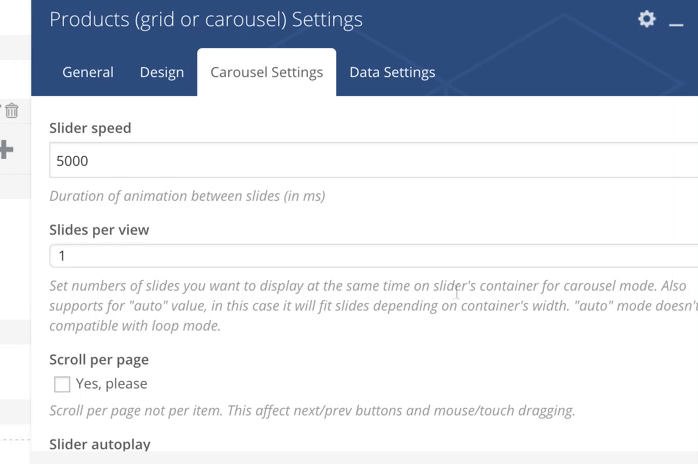
Regards
October 24, 2016 at 2:16 pm #5825
presidiumjeansParticipantI did it, but not working. please see my screenshots
October 24, 2016 at 2:19 pm #5826
Artem TemosKeymasterHi,
Thank you for your detailed explanation.
It means that you have not the latest version of the theme. Please update to the 2.5 version to fix the issue.
Regards
October 24, 2016 at 3:02 pm #5827
presidiumjeansParticipantoh, thats it! all right now. thanks
October 24, 2016 at 3:15 pm #5828
presidiumjeansParticipantORDER OF SIZES
Here in Brazil we need to use the sizes in this order: PP P M G GG XG
but the theme shows the sizes in alphabetical order (M P PP XG ). Its possible to change it?
October 24, 2016 at 3:41 pm #5831
Artem TemosKeymasterYou can simply drag & drop your sizes terms to change their order in Products -> Attributes -> edit terms.
Regards
October 24, 2016 at 11:30 pm #5848
fabmacedoParticipantReply #5382
Hello. I just sent in you access to FTP to make the change. thank you.
October 25, 2016 at 6:08 am #5858
Artem TemosKeymasterOctober 25, 2016 at 7:58 am #5865
AnonymousInactiveHello,
RE: BASEL THEME,
Would love to see the beautiful simple greyscale social icons after category line in the “alternative” layout for single product.
Also the “ta da” effect for shopping cart icon in header when product added (the dropdown widget appears ta da.
October 25, 2016 at 10:02 am #5870
Artem TemosKeymasterHello @tresteexo,
Thank you for your feature request.
1. Do you mean place social buttons with the same style as on default variant but for alternative style? We can provide you with an instruction for this if you need.
2. Thank you for this suggestion, we will take it into account.
Regards
October 25, 2016 at 3:37 pm #5881
fabmacedoParticipantReply #5858
Thanks
October 25, 2016 at 5:58 pm #5885
Artem TemosKeymaster@fabmacedo, Please check now. Don’t forget to disable AJAX shop in Theme Settings -> Shop.
October 26, 2016 at 5:47 pm #5937
fabmacedoParticipantThank you friend.
just missed on the product page 🙂
you only changed the child theme?
THANK YOU SO MUCHOctober 26, 2016 at 7:05 pm #5942
Artem TemosKeymasterYes, only in child theme @fabmecedo.
October 27, 2016 at 4:26 pm #5979
presidiumjeansParticipantI want to create a newsletter design like the demo with black header (footer widget)
see the pic: http://presidium.com.br/lojaonline/help/help5.jpeg ( button beside the field)
can u give me the source?
October 27, 2016 at 5:25 pm #5985
Artem TemosKeymasterHello @presidiumjeans,
Here is a code for this mailchimp newsletter form
<p class="mailchimp-input-icon"> <label>Email address: </label> <input type="email" name="EMAIL" placeholder="Your email address" required /> </p> <p> <input type="submit" value="Sign up" /> </p>Regards
November 2, 2016 at 9:07 am #6169
kipiyoParticipantMenu Mobile Needs More Love
The last marketplace version this great. It have a rapid navigation to many products categories. But only have full potencial in desktop mode, for mobiles the sidebar menu hides.
Considering that the websites are more visited in mobiles, the menu navegation for mobile needs an alternative version more visual and intuitive, it is important for ecommerces with many products categories
A example of menu navigation for mobiles: https://www.pccomponentes.com/
Please consider it
November 2, 2016 at 4:25 pm #6182
Artem TemosKeymasterHello @kipiyo,
Thank you so much for using our theme and writing this feature request.
Actually, you can easily add as much as you need product categories to the mobile navigation that will work similarly to your example. Just go to Appearance -> Menus -> create a new one, put all categories to it and check it to be “Mobile menu”.
Regards
November 22, 2016 at 7:10 am #7072
GaborParticipantHello, Awesome theme we are about to apply just need to sort out some modifications on our website. Feature request: it would be great if the quantity selection “buttons” would be bigger, so would be easier to use on mobile/tablet. We have checked our customers on a recordings how they behave and they are using our current buttons to increase or decrease quantites many times so I think it would be useful and looks better as well. Check the attached pictures for example. Let me know if this kind of option is avalable currently or is there any chance to add to a future release? I have tried some plugins but not really work. Proper integration would be better. Thank you, Kind regards, Gabor
Attachments:
You must be logged in to view attached files.November 22, 2016 at 4:46 pm #7076
Artem TemosKeymasterHello @Gabor,
Thank you so much for your feature request.
We will definitely add this function in some of our future updates. If you need it ASAP we can provide you with a small customization service for that. To do that just create a separate topic and provide us your FTP access. Also, you need to have child theme set up and running.
Regards
November 28, 2016 at 4:09 am #7307
taylangParticipantHi Xtemos,
For the Ajax products tabs, can I have this type of pagination (1,2,3 …, > ) instead of “Load More” button or Arrows?
Thank you.
November 28, 2016 at 5:49 am #7311
Artem TemosKeymasterHello @taylang,
Thank you so much for your feature request.
Unfortunately, 1,2,3,4.. pagination can be placed only on base shop page in WooCommerce and we are not able to add it to our “Products” Visual Composer element.
Kind Regards
XTemos StudioNovember 28, 2016 at 6:59 am #7314
taylangParticipantHi Xtemos,
Thanks for the reply. Can you please guide me on where to edit the ‘Load More’ button option for pagination? I will try to look at the code and see what can I do with it.
Thank you.
November 28, 2016 at 3:21 pm #7324
cgParticipantI LOVE your theme! I think it is important to add the Schema.org microdata (https://schema.org/Product): Ex:
<div itemscope itemtype=”http://schema.org/Product”>

<span itemprop=”name”>Dell UltraSharp 30″ LCD Monitor</span>
<div itemprop=”aggregateRating”
itemscope itemtype=”http://schema.org/AggregateRating”>
<span itemprop=”ratingValue”>87</span>
out of <span itemprop=”bestRating”>100</span>
based on <span itemprop=”ratingCount”>24</span> user ratings
</div>
<div itemprop=”offers” itemscope itemtype=”http://schema.org/AggregateOffer”>
<span itemprop=”lowPrice”>$1250</span>
to <span itemprop=”highPrice”>$1495</span>
from <span itemprop=”offerCount”>8</span> sellers
Sellers:
<div itemprop=”offers” itemscope itemtype=”http://schema.org/Offer”>
Save A Lot Monitors – $1250
</div>
<div itemprop=”offers” itemscope itemtype=”http://schema.org/Offer”>
Jon Doe’s Gadgets – $1350
</div>
</div>
…
</div>Would you be able to add it for the next theme update?
Thank you.
November 28, 2016 at 4:38 pm #7330
Artem TemosKeymasterNovember 28, 2016 at 4:39 pm #7331
Artem TemosKeymasterHello @cg,
Thank you for your message.
Schema.org microdata is already implemented in our theme. You can check how it works here https://search.google.com/structured-data/testing-tool#url=http%3A%2F%2Fdemo.xtemos.com%2Fbasel%2Fshop%2Faccessories%2Flondon-ampersand-cushion%2F
Regards
November 30, 2016 at 10:50 pm #7411
andre.someproParticipantTheme compability with MDTF Plugin
I recently wanted to filter portfolio post types by many taxonomies additional to default portfolio category on a sningle page by ajax load without breaking the design.
MDF Plugin works on basel theme but its hard to keep the default design and ajax functionality due to architecture of vsisual composer.
To get it running combining the Wp-filter plugin – https://codecanyon.net/item/wordpress-meta-data-taxonomies-filter/7002700 with the theme
we attached following code: see attached picture
I just want to leave you this info.
Attachments:
You must be logged in to view attached files. -
AuthorPosts
Tagged: Basel Template library
- You must be logged in to create new topics. Login / Register