WordPress blog
We are excited to introduce WoodMart 8.3 — a significant update focused on speed, accessibility, and expanding your creative possibilities. In this release, we’ve not only added new demos, powerful new tools like the My Account and Popup builders but have also made major strides in improving performance and inclusivity.
This update introduces three powerful new builders designed to give you more creative control over your store’s design and functionality. With the new My Account layout builder, you can fully customize your customer’s dashboard, creating a more professional and user-friendly experience. The new Popup builder provides an intuitive way to design and manage promotional popups, sales notifications, or email opt-in forms. Finally, the Floating blocks builder allows you to create sticky sidebars or call-to-action blocks that remain visible as users scroll, drawing attention to special offers or important navigation links.
Also, work with the theme will now be even more efficient thanks to Largest Contentful Paint (LCP) optimizations, which will boost your PageSpeed Insights scores. With full keyboard navigation, visual cues, and the “Skip links” feature, your site will become much more user-friendly for all visitors. This update is not just about new features; it’s about helping you build modern, fast, and accessible e-commerce projects. In addition to the improvements listed above, this update adds two new predefined e-commerce website templates: a pet supplies store, vinyl store and a christmas accesories store.
My account builder
We continue to expand the editing capabilities of key website elements using the available page builders. WoodMart My Account layout builder gives you complete control over your customer’s dashboard in WooCommerce. Moving beyond the standard, static layout, you can now design a fully customized and branded account page. This powerful tool allows you to create unique layouts for all key sections, including the my account main content with navigation, login/registration page and password recovery form. By giving you the flexibility to build a personalized and intuitive customer portal, this builder helps improve user experience and encourages repeat business.
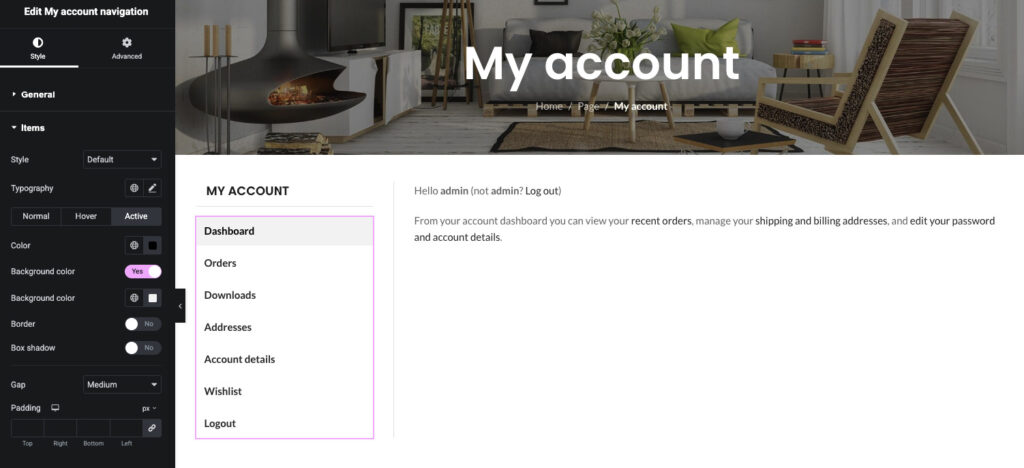
Popup builder
The new Popup builder gives you an incredibly flexible way to create and manage popups for your website. You can now build highly targeted popups for specific pages and situations, moving beyond simple sitewide messages. With a powerful set of conditions and triggers, you have full control over when and where your popups appear — whether you want to display a special promotion on a specific product page or offer a discount code to new visitors after they’ve been on the site for a certain amount of time. This level of customization allows you to create more effective and less intrusive popups that convert better.
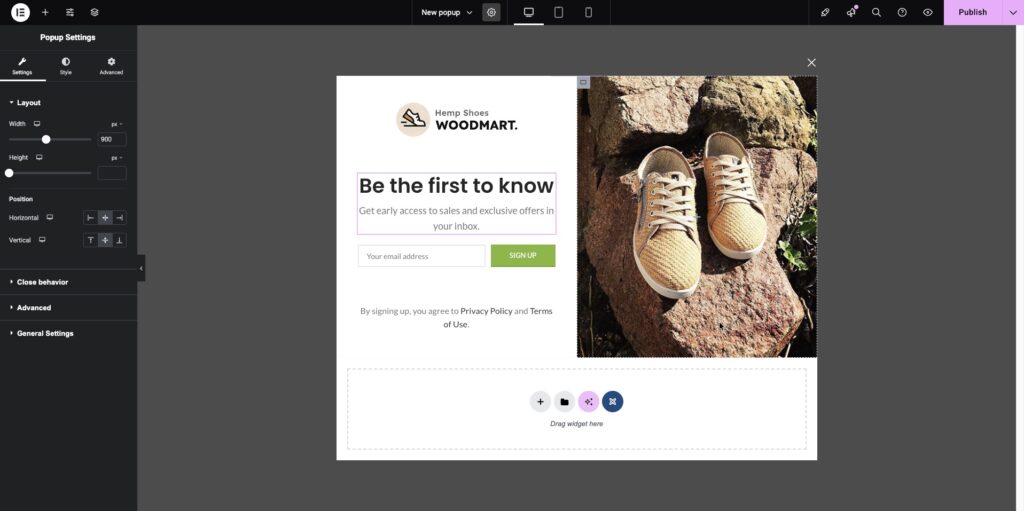
Important note: To make the Popup Builder possible in this update, we had to significantly change the structure, styles, and core principles of how popup animations work. This involved unifying them and optimizing the related code. Consequently, after updating the theme to version 8.3, users might need to take certain steps in some cases to correct potential visual errors. Possible issues include:
- The scroll functionality in the “Popup button” element within the Gutenberg builder might not work correctly until the page is re-saved. To fix this, simply re-save the page where this block is located.
- Also, on certain popups in the Elementor and WPBakery builders, negative margins used to compensate for the default 30px popup padding might stop working. If this happens, you need to completely remove the negative margins from the content and remove the popup’s padding using the separate “Popup padding” option.
If you encounter any issues with popups after the update, please make sure you have cleared your cache and re-saved the page where the popup is used. If you still observe any problems, please contact our support using the following link.
Floating block builder
The new Floating blocks builder gives you the ability to create dynamic elements that remain visible on the screen as users scroll. This powerful tool is perfect for building sticky sidebars, promotional banners, or calls-to-action that stay in a fixed position. By keeping essential information or a key button constantly in view, you can effectively guide your visitors toward important content, special offers, or the checkout process, significantly improving user engagement and conversion rates.
While both are used to draw attention, floating blocks and popups serve fundamentally different purposes. Floating blocks are non-intrusive elements that are part of the page layout but remain fixed on the screen. They are designed to be “always on” without interrupting the user’s flow. In contrast, popups are modal windows that block the entire screen or dim the background, forcing the user to interact with them before they can continue browsing. Popups are ideal for demanding immediate attention for a single, critical action, whereas floating blocks are best for providing persistent access to information or navigation.
Image optimizer plugin
After the 8.3 update, all users gained access to the new proprietary Image Optimizer plugin, which allows optimizing images on the site, thereby improving page loading speed. Once activated, a corresponding section will appear in Theme Settings → Performance, where you can configure its functionality. All WoodMart customers with an active theme license receive 500 MB of free image optimization quota. After reaching this limit, you can continue using the service by subscribing to the paid plan. The current pricing is $3.99 per month for 5 GB of optimized images, with only a single plan available at this time. For more details on how this plugin works, please refer to the documentation page: “Images optimizer”.
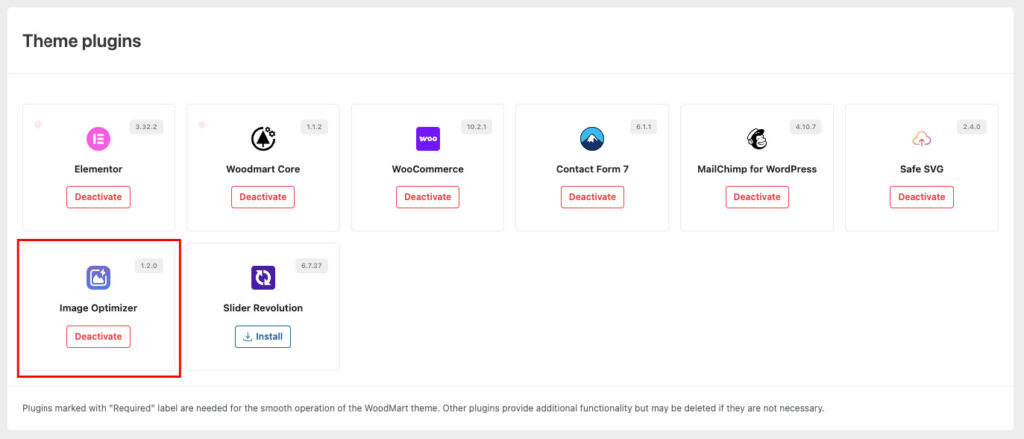
Price tracker
Convert hesitant customers into buyers with the Price tracker feature. This powerful tool allows visitors to sign up for a notification when a product’s price changes. By automatically capturing leads from users who are waiting for a sale and re-engaging them with a direct email once the item’s price drops, you can help recover potentially lost sales and drive conversions.
In addition to standard notifications, the price tracker also adds the ability for users to set their desired price immediately. A new section is added to the user’s My Account area, where they can manage and edit the prices of the products they’ve subscribed to. For administrators, a statistics page is available where they can see the tracked products and the desired prices visitors are interested in. This valuable data, in turn, helps the store owner better plan his sales and marketing strategies.
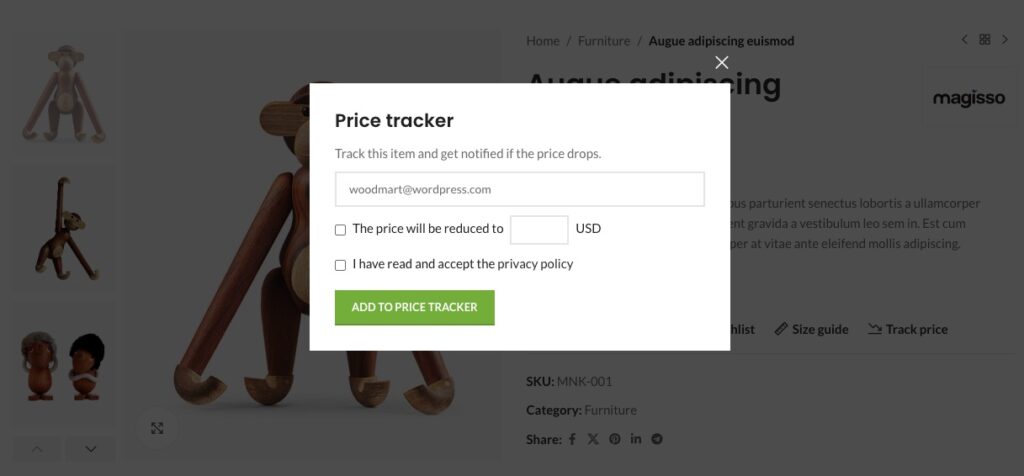
Accessibility improvements
In this update, we have significantly improved the accessibility of our theme’s elements, which in turn will make using the site more convenient for people with disabilities and generally improve the corresponding PageSpeed Insights score. Among the changes are the addition of alt and aria-label attributes to new locations noted in requests on our support forum, the distribution of ARIA roles to new elements, as well as more complex improvements, including full keyboard navigation of the site with a highlighted active element, with the ability to customize the styles of this highlight using the “Keyboard focus outline” option.
The new “Skip links” feature will help users quickly jump to the main navigation or to the page’s content with the first press of the Tab key on the keyboard. Additionally, it is now possible to add an underline to links in the text to make them more noticeable using the “Underlining style” and “Underlining color” options. You can learn more about accessibility improvements and related options in a separate article: “WoodMart accessibility optimization guide”.
Marketing consent
The new Marketing consent option gives customers complete control over their communication preferences, ensuring a more transparent and user-friendly experience. Initially, a customer can agree to subscriptions with a single checkbox during registration. Afterward, they can easily change their preferences in the Account details section of their My account page. Here, they can either make a general change or more flexibly enable or disable specific types of subscriptions, such as those for back-in-stock notifications or review reminders. By providing this granular control, the feature helps stores comply with privacy regulations and build trust with customers by sending only the most relevant communications.
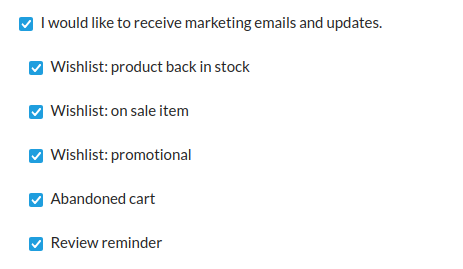
Review reminder
To help you gather more product reviews, we’ve introduced the Review reminder feature. This tool provides a simple, automated way to send follow-up emails to customers after they’ve made a purchase. The feature includes a custom sending delay, allowing you to set the exact number of days after a purchase before the reminder email is sent. This ensures customers have had enough time to receive and use the product, making the review request more timely and effective.
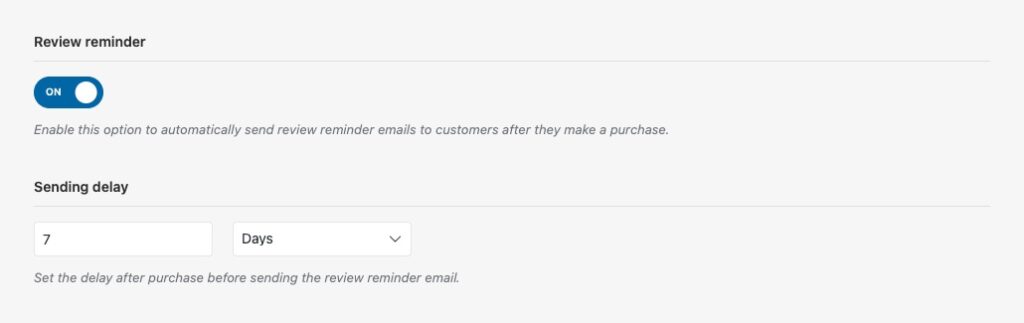
Find LCP image option
The new performance option “Find LCP Image” is a tool designed to help you identify the Largest Contentful Paint (LCP) image on a page. When you click the button, it automatically scans the page to find the largest visible image or hero section background, which is a key factor in your website’s performance score. By accurately identifying this image, the tool helps you optimize it to improve your site’s loading speed and user experience.
For more granular control, after enabling the LCP option, a corresponding section will appear in the metaboxes of each page where you will be able to manually set the LCP Image. To learn more about how to use this option, you can visit our documentation page.
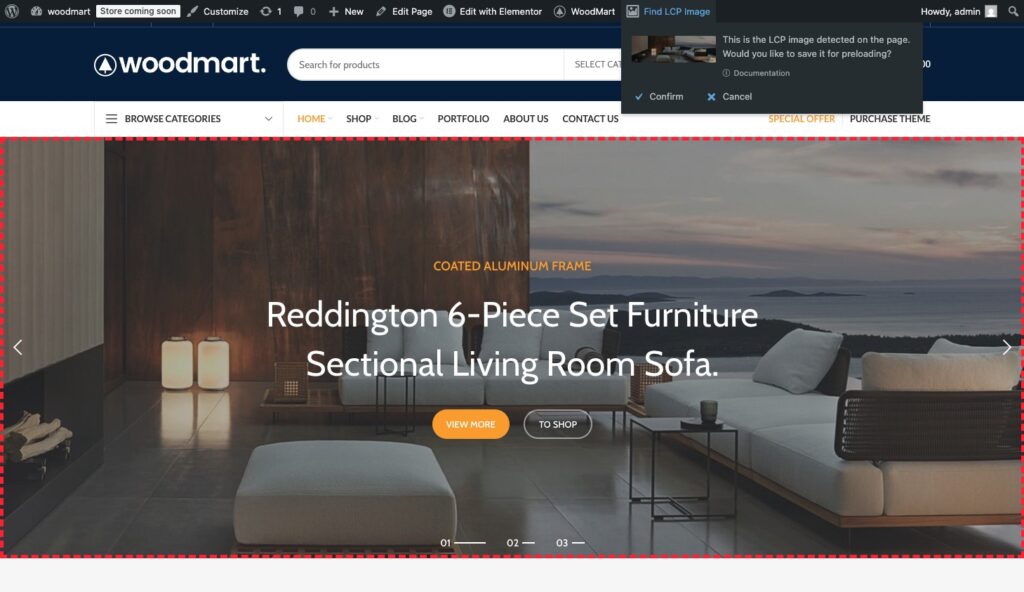
Slider size improvements
We’ve significantly improved the slider’s size settings by adding two new options: Aspect ratio and As image. The Aspect ratio option gives you more precise control over the slider’s dimensions, allowing you to set a specific width-to-height ratio. The most impactful new feature, however, is the As image option. When enabled, this automatically adjusts the slider’s aspect ratio to perfectly match the dimensions of the background image you’ve uploaded. This ensures your images are always displayed correctly without any stretching or cropping, guaranteeing a flawless visual fit and a more polished look for your hero sections.
Countdown timer improvements
In this update, we made improvements to the Countdown Timer element, adding many new options for better customization. You can now change colors, fonts, sizes, and other parameters to make the timer more attractive and consistent with your site’s design. We also added the ability to include separators (dividers) between time units, which makes the timer more readable.
Important note: We have removed some older options (e.g., the “Timer style”). Because of this, you may encounter issues with the background color display on some of your existing countdowns. This is easy to fix: simply go to the page where the element is used and re-set the background in the updated timer settings.
More refactored elements
- Builder elements that include navigation settings (Menu, Tabs, etc.) have received new options that allow you to customize the background, border, and shadow of menu items separately, which in turn adds a wide variety of new navigation design combinations.
- To improve the overall performance of the website, the background for page titles and sliders is now set using an image placed directly in the page’s HTML code via the
<img>tag, instead of the old method using the CSSbackground-imageproperty. This approach allows for the use ofsrcsets, which in turn enables the page to load only the image variant that is appropriate for the device it’s being viewed on.
Full changelog
- NEW VERSION: Pets
- NEW VERSION: Vinyls
- NEW FEATURE: My account layout builder. (Documentation)
- NEW FEATURE: Popup builder. (Documentation)
- NEW FEATURE: Floating blocks builder. (Documentation)
- NEW FEATURE: Accessibility compliance WCAG 2.2. (Documentation)
- NEW FEATURE: Image Optimizer plugin. (Documentation)
- NEW FEATURE: Review reminder. (Documentation)
- NEW FEATURE: Price tracker. (Documentation)
- NEW FEATURE: Marketing consent. (Documentation)
- NEW FEATURE: Preload “Largest Contentful Paint” (LCP) image. (Documentation)
- ADDED: Layout and styles options to Countdown timer element. (Screenshot)
- ADDED: Navigation style options for Tabs, Product tabs, and AJAX product tabs elements. (Screenshot)
- ADDED: “Aspect ratio” and “As image” options as part of the WoodMart Slider size settings. (Screenshot)
- ADDED: “Is user logged in” in conditions list. (Screenshot)
- ADDED: “Product stock status” option to estimate delivery conditions. (Screenshot)
- ADDED: “Skip to Main Content” and “Skip to Navigation” buttons for improved accessibility. (Screenshot)
- ADDED: Keyboard navigation highlight option “Keyboard focus outline”. (Screenshot)
- ADDED: “Links underlining” options. (Screenshot)
- ADDED: “Aria label” options for iframe and button element of the Video block. (Screenshot)
- ADDED: “Custom attributes” option for the Icon block. (Screenshot)
- ADDED: “Image size” option for the blog archive. (Screenshot)
- ADDED: Additional advanced typography options for blog post elements. (Screenshot)
- ADDED: Text gradient style option for text highlight functionality. (Screenshot)
- ADDED: Presets for header row “Backdrop filter” option. (Screenshot)
- ADDED: “Custom border” option to the Brand element. (Screenshot)
- ADDED: Fetch priority to the first largest image on the page.
- ADDED: Filesystem method information on the Status page. (Screenshot)
- ADDED: Theme settings sidebar options for Single project and Portfolio archive. (Screenshot)
- ADDED: The ability to set the slide background using an “img” tag. (Screenshot)
- ADDED: User-Agent header to theme AJAX requests.
- FIXED: Added “aria-label” attribute to quantity buttons. (Topic)
- FIXED: Blog post share button on Firefox mobile browser. (Topic)
- FIXED: ARIA roles on incompatible elements with slider pagination. (Topic)
- FIXED: Duplicate ID issue in variation dropdowns on quick shop causing console errors. (Topic)
- FIXED: Product categories are not showing in page title. (Topic)
- FIXED: Problem with translated paragraph block. (Topic)
- FIXED: Countdown timer behavior after it reached zero on single product page. (Topic)
- FIXED: Reviewed metabox saving logic — default values and empty fields are no longer stored. (Topic)
- FIXED: Thank you page styles conflict with Bootstrap Grid styles. (Topic)
- FIXED: “Extra menu list” element in mobile menu. (Topic)
- FIXED: Products per page setting. (Topic)
- FIXED: Background overlay visibility on iPad issue. (Topic)(Topic)
- FIXED: Sorting in the abandoned carts admin table.
- FIXED: Call undefined function ‘woodmart_responsive_text_size_css’.
- FIXED: Product hover effect after returning via browser history.
- FIXED: WPBakery plugin custom code field width. (Topic)
- FIXED: Validation for blog_design parameter in Elementor “Blog” widget.
- FIXED: Stripe, Google for WooCommerce plugins bugs on Thank you page.
- FIXED: Abandoned cart coupon expiration date issue. (Topic)
- FIXED: Thank You page layout issue with the Google for WooCommerce plugin. (Topic)
- FIXED: Dropdown offset in Sticky Navigation. (Topic)
- FIXED: Pagination for Product element in sidebar on the second page of archive template.
- FIXED: Save abandoned cart data after adding items to the cart on a single product page.
- FIXED: Conflict of the off-canvas sidebar with the Elementor container options. (Topic)
- FIXED: Review error when the URL has a non-existent product ID.
- FIXED: Layout issue with the product masonry grid. (Topic)
- FIXED: The PHP error occurring on the Checkout Fields Manager page. (Topic)
- FIXED: Sanitize HTML in AJAX search input to ensure correct results. (Topic)
- FIXED: Waitlist compatibility issue with Loco Translate plugin. (Topic)
- FIXED: Sanitize product name in data attribute. (Topic)
- FIXED: Issue with WoodMart Layouts elements in WPBakery Page Builder when WooCommerce plugin is not installed. (Topic)
- FIXED: Product quantity issue in mini cart. (Topic)
- FIXED: The active filter displays slugs instead of category names. (Topic)
- FIXED: Issue with single product gallery thumbnails. (Topic)
- FIXED: AJAX Products Tabs block issue in Gutenberg builder. (Topic)
- FIXED: Abandoned cart recovery process not triggering properly. (Topic)
- FIXED: Excluded products not working with “Sale products” data source in product element. (Topic)
- FIXED: Ensure elements with titles use valid HTML tags.
- FIXED: Issue where AJAX search did not redirect to the product page when only one result was found.
- FIXED: Show “Out of stock” products at the end option on admin panel. (Topic)
- FIXED: Shipping cost calculation in cart page issue. (Topic)
- FIXED: Updating an abandoned cart no longer changes the post type of the page. (Topic)
- FIXED: Free gifts with WPML plugin issue. (Topic)
- REFACTORED: Popup HTML structure and styles.
- REFACTORED: Styles of My account page.
- REFACTORED: Styles of Menu, Tabs, Product tabs, AJAX product tabs elements.
- REFACTORED: Product wishlist and compare button styles in “Added” state. (Screenshot)
- IMPROVED: The page title background now uses an “img” tag instead of a CSS background.
- IMPROVED: Product list layout in Grouped products.
- IMPROVED: Site navigation via keyboard.
- IMPROVED: Multi-level category filter logic. (Topic)
- IMPROVED: Renaming support for the Close button on the off-canvas sidebar in Gutenberg editor.
- IMPROVED: Lazy loading for images now includes support for video poster images.
- IMPROVED: Abandoned cart updates only when the cart changes.
- IMPROVED: Gradient control in the WPBakery page builder. (Screenshot)
- IMPROVED: Abandoned cart email title. (Screenshot)
- IMPROVED: Formatting behavior in the Text Editor widget in Elementor. (Topic)
- DEV: Added ‘woodmart_updated’ action hook.
- REMOVED: Option “Elementor frontend” in theme settings.
Leave a Reply
You must be logged in to post a comment.

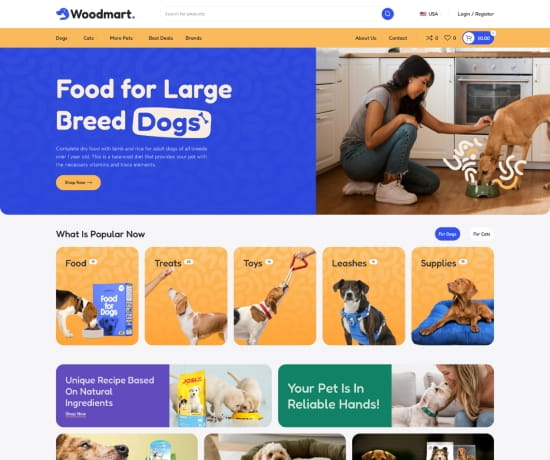
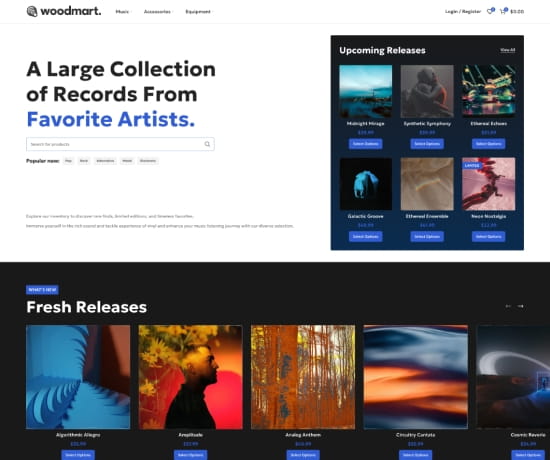
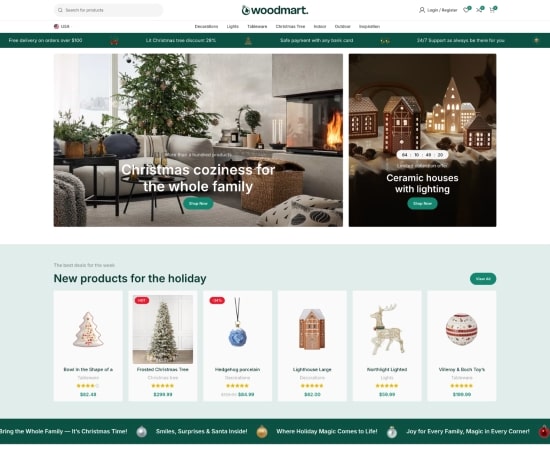






2 thoughts on “WoodMart 8.3 update”
Donde esta el botos para descargar la actualizacion ?
Hello,
Please, follow our documentation article on how to update the theme properly https://xtemos.com/docs-topic/update-the-theme/