Plugins installation
Required plugins
We develop our themes to be as much dependency-free as possible. They don’t require tons of plugins but a few ones are still needed. Here is a list of the plugins required for all themes
- Elementor – drag & drop page builder
Yes, that’s all 🙂 If you are going to create an online store, then you will need to install WooCommerce also.
Recommended plugins
For our demo websites, we have used a few other plugins to create such examples. Here is a list of recommended free and premium plugins that included with our theme.
- Slider Revolution – create beautiful sliders with the premium plugin. Included
- Contact Form 7 – for contact forms. Free
- Mailchimp for WordPress – connect your website to Mailchimp. Free
Plugins installation
After the theme installation, you have to install and activate all required and, if you need, recommended plugins. The best way to do this is to use our plugins installer interface. Here is a quick tutorial:
- Be sure that you are running the latest version of the theme
- Go to Space Dashboard -> Plugins
- Click on the “Activate all plugins” button or install them one by one.
- Wait until all plugins will be installed.
If you are going to create an online store and sell products you will need to install and use WooCommerce. This plugin is one of the most advanced and easy to use eCommerce platforms in the world. Here is a simple guide about its installation process.
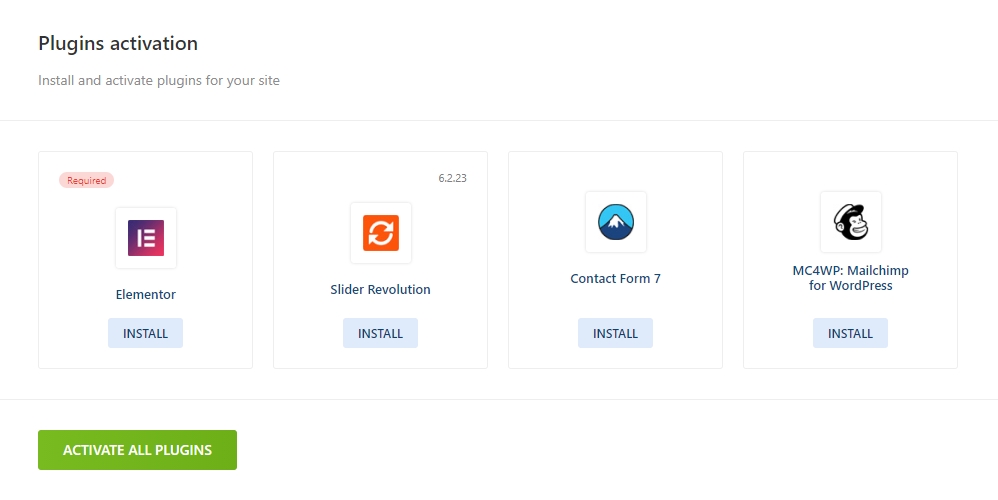
 Last updated: February 23, 2022
Last updated: February 23, 2022