Products stock progress bar
With this option, you can visually show your product stock amount as a progress bar. You can see how it looks on our demo here.
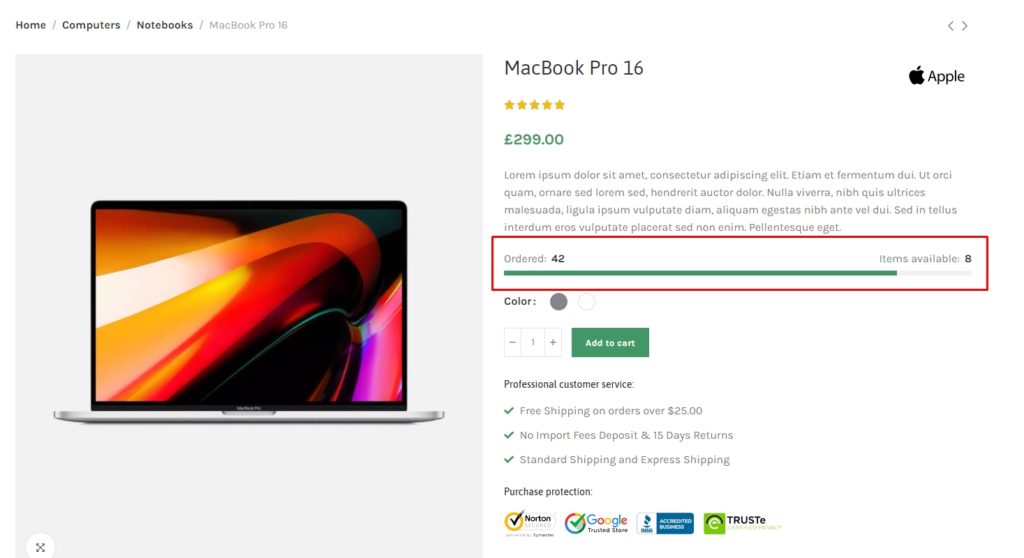
The feature can be enabled in the Theme settings > Single product > Elements for single product page and int the Theme settings > Product archive > Product options for product archive.


Also, it is necessary to enable “Manage stock” in the product, fill the “Stock quantity” field out, and insert the initial quantity.

 Last updated: February 7, 2022
Last updated: February 7, 2022