Show single variation
The “Show single variation” option allows you to display your product variations on the archive pages as if they were individual products. For the stores which sell products with more variations, showing product variations as separate products is a great way to reduce the customer’s precious time and improve their browsing experience.

1. For its activation navigate to Theme Settings -> Shop -> Variable products.

In case, if you do not want to show the parent product, turn on the “Hide variations parent” option that hides it from the Shop page, thus on the Shop page, you will have only single variations products.


IMPORTANT: After activation, you need to resave variable products to make this option work, the fastest way to do it is to use the bulk edit function via Dashboard -> Products.
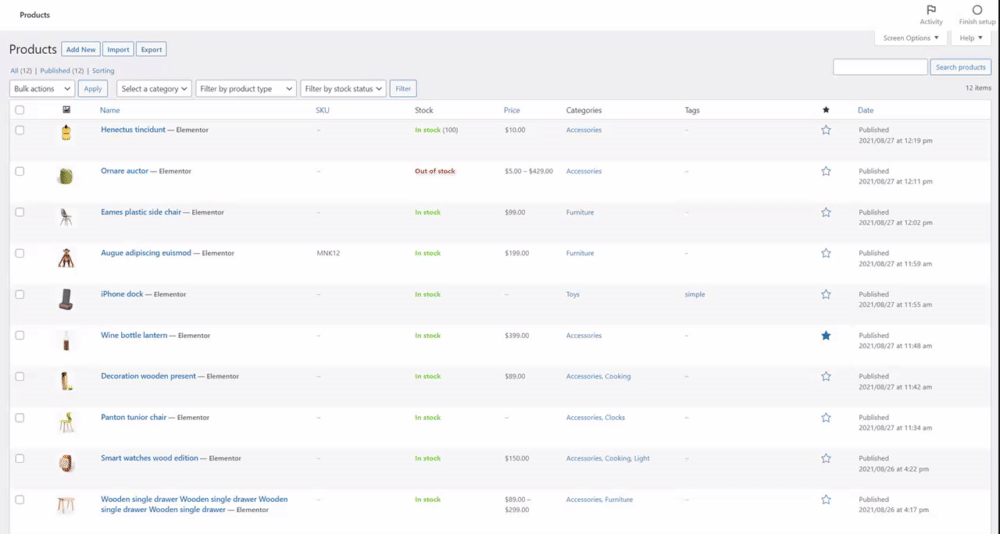
Also, you can disable specific single variations on the Shop page by unchecking the “Show variation product” checkbox in the Variations settings:

 Last updated: November 19, 2024
Last updated: November 19, 2024