Triggers
Triggers – are events that determine when and how a popup or floating block appears on a webpage. They define user actions or page states (such as scrolling, clicking, inactivity, or time delay) that initiate the display of the element. Triggers allow controlling popup visibility dynamically, ensuring it appears at the most relevant moment during user interaction. Almost every trigger includes its own sub-option for defining specific parameters, such as time delay, CSS selector, or other related settings.
List of triggers
- Page loaded – Show popup/block after some time (in milliseconds).
- User scroll – Show popup/blockafter user scrolls a certain percentage of the page.
- Scroll to selector – Show popup/block when user scrolls to a specific CSS selector. Comma-separated list of selectors. For example: .wrapper .special-button, .newsletter-icon.
- Inactivity time – Show popup/block after inactivity time (in milliseconds).
- Exit intent – Popup/block appears when the cursor exits the viewport, suggesting tab closure.
- On click – Number of clicks required to show popup/block.
- On selector click – Triggers the popup when the user clicks an element matching a given CSS selector. Comma-separated list of selectors. For example: .wrapper .special-button, .newsletter-icon.
- URL contains specific parameter – Name of the URL parameter to check. Comma-separated list of parameters. For example: utm_source=facebook, single_key.
- URL contains specific parameter – Name of the URL hashtag to check. Comma-separated list of hashtags. For example: #hashtag1, #hashtag2
- After page views – Show popup/block after a specific number of page views.
- After sessions – Show popup/block after a specific number of user sessions.
How to limit the number of displays
By default, after being enabled, each trigger will activate every time its condition is met on each page visit. To limit the number of displays and avoid overwhelming the visitor with repeated interactions, the number of times a popup or floating block appears can be restricted using specific options.
Each trigger has a sub-option called Trigger once, which ensures the trigger activates only one time, and after that single display, the content will no longer appear.
Alternatively, to configure a popup or block to show on every visit until the user manually closes it, the trigger’s Trigger once option must be disabled, and in the Close behaviour section, the Persistent close option must be enabled.
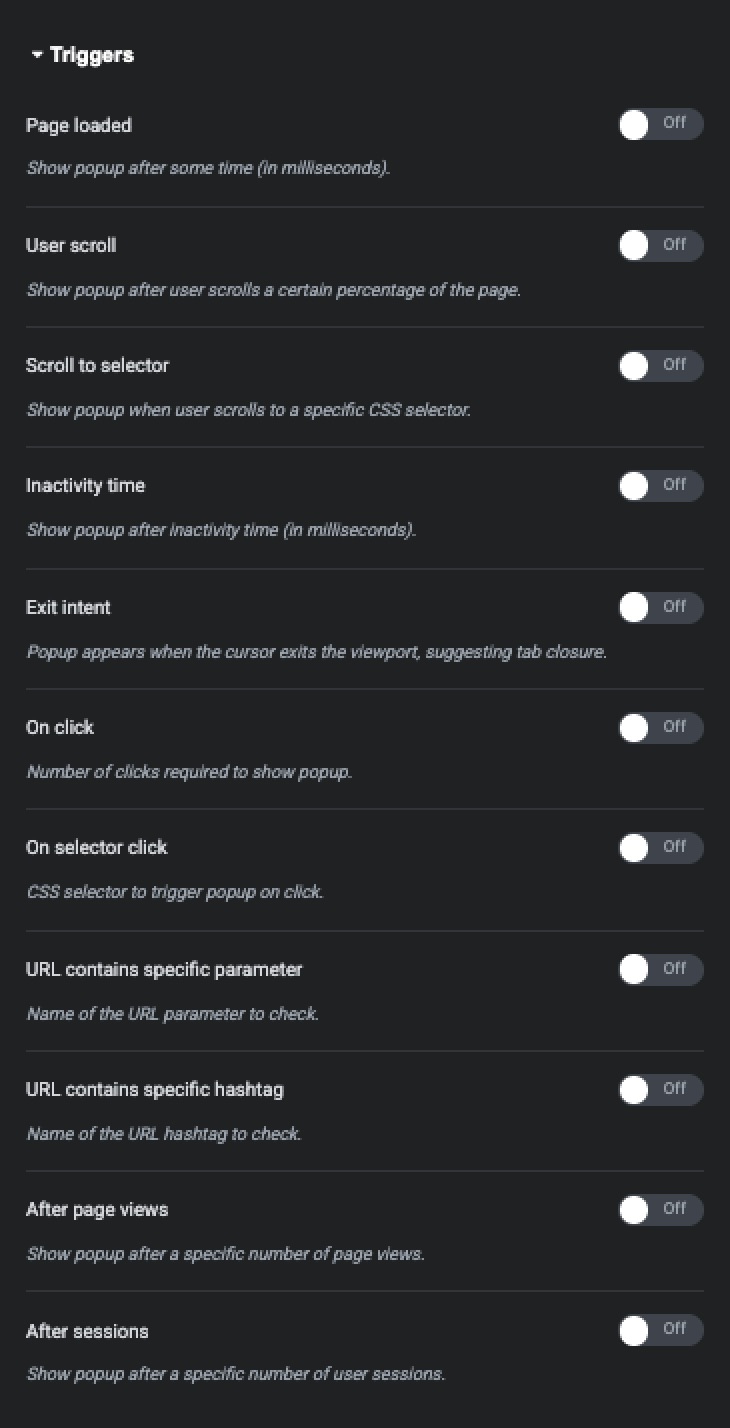
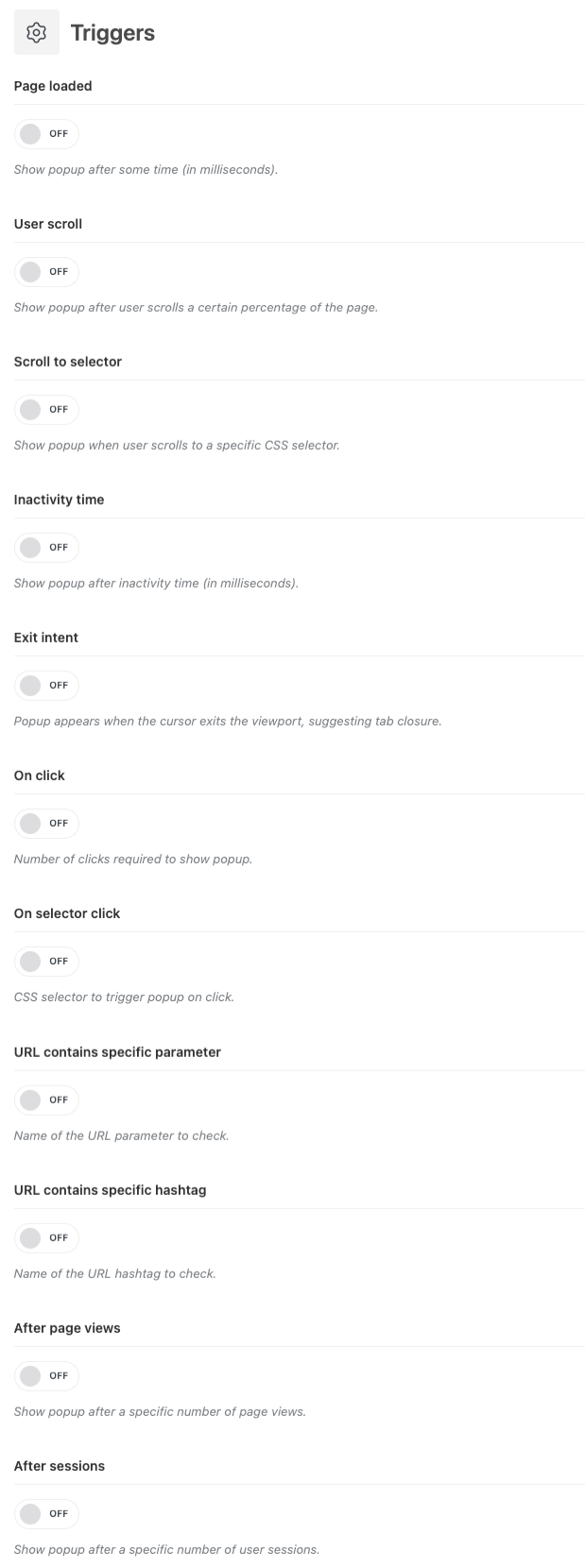
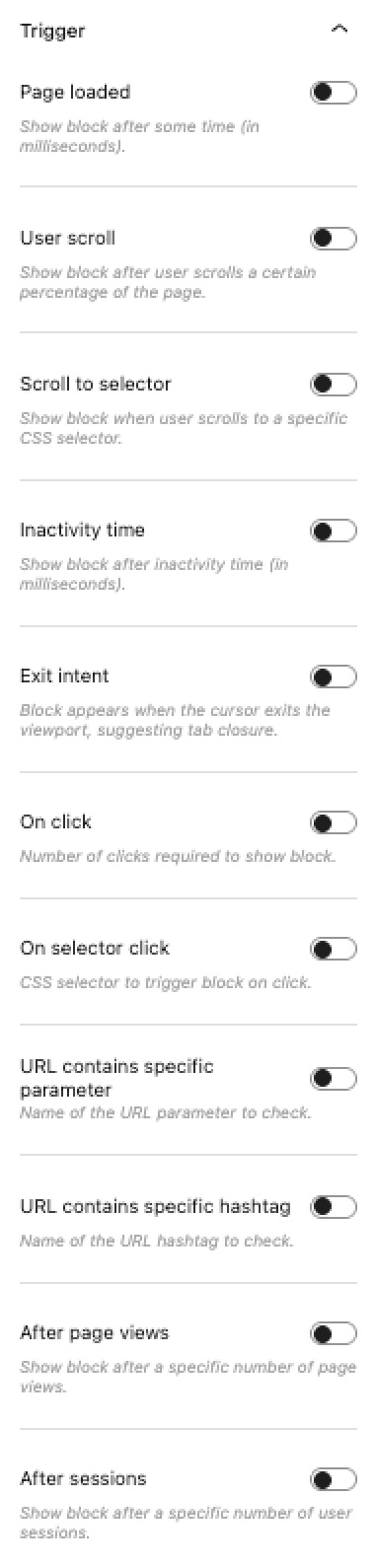
 Last updated: October 21, 2025
Last updated: October 21, 2025