My account page builder
WoodMart My account layout builder gives you complete control over your customer’s dashboard in WooCommerce. This powerful tool allows you to create unique layouts for all key sections, including the my account main content with navigation, login/registration page and password recovery form.
Step 1. Go to Dashboard -> Layouts -> Checkout and click on the “Add new” button.
Step 2. Set layout type to “My account”, “Login/Register” or “Lost password” and write your layout name.
Step 3. Click on the “Create layout” button.
Step 4. Fill your custom layout with sections and special elements.
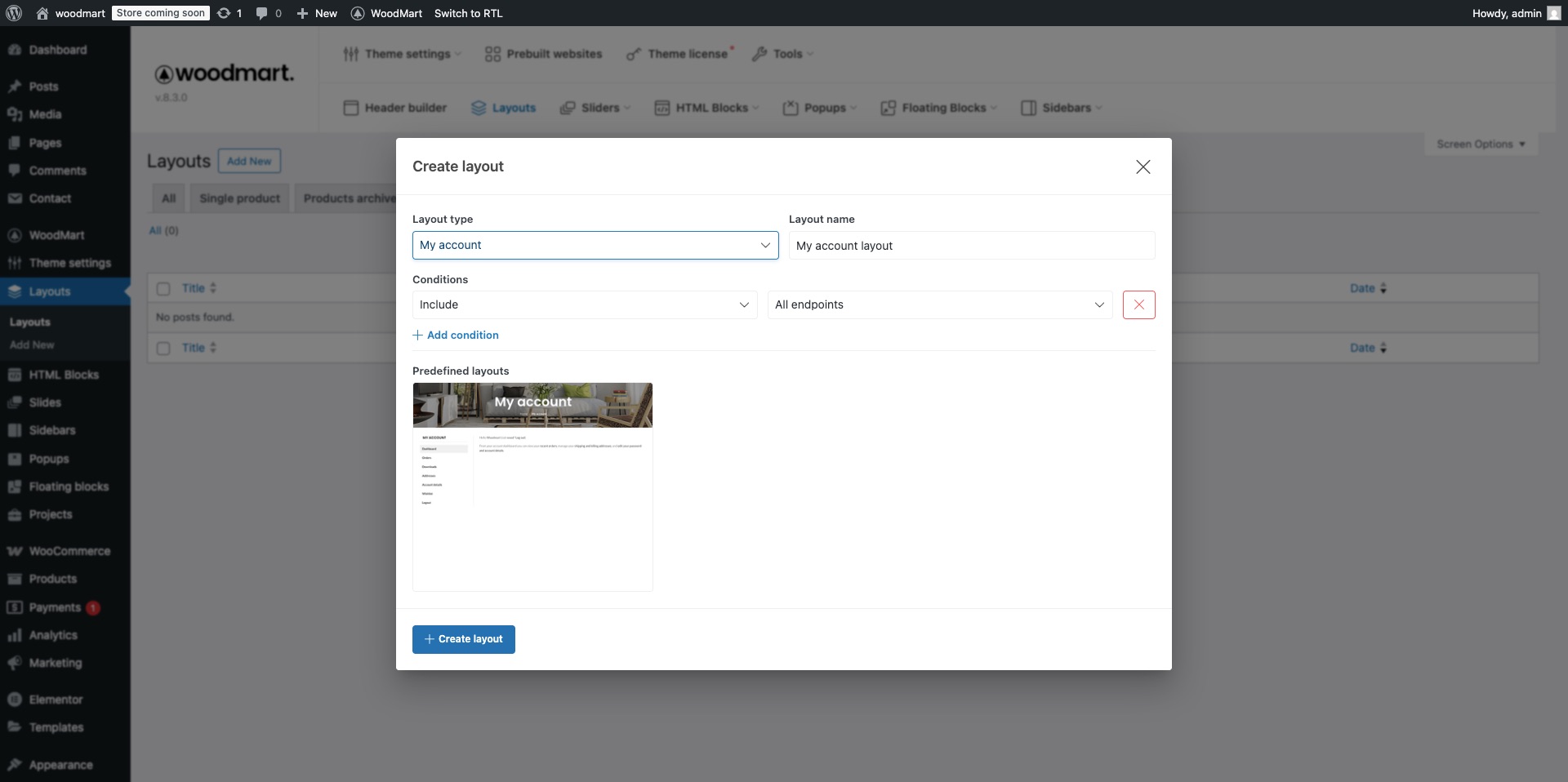
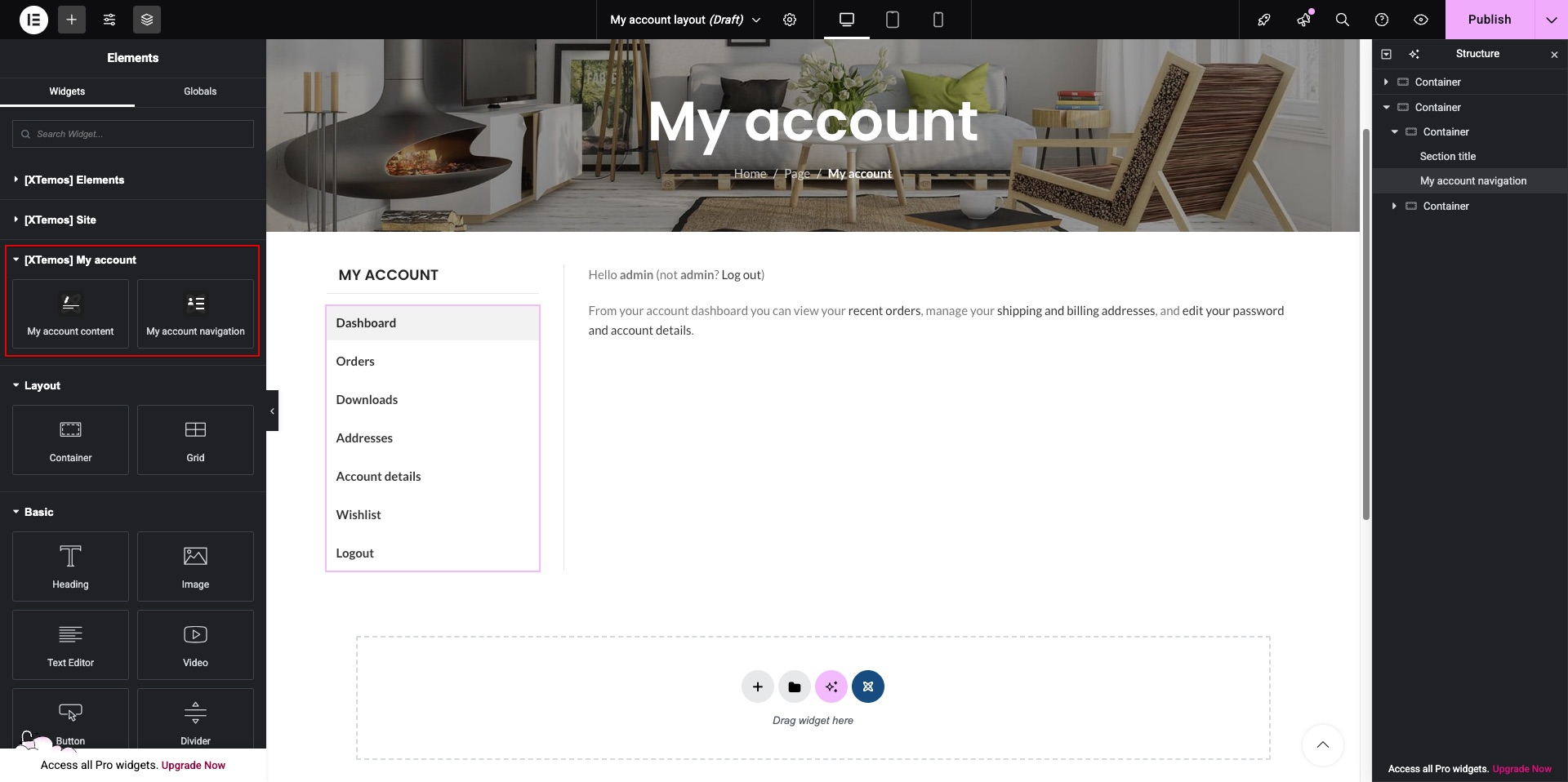
The My Account Page Builder allows you to create layouts for three types of pages: My account, Login/Password, and Lost password. Each of these has its own set of elements that allows you to create your own unique layout.
My account
Login/Register
Lost password
How to create a layout for an individual endpoint
The Layout builder functionality includes additional options that allow you to set a specific layout for certain conditions. One of these, in the My Account Page Builder, is the ability to select the endpoint where a specific layout will be applied. This lets you create different layouts for each section of the My Account area. You can add these conditions in the layout’s editing popup, as shown in the example below, where this specific layout will only be displayed on the Orders section.
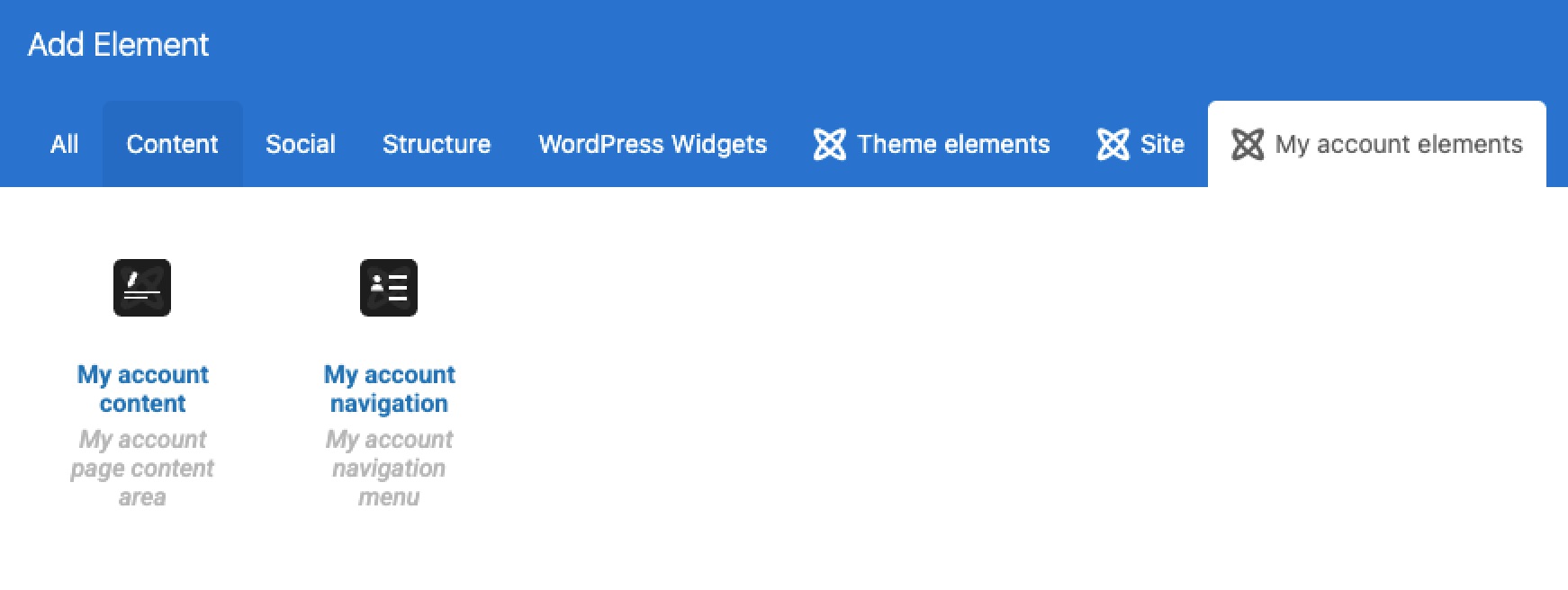
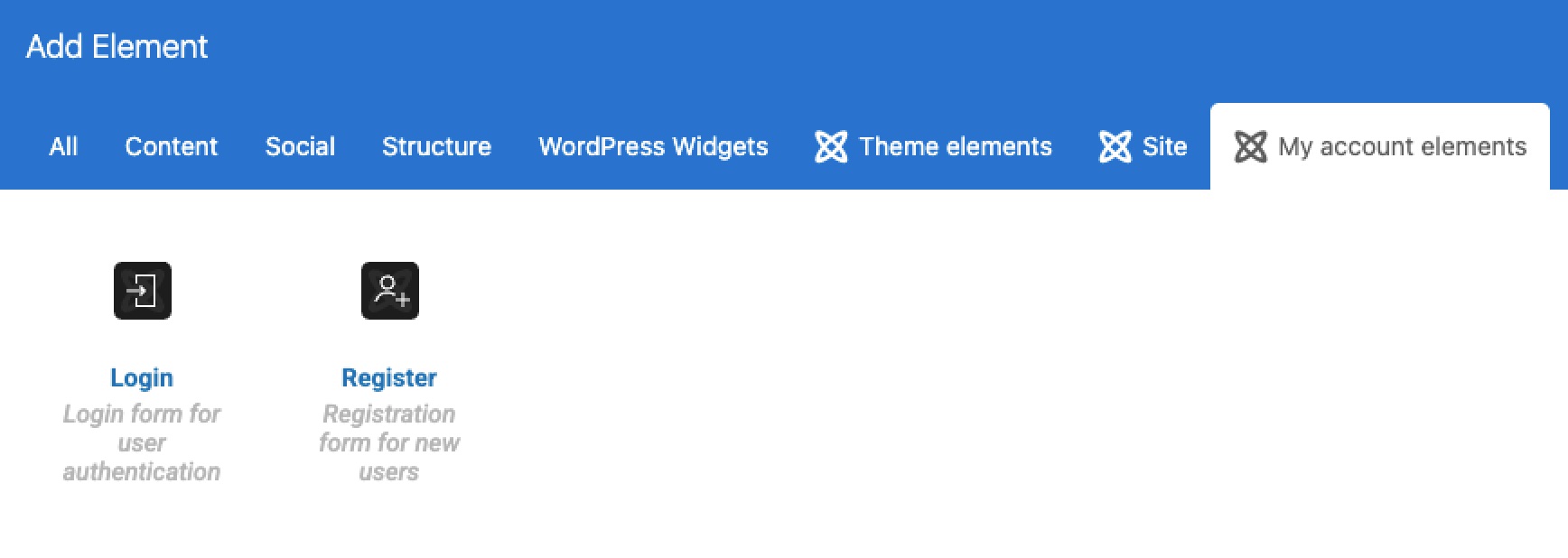
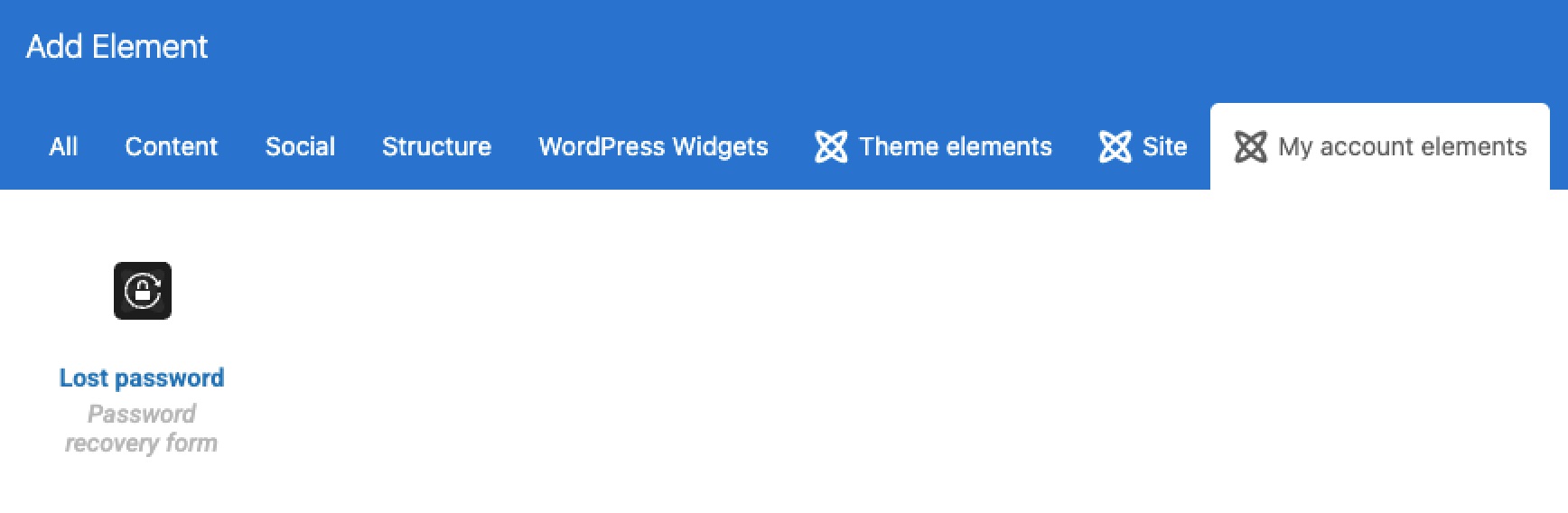
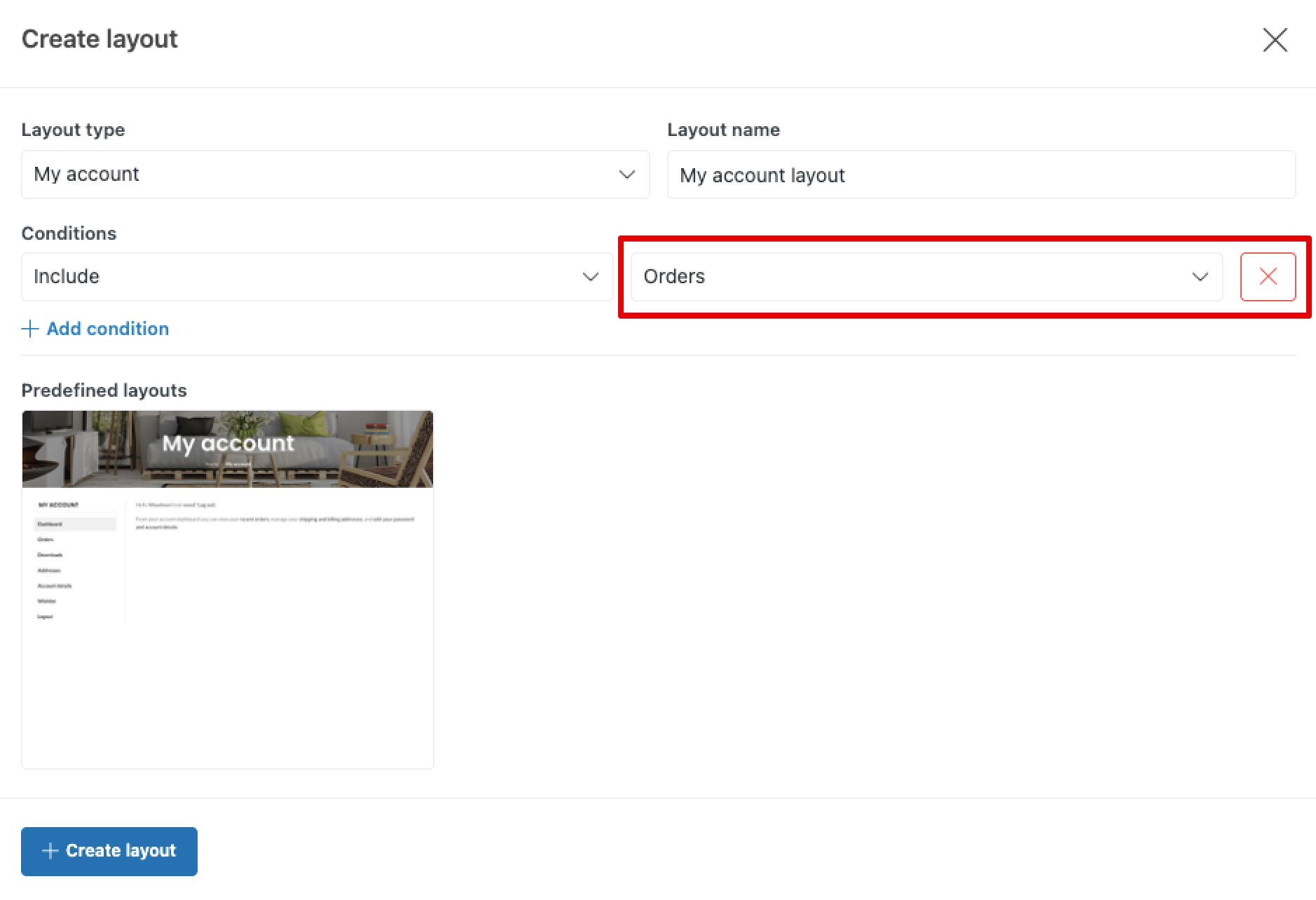
 Last updated: October 21, 2025
Last updated: October 21, 2025