Review reminder
To help you gather more product reviews, we’ve introduced the Review reminder feature. This tool provides a simple, automated way to send follow-up emails to customers after they’ve made a purchase. The feature includes a custom sending delay, allowing you to set the exact number of days after a purchase before the reminder email is sent. This ensures customers have had enough time to receive and use the product, making the review request more timely and effective.
To enable the Review reminder option, you need to navigate to Dashboard → Theme Settings → Single Product →Reviews and toggle the Review Reminder option ON. This will reveal an additional option that allows you to configure the time delay after which the email prompting the customer to leave a review will be sent. It is important to emphasize that the reminder email will only be sent after the order status has been set to “Complete”.
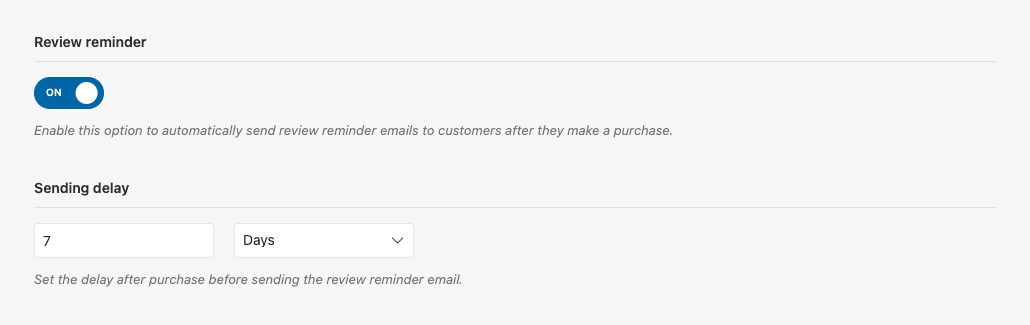
How to configure the email template
After enabling the Review reminder in the WooCommerce → Settings → Email section, new email template will appear that users can edit using standard WooCommerce tools.
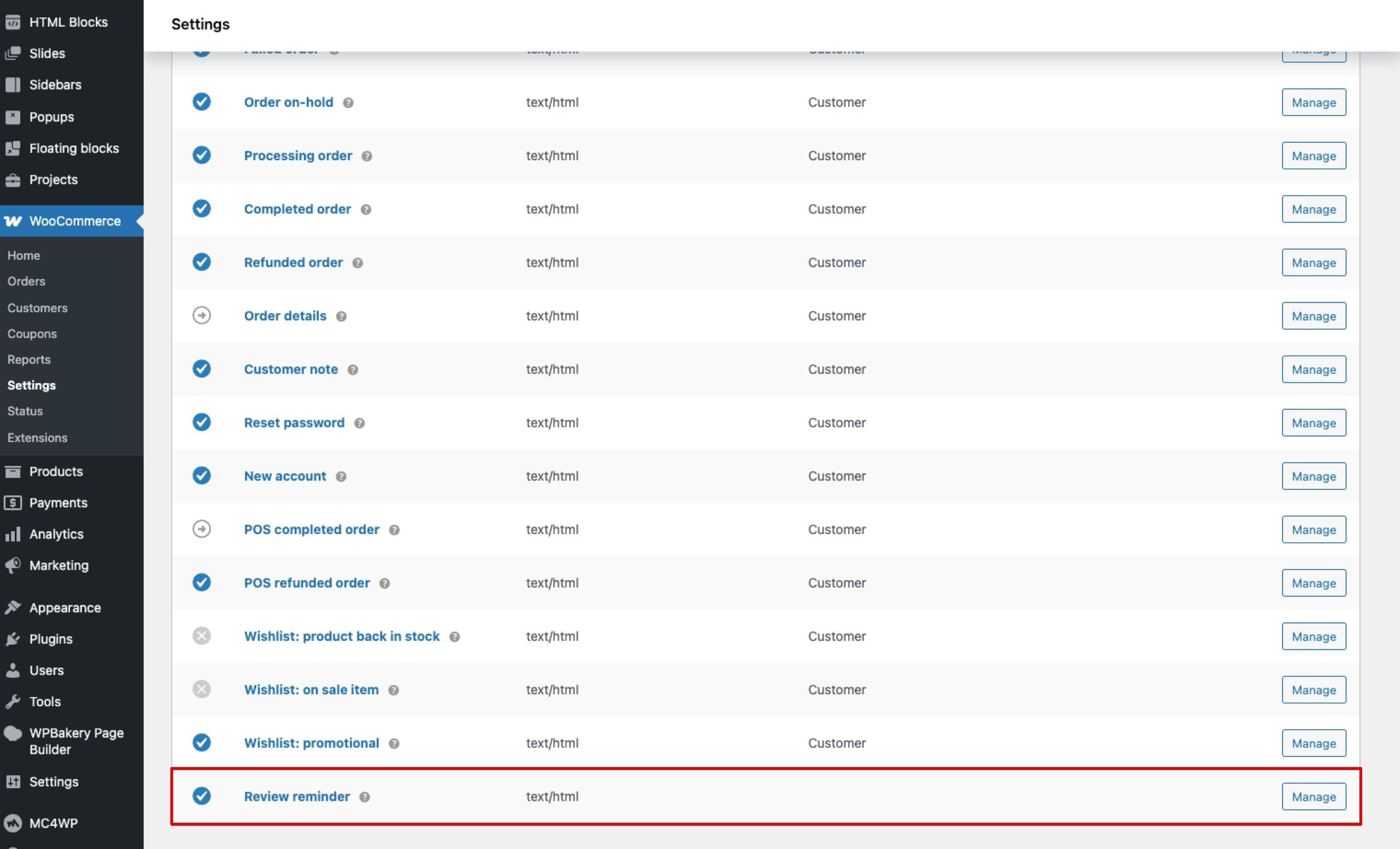
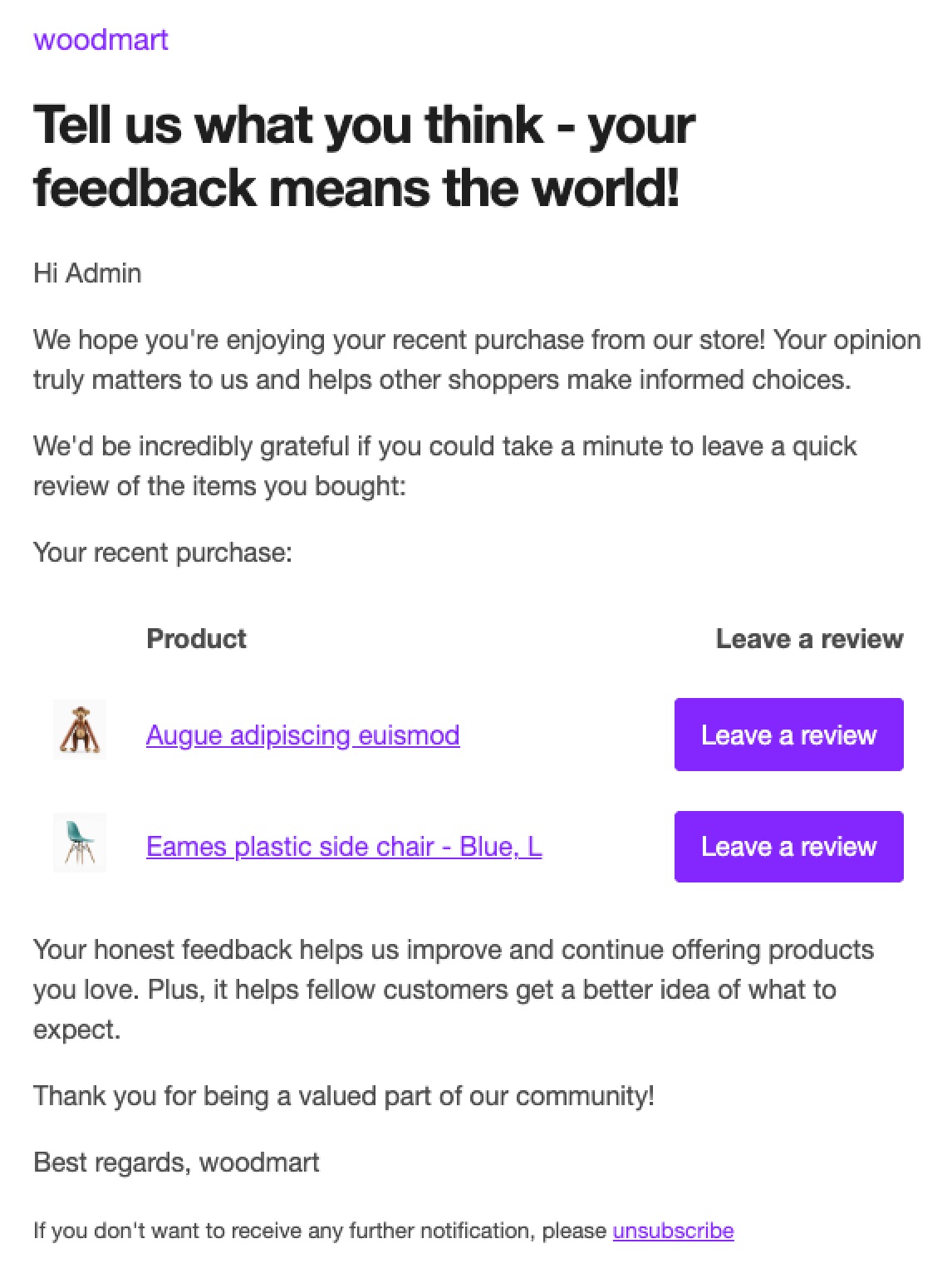
How to find out if the review was made through the review reminder
If a review was made after clicking the link in the reminder email sent using the Review reminder functionality, it will be marked with a special check mark (✓) in the corresponding column of the reviews table, which appears after enabling the main Review reminder option in Theme Settings.
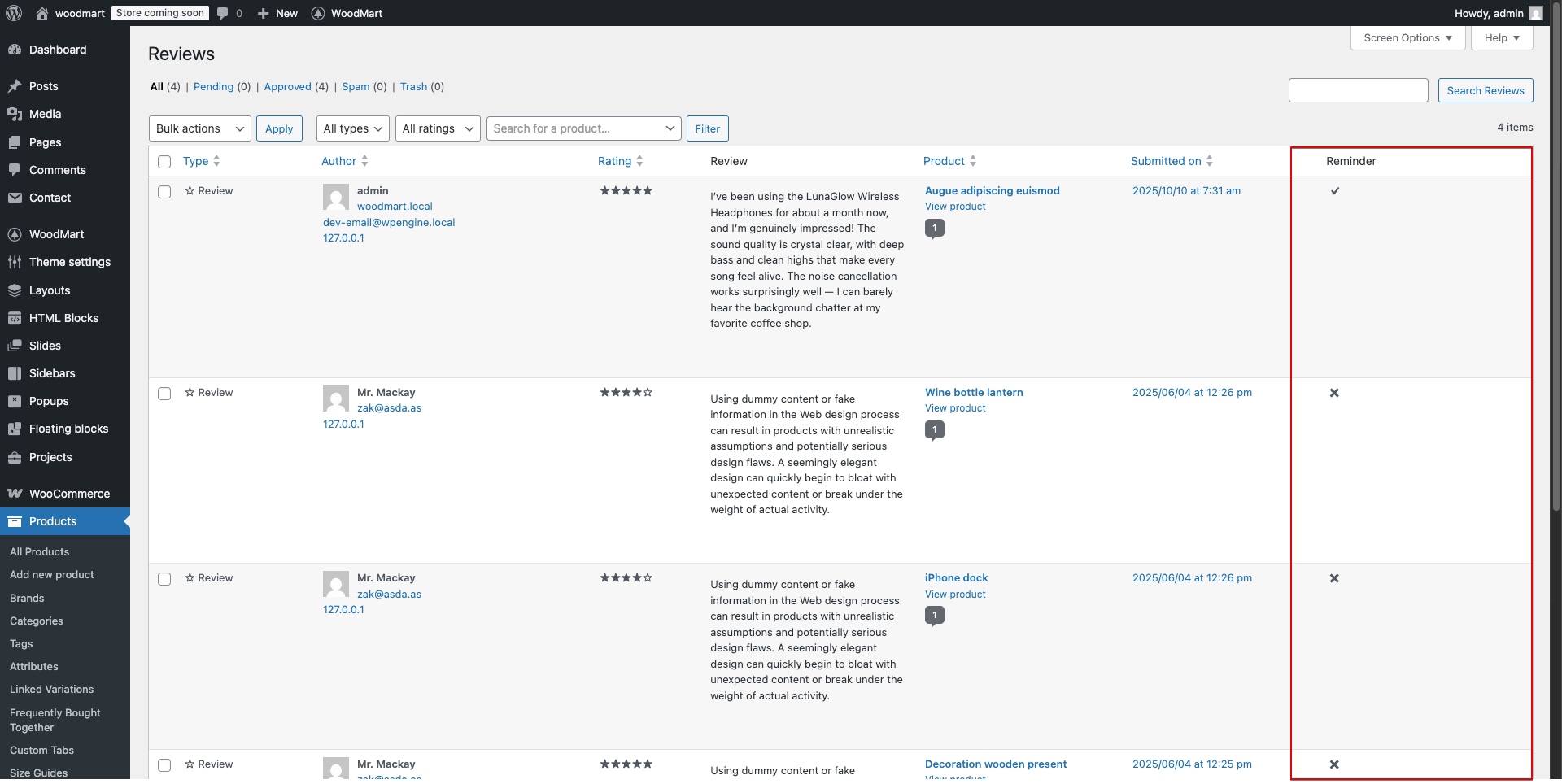
 Last updated: October 21, 2025
Last updated: October 21, 2025